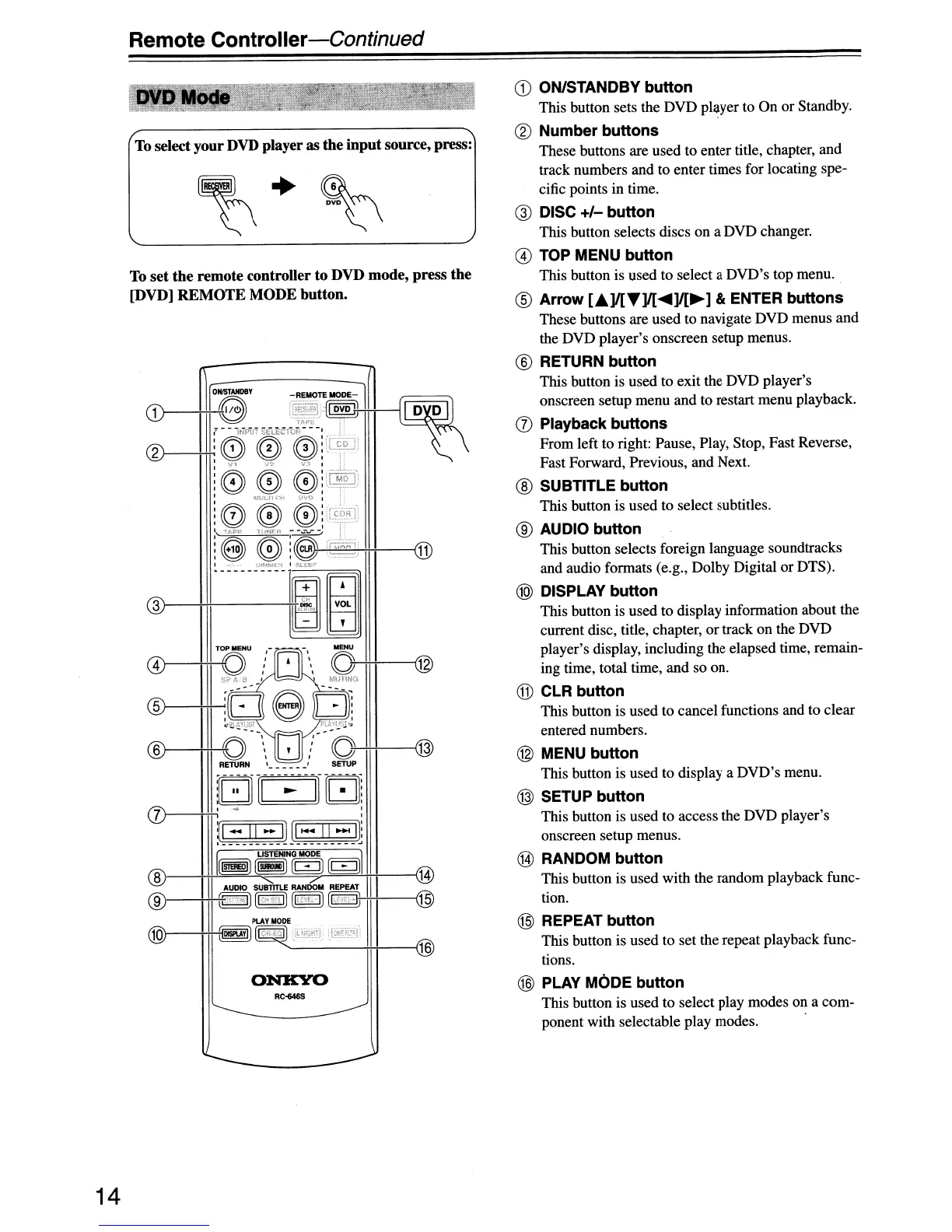14
Remote
Controller-Continued
To
select your DVD player as the
input
source, press:
To
set
the
remote controller to DVD mode, press the
[DVD]
REMOTE
MODE button.
ONKYO
RC-646S
CD
ON/STANDBY
button
This button sets the DVD player to On or Standby.
® Number
buttons
These buttons are used to enter title, chapter, and
track numbers and to enter times for locating spe-
cific points in time.
@ DISC
+/-
button
This button selects discs on a DVD changer.
@
TOP
MENU button
This button is used to select a DVD's top menu.
(§)
Arrow
[.]I[T]I[~]I[~]
& ENTER
buttons
These buttons are used to navigate DVD menus and
the DVD player's onscreen setup menus.
® RETURN
button
This button is used to exit the DVD player's
onscreen setup menu and to restart menu playback.
(j)
Playback
buttons
From left to right: Pause, Play, Stop, Fast Reverse,
Fast Forward, Previous, and Next.
® SUBTITLE
button
This button is used to select subtitles.
® AUDIO
button
This button selects foreign language soundtracks
and audio formats (e.g., Dolby Digital or DTS).
@)
DISPLAY button
This button is used to display information about the
current disc, title, chapter, or track on the DVD
player's display, including the elapsed time, remain-
ing time, total time, and so on.
@ CLR
button
This button is used to cancel functions and to clear
entered numbers.
@
MENU
button
This button is used to display a DVD's menu.
@ SETUP
button
This button is used to access the DVD player's
onscreen setup menus.
@ RANDOM
button
This button is used with the random playback func-
tion.
@ REPEAT button
This button is used to set the repeat playback func-
tions.
@ PLAY MODE button
This button is used to select play modes on a com-
ponent with selectable play modes. .
