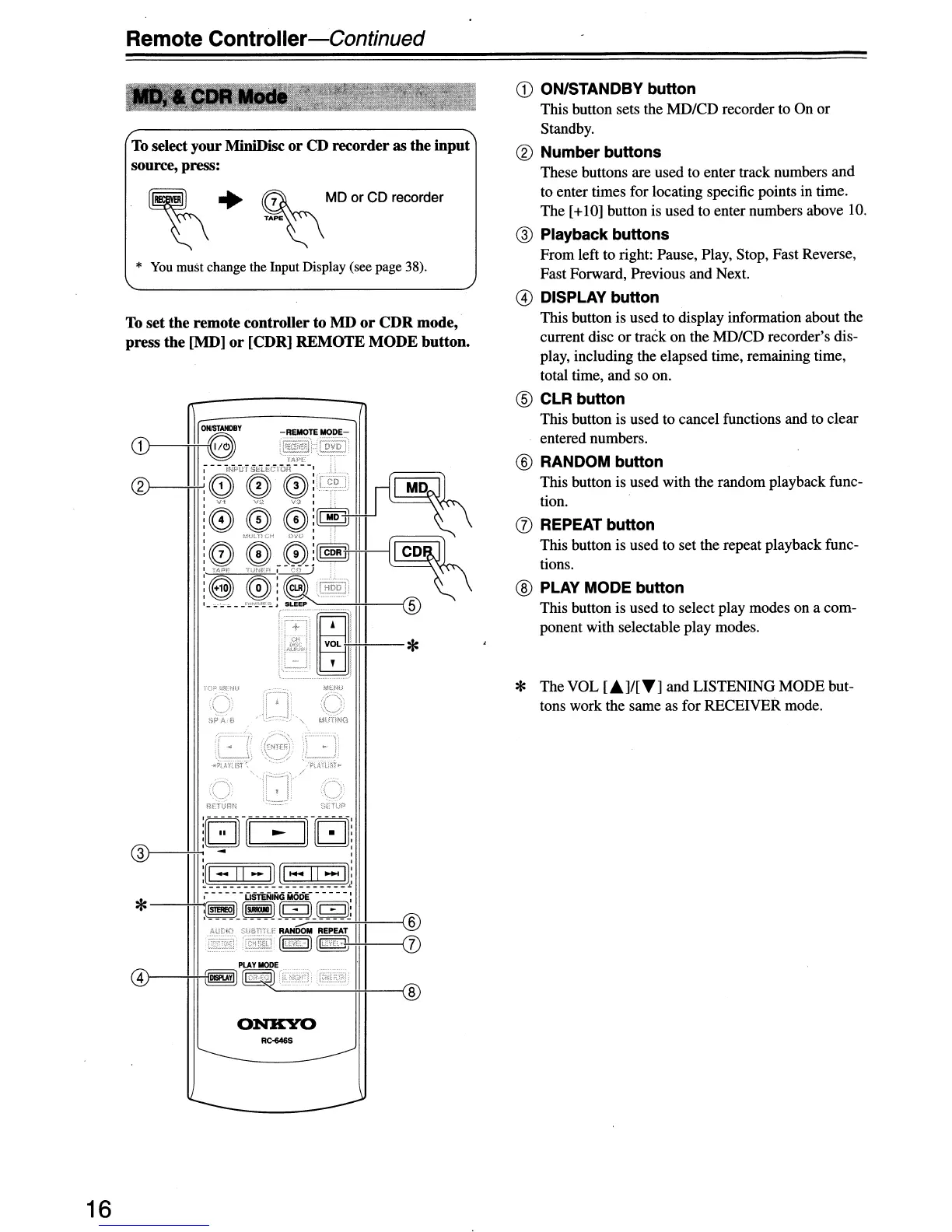16
Remote Controller-Continued
To select your MiniDisc
or
CD recorder as the
input
source, press:
~
..
~
MD or
CD
recorder
* You must change the Input Display (see page 38).
To set
the
remote controller to
MO
or
CDR
mode,
press
the
[MO]
or
[CDR]
REMOTE
MODE
button.
ONKYO
RC+I6S
CD
ON/STANDBY button
This button sets the MD/CD recorder to On or
Standby.
® Number buttons
These buttons are used to enter track numbers and
to enter times for locating specific points in time.
The
[+
10] button is used to enter numbers above 10.
@ Playback buttons
From left to right: Pause, Play, Stop, Fast Reverse,
Fast Forward, Previous and Next.
@ DISPLAY button
This button is used to display information about the
current disc
or
track on the MD/CD recorder's dis-
play, including the elapsed time, remaining time,
total time, and so on.
@)
CLR button
This button is used to cancel functions and to clear
entered numbers.
® RANDOM button
This button is used with the random playback func-
tion.
(j)
REPEAT button
This button is used to set the repeat playback func-
tions.
® PLAY MODE button
This button is used to select play modes on a com-
ponent with selectable play modes.
* The VOL
[.]/[
.... ] and LISTENING MODE but-
tons work the same as for RECEIVER mode.
