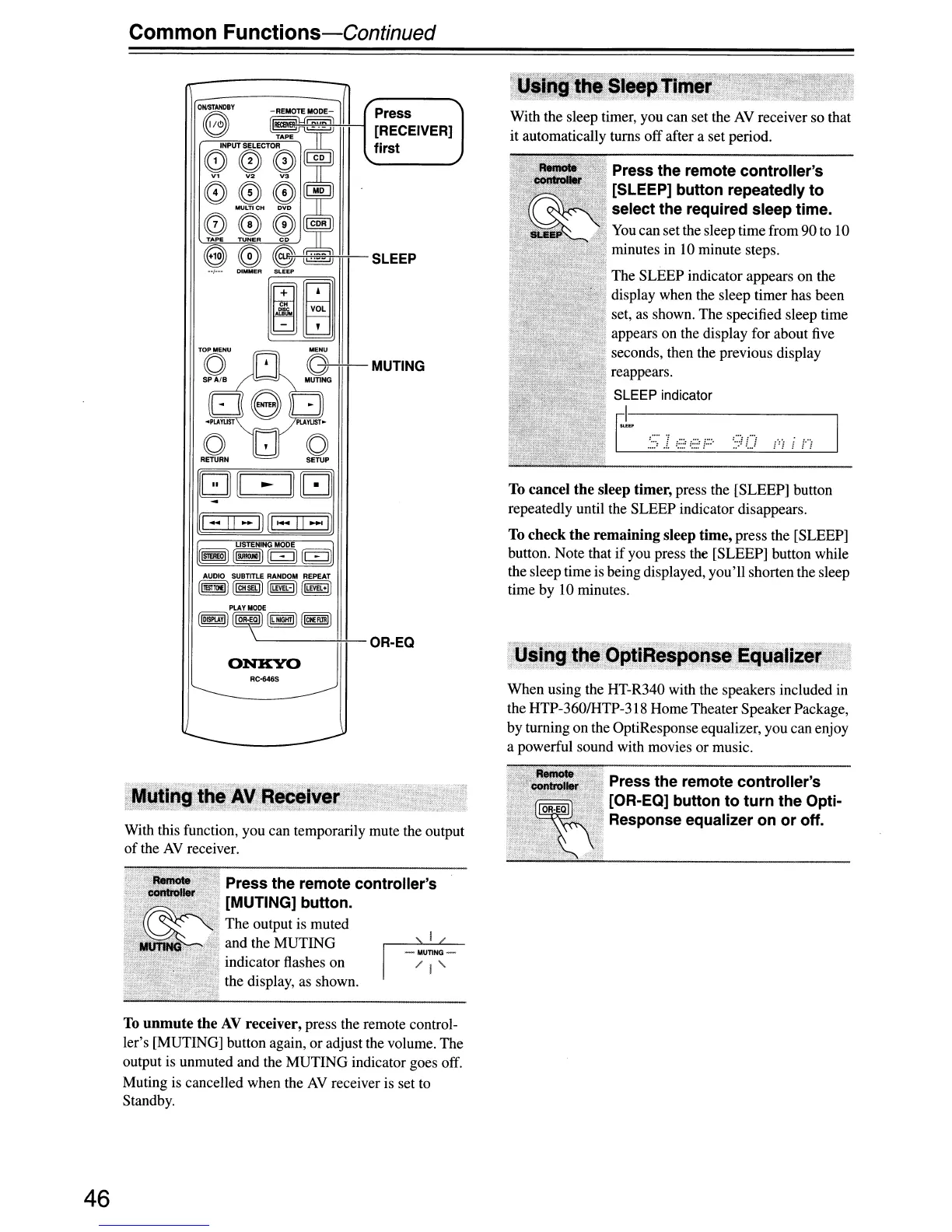Common Functions-Continued
With the sleep timer, you can set the
AV
receiver so that
it automatically turns off after a set period.
To cancel
the
sleep timer, press the [SLEEP] button
repeatedly until the SLEEP indicator disappears.
To
check
the
remaining
sleep time, press the [SLEEP]
button. Note that
if
you press the [SLEEP] button while
the sleep time is being displayed, you'll shorten the sleep
time by 10 minutes.
The SLEEP indicator appears on the
display when the sleep timer has been
set,
as
shown. The specified sleep time
appears on the display for about five
seconds, then the previous display
reappears.
SLEEP indicator
r.
L
L
.~.:::
.f.
I:::::
:::~.::
r:'
.,
on
:::::':
MUTING
-
f--.H-;;*-!!-*+-- SLEEP
AUDIO SUBTITlE RANDOM REPEAT
[ITm1ll(1)
[ICHsal)
[iL£VEl-1)
[llPIEl+1)
[1-11-1][1-11-1)
Press
~~~
[RECEIVER]
~""==-==~'--.
first
OR-EQ
ONKYO
RC-646S
When using the HT-R340 with the speakers included in
the HTP-360/HTP-318 Home Theater Speaker Package,
by turning on the OptiResponse equalizer, you can enjoy
a powerful sound with movies or music.
I
I
-;7~-
With this function, you can temporarily mute the output
of the
AV
receiver.
i Press the remote controller's
[MUTING] button.
The output
is
muted
and the MUTING
indicator flashes on
the display, as shown.
Press the remote controller's
[OR-EQ] button
to
turn
the Opti-
Response equalizer on
or
off.
To
uDlDute
the
AV
receiver, press the remote control-
ler's [MUTING] button again, or adjust the volume. The
output is unmuted and the MUTING indicator goes off.
Muting
is
cancelled when the
AV
receiver
is
set
to
Standby.
46
