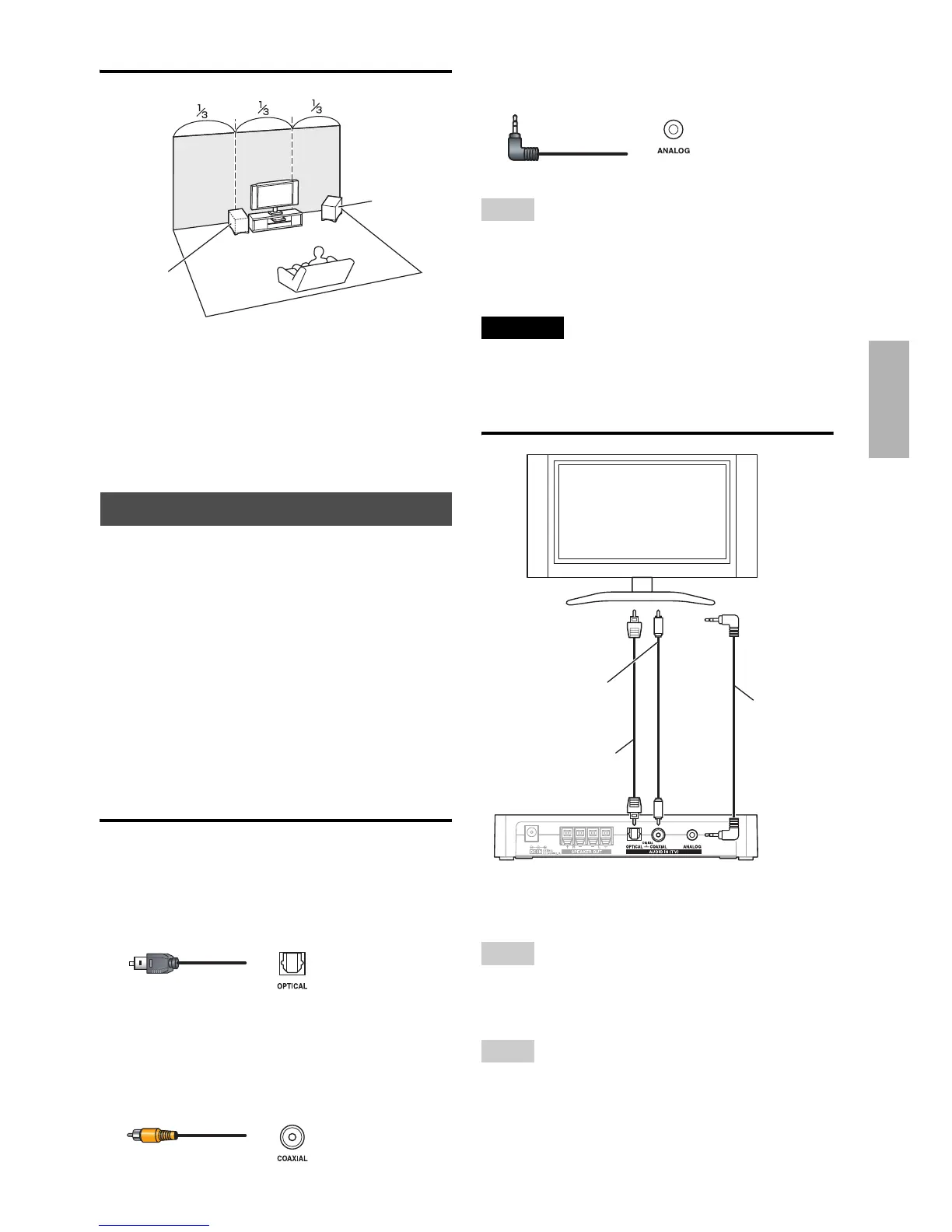15
En
Using the Subwoofer
To find the best position for your subwoofer,
while playing a movie or some music with
good bass, experiment by placing your
subwoofer at various positions within the
room, and choose the one that provides the
most satisfying results.
• Before making any TV connections, read the
manuals supplied with your TV.
• Don’t connect the power cord until you’ve
completed and double-checked the TV
connection.
• Push plugs in all the way to make good
connections (loose connections can cause
noise or malfunctions).
• To prevent interference, keep audio cable
away from power cords and speaker cables.
Cables and Jacks
■ Optical digital audio
Optical digital connection allows you to enjoy
digital sound such as PCM or Dolby Digital.
The audio quality is the same as coaxial.
■ Coaxial digital audio
Coaxial digital connection allows you to enjoy
digital sound such as PCM or Dolby Digital.
The audio quality is the same as optical.
■ 1/8" (3.5 mm) Stereo mini plug
This cable carries analog audio.
Note
• The controller’s optical digital jack has a shutter-
type cover that open when an optical plug is inserted
and close when it’s removed. Push the plug in all the
way.
Caution
• To prevent shutter damage, hold the optical plug
straight when inserting and removing.
Connecting to the TV
Connect the TV to either of the jacks of the
controller.
Tip
• If the Dolby Digital signal is input, the
ON/STANDBY LED flashes white and amber
alternately three times.
Note
• Don’t connect the different types of jacks together.
• When you find the both audio output from your TV
and LS3100, turn the audio output from your TV
speaker off by setting on the TV.
About TV Connections
Corner
position
1/3 of wall
position
TV
Stereo
mini plug
cable
(supplied)
Coaxial digital
audio cable
Optical digital
audio cable
(supplied)
