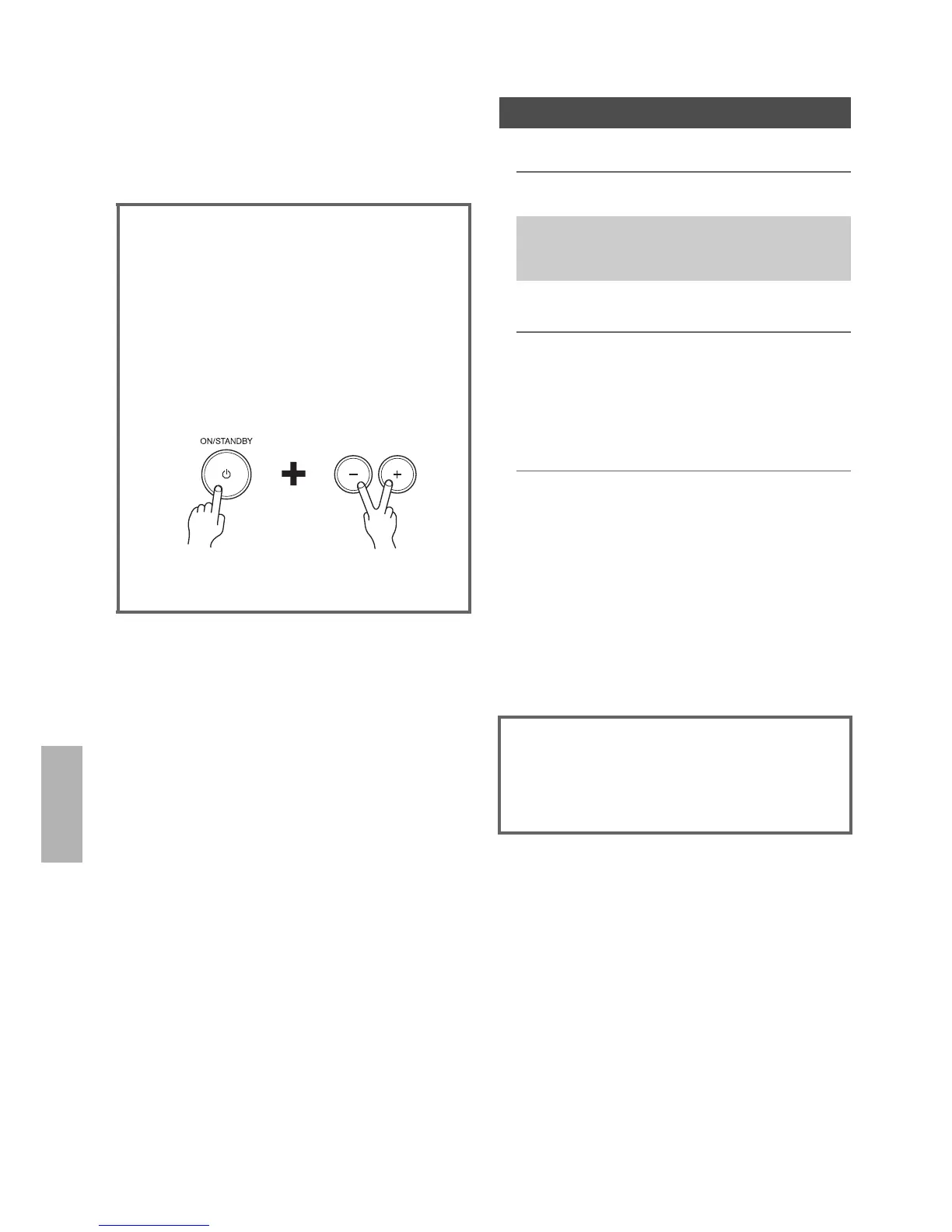22
En
Appendix
Troubleshooting
If you have any trouble using the controller,
look for a solution in this section. If you can’t
resolve the issue yourself, contact your Onkyo
dealer.
■ Can’t turn on the controller
■ The controller turns off unexpectedly
■ The controller turns off and after
restoring the power, it turns off again
If you can’t resolve the issue yourself, try
resetting the controller before contacting
your Onkyo dealer.
To reset the controller to its factory
defaults, simultaneously press and hold
8ON/STANDBY and Volume –/+ buttons
for 10 seconds. The controller will enter
the standby mode after completing the
initialization.
Note that resetting the controller will delete
your custom settings.
Power
Make sure that the power cord is
properly plugged into the wall outlet.
—
Unplug the power cord from the wall
outlet, wait 10 seconds or more, then
plug it in again.
—
The controller will automatically enter
standby mode when Auto Standby
launches.
19
The protection circuit has been
activated. Remove the power cord from
the wall outlet immediately. Make sure
that all speaker cables and input sources
are properly connected, and leave the
controller with its power cord
disconnected for 1 hour. After that,
reconnect the power cord and turn the
power on. If the controller turns off
again, unplug the power cord and
contact your Onkyo dealer.
14
WARNING
If smoke, smell or abnormal noise is produced
by the controller, unplug the power cord from
the wall outlet immediately and contact your
Onkyo dealer.
