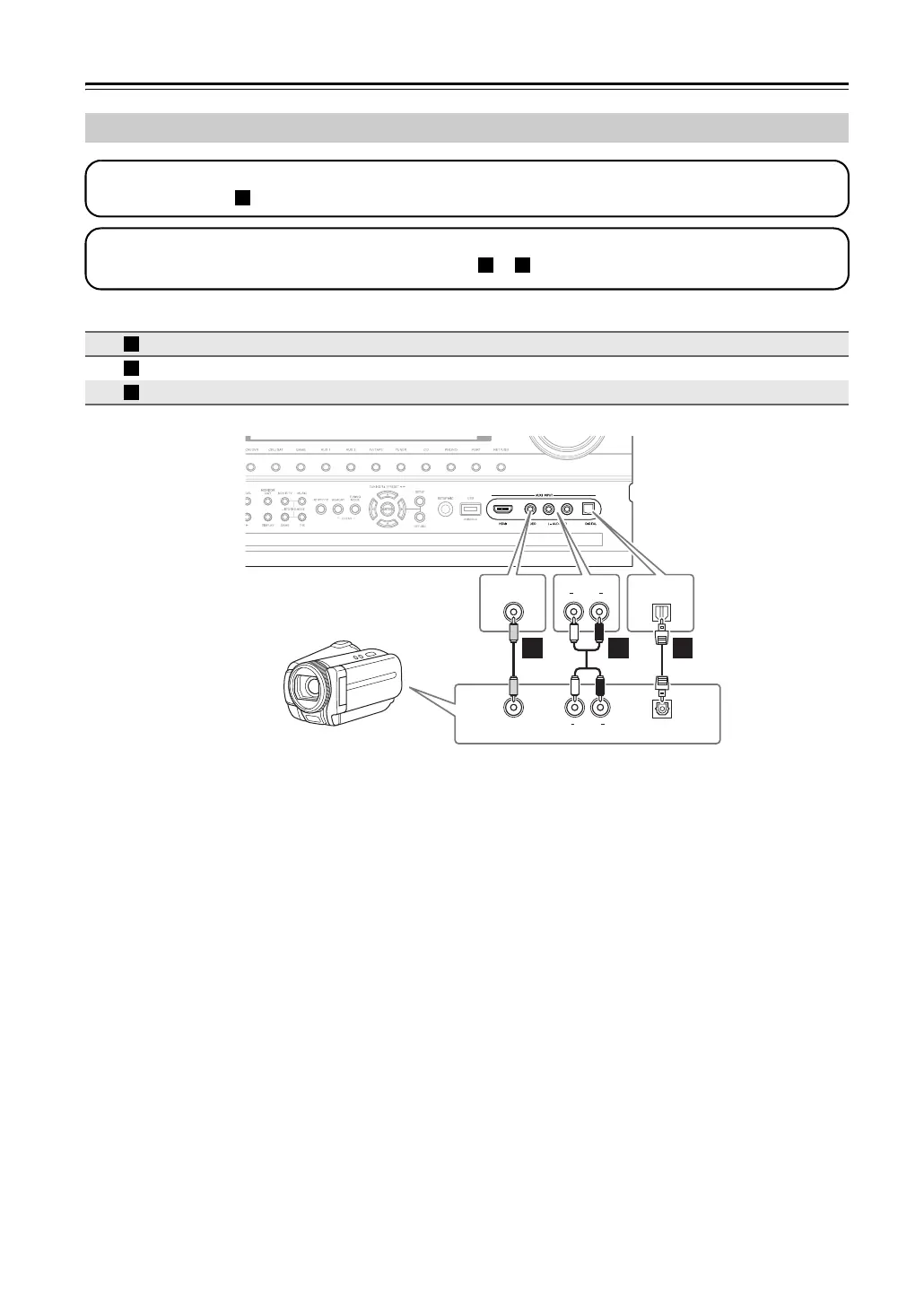38
Connecting the AV controller—Continued
Connecting a Camcorder or Other Device
Connection AV controller Signal flow Camcorder etc.
AUX1 INPUT VIDEO ⇐ Composite video output
AUX1 INPUT L-AUDIO-R ⇐ Analog audio L/R output
AUX1 INPUT DIGITAL ⇐ Digital optical output
Step 1: Video Connection
Make the connection .
A
Step 2: Audio Connection
Choose an audio connection that matches your camcorder ( or ), and then make the connection.
a b
A
a
b
AUDIO
OUT
VIDEO
OUT
L R
VIDEO
AUDIO
L R
AUX1 INPUTAUX1 INPUT
OPTICAL
OUT
DIGITAL
AUX1 INPUT
A b
a
Camcorder etc.
