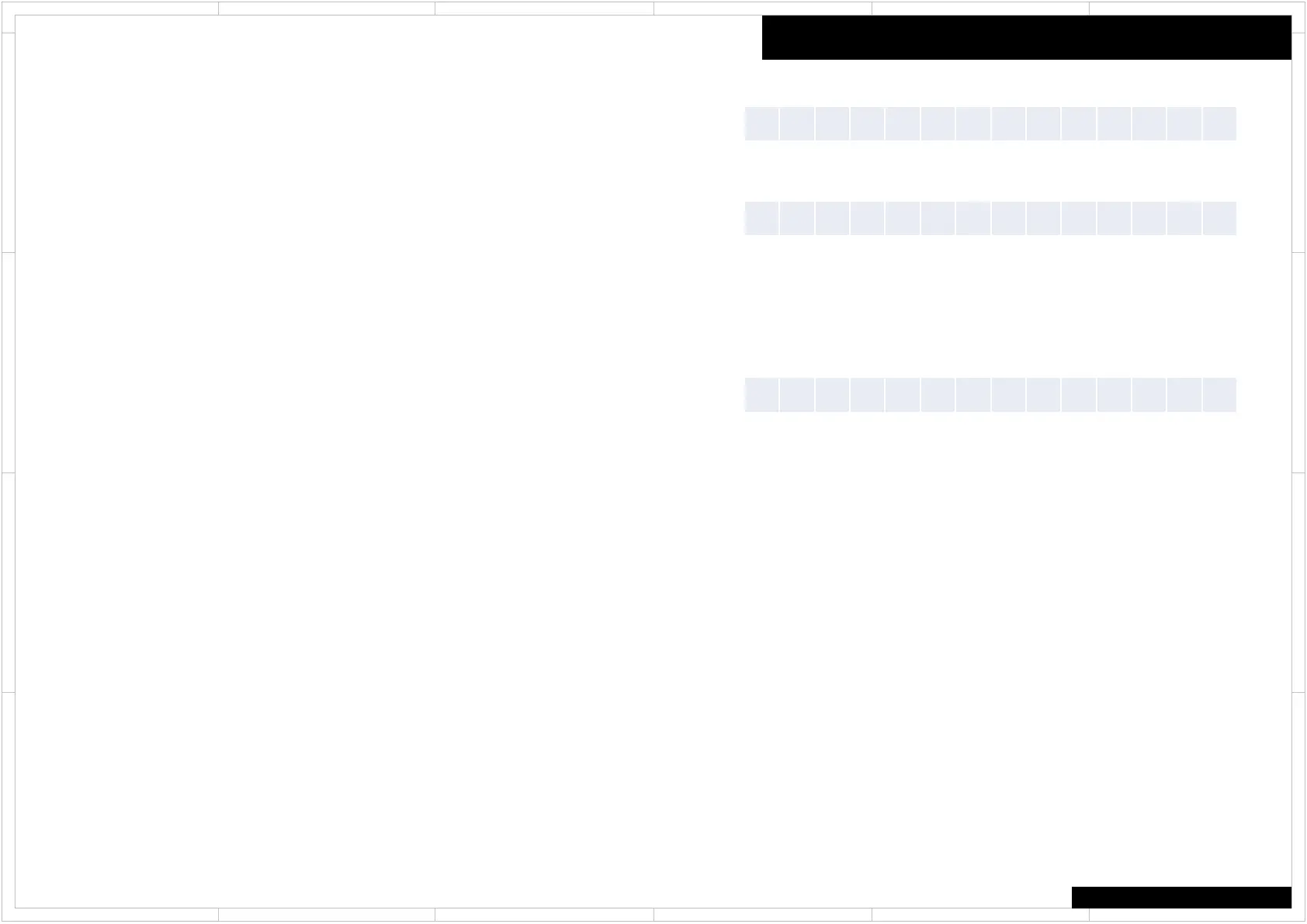Amp Diag Mode after Abnormal Conditions
5 4 3
2
1
6
D
C
A
B
D
C
A
B
5 4 3
2
1
6
COMMON
Repair Process and How to Confirm
Confirmation of the protect cause
While NG channel is displayed, You can confirm the protect cause by following the step below.
1. Press the Enter button
2. The protect cause are displayed for 5 seconds.
Please check the around of those amplifier circuit and repair it.
Clear of NG CH information
After repair, you can clear NG CH information by following the steps below.
1. Press the On/Standby key while pressing the Enter key.
2. Display as in the right figure appears.
3. Unit goes into Standby automatically after 5 seconds.
Self-diagnostic will start again at the timing of next power on.
By this, You can verify whether repair was properly or not.
If problem found after repair, please re-check the around of its circuit.
Cancel of Self-diagnostic
You can cancel this mode by clear operation (press Standby key while pressing CBL/SAT key).
After cancel this mode, receiver will be started as normal operation.
Protected by current detection
Protected by DC Voltage detection
D E T . P R O T E C T : I
D E T . P R O T E C T : V
N G C H C L E A R
Clear of NG CH information
