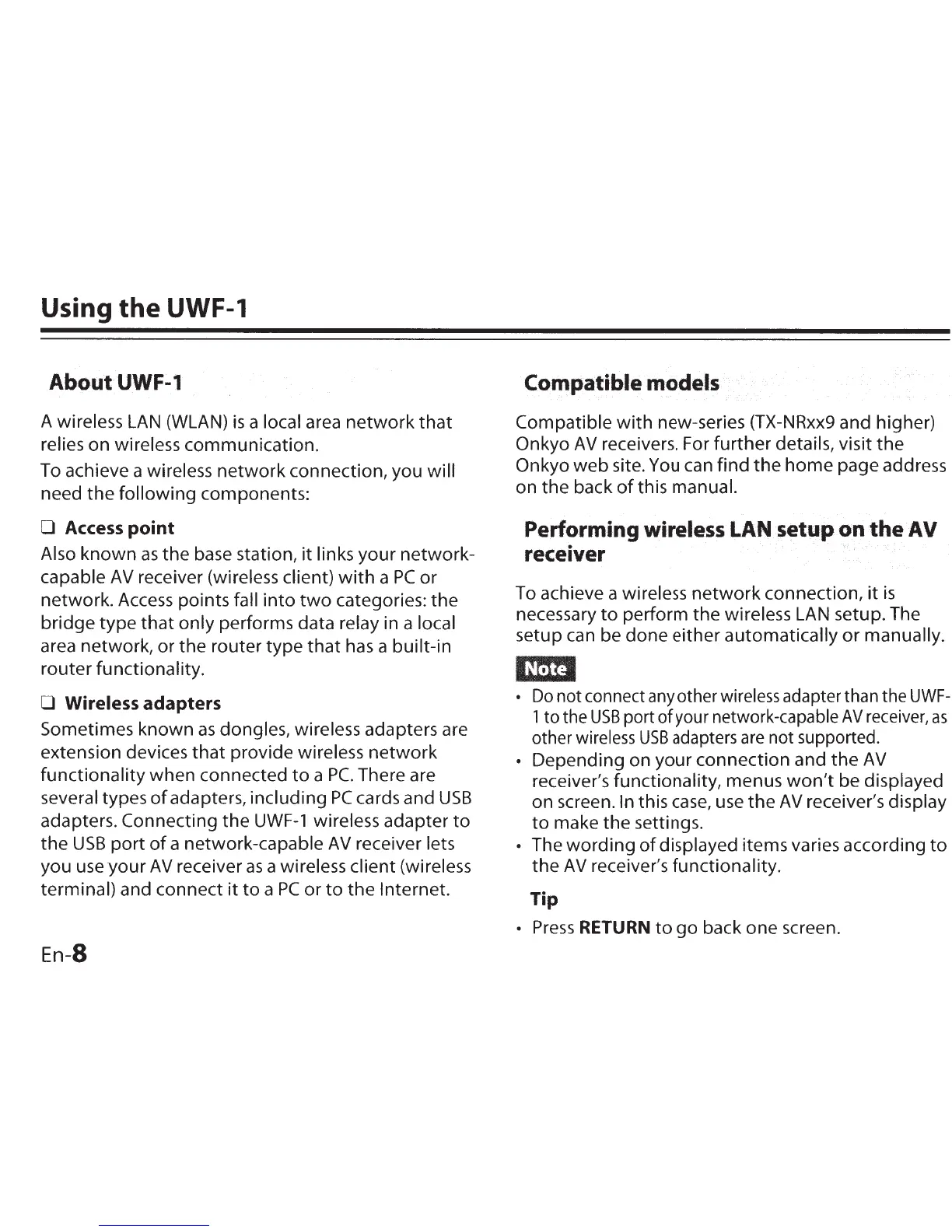Using the UWF-1
AboutUWF-1
A wireless
LAN
(WLAN)
is
a local area
network
that
relies
on
wireless
communication.
To achieve a wireless
network
connection,
you
will
need
the
following
components:
0 Access point
Also
known
as
the
base station,
it
links
your
network-
capable AV receiver (wireless client)
with
a
PC
or
network. Access points fall
into
two
categories:
the
bridge
type
that
only
performs data relay in a local
area network,
or
the
router
type
that
has a
built-in
router
functionality.
0 Wireless adapters
Sometimes
known
as
dongles, wireless adapters are
extension devices
that
provide wireless
network
functionality
when
connected
to
a
PC.
There are
several types
of
adapters,
including
PC
cards and
USB
adapters. Connecting
the
UWF-1
wireless
adapter
to
the
USB
port
of
a network-capable
AV
receiver lets
you
use
your
AV
receiver
as
a wireless
client
(wireless
terminal) and
connect
it
to
a
PC
or
to
the
Internet.
En-8
Corllpatible
models
Compatible
with
new-series (TX-NRxx9 and higher)
On kyo
AV
receivers. For
further
details, visit
the
On kyo
web
site. You can
find
the
home
page address
on
the
back
of
this manual.
Performing
wireless
LAN
setup on
the
AV
•
rece1ver
To achieve a wireless
network
connection,
it
is
necessary
to
perform
the
wireless LAN setup. The
setup can
be
done
either
automatically
or
manually.
lf@<J
•
Do
not connect
any
other wireless adapter than the
UWF-
1 to the
USB
port
of
your network-capable
AV
receiver,
as
other
wireless
USB
adapters
are
not supported.
•
Depending
on
your
connection
and
the
AV
receiver's functionality, menus
won't
be displayed
on
screen. In this case, use
the
AV
receiver's display
to
make
the
settings.
• The
wording
of
displayed items varies according
to
the
AV
receiver's
functionality.
Tip
•
Press
RETURN
to
go
back
one
screen.