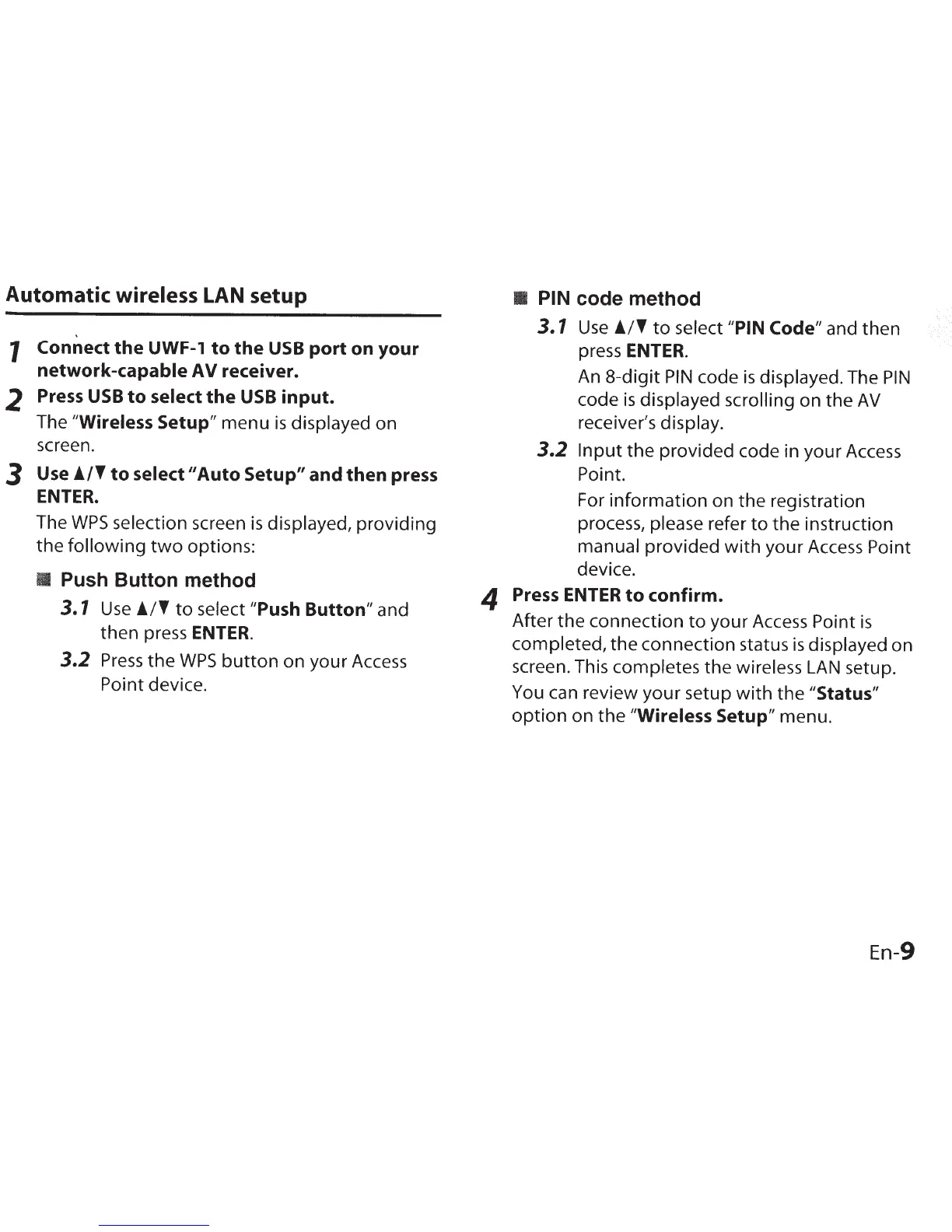 Loading...
Loading...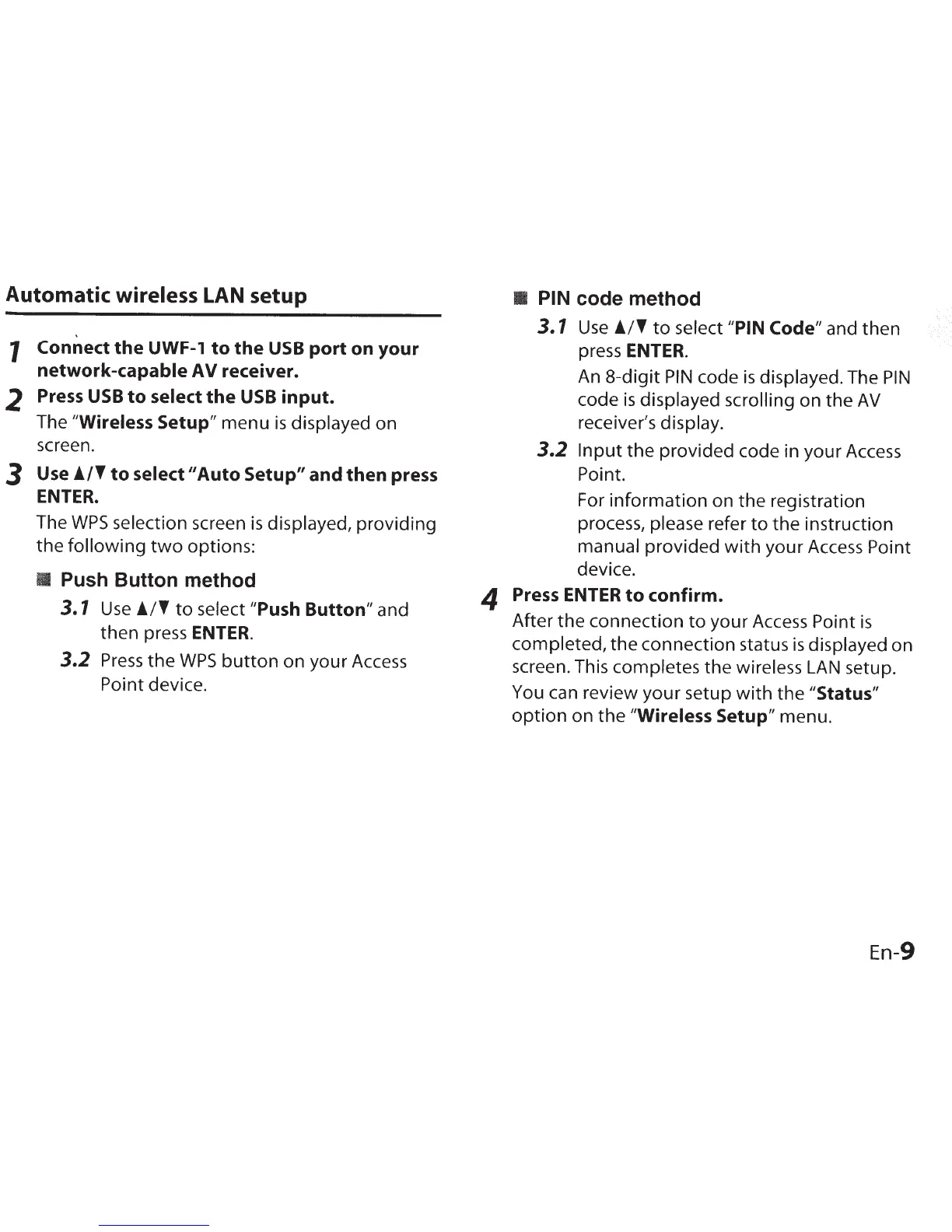
Do you have a question about the Onkyo UWF-1 and is the answer not in the manual?
| Interface | WLAN |
|---|---|
| Connectivity technology | Wired |
| Chipset | - |
| Internal | No |
| Product color | Black |
| Wi-Fi | Yes |
| Wi-Fi band | Single-band (2.4 GHz) |
| Wi-Fi standards | 802.11b, 802.11g, Wi-Fi 4 (802.11n) |
| Top Wi-Fi standard | Wi-Fi 4 (802.11n) |
| Networking standards | IEEE 802.11b, IEEE 802.11g, IEEE 802.11n |
| Maximum data transfer rate | - Mbit/s |
| Power consumption | 310 mA |
| Package depth | 17.5 mm |
| Package width | 96 mm |
| Package height | 201 mm |
| Package weight | 100 g |
| Depth | 17 mm |
|---|---|
| Width | 29.8 mm |
| Height | 8.4 mm |
| Weight | 3.4 g |