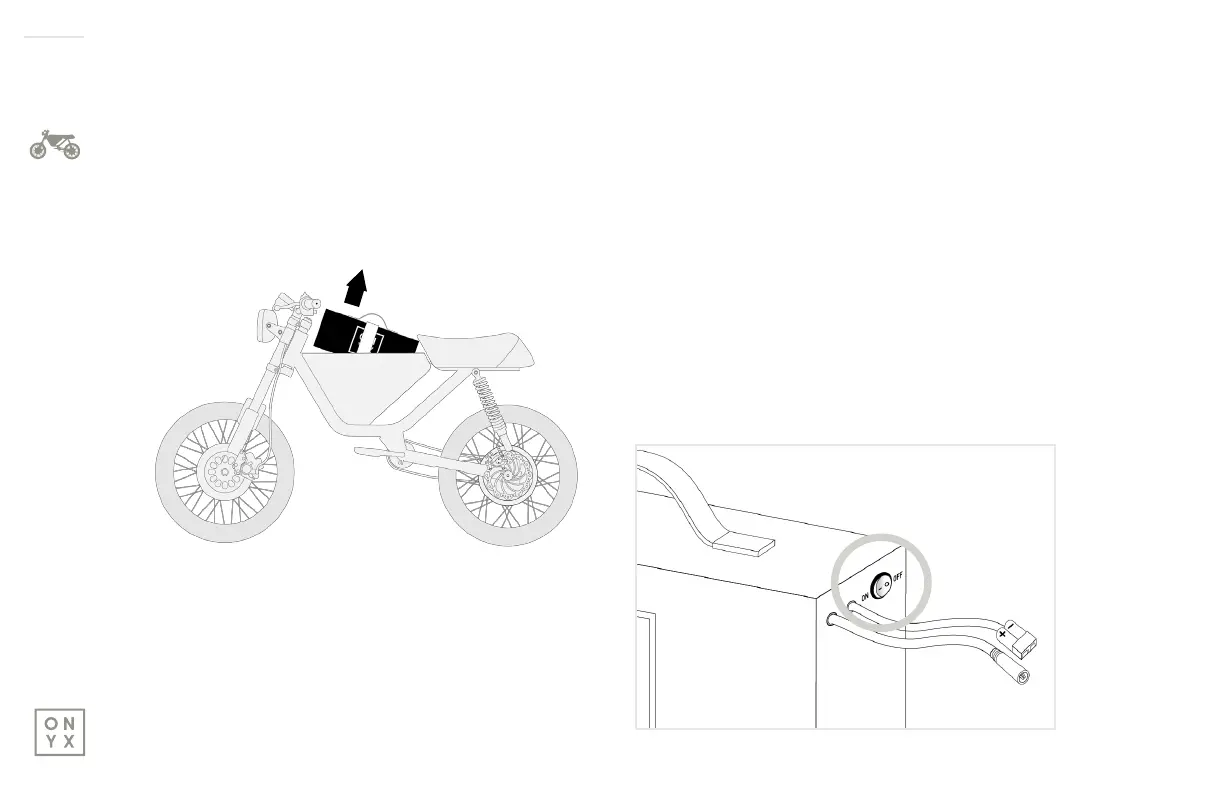QUICK START GUIDE
RCR MODEL
12
5: To fully remove the battery for charging, grab
the battery case handle and lift out the front of the
battery rst until it clears the top of the bike. In the
meantime, make sure to gently help the battery
cables out of the bike.
7: After the charge is complete make sure the
battery switch is in the “OFF” position before
installing the battery. Place the back end of the
battery on the battery tray rst then sit it down the
front gently moving the cables into the bike.
6: Make sure the battery is in the “OFF” position.
Plug in the charger into the wall and then plug in
your battery. The charger light will change from
green to red after the battery is connected. When
the battery is done charging the light will turn green.