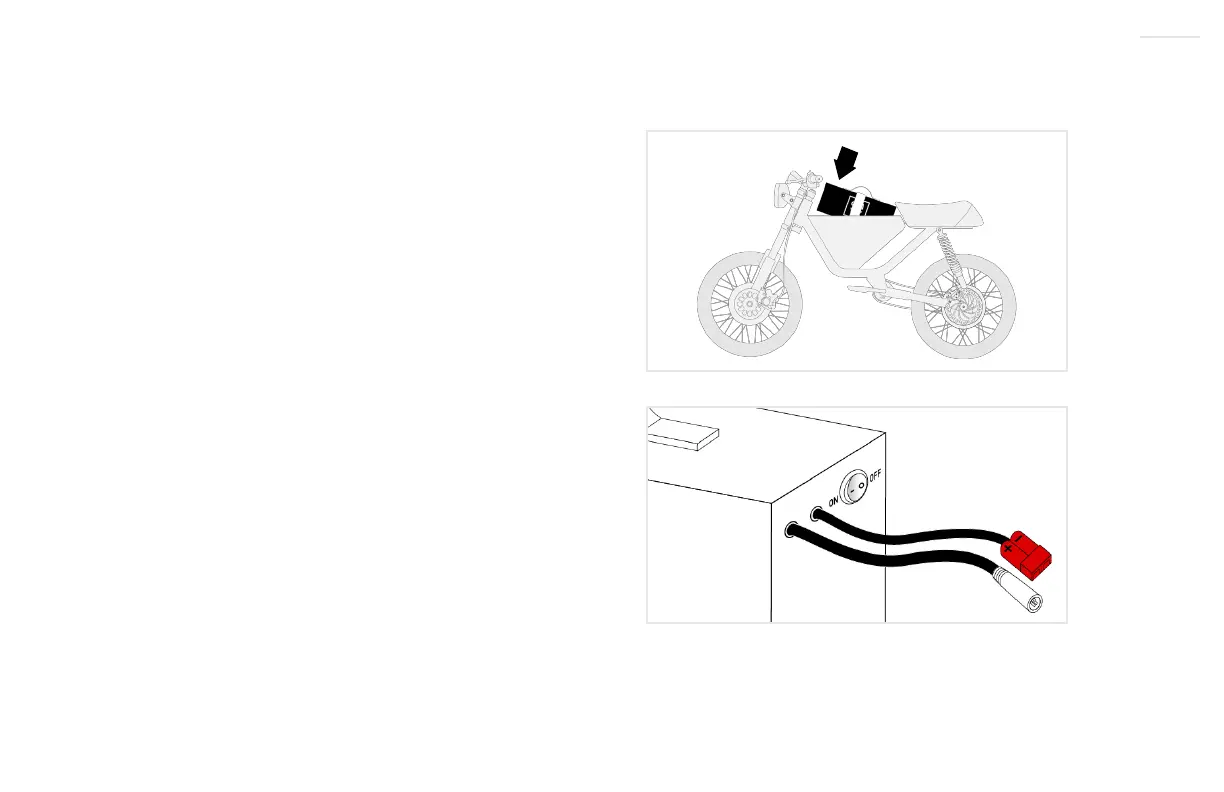OPERATING CONTROLS
41BATTERY INSTALLATION
To install the battery, follow the removal steps in reverse using extreme care.
3: Grab both ends of the battery strap and buckle it back
together snugly (adjust for t if necessary). Once the
battery is secure you can turn the battery power to the
“ON” position.
2: Plug in the red battery discharge cables. Do not be
alarmed if you forgot to turn o the battery and the
connectors spark on contact from residual charge in the
system. This is okay a few times but over time you can
wear out your connector.
1: Always make sure the battery switch is in the “OFF”
position before installing the battery. Place the back end
of the battery on the battery tray rst then let down the
front gently moving the cables into the bike.