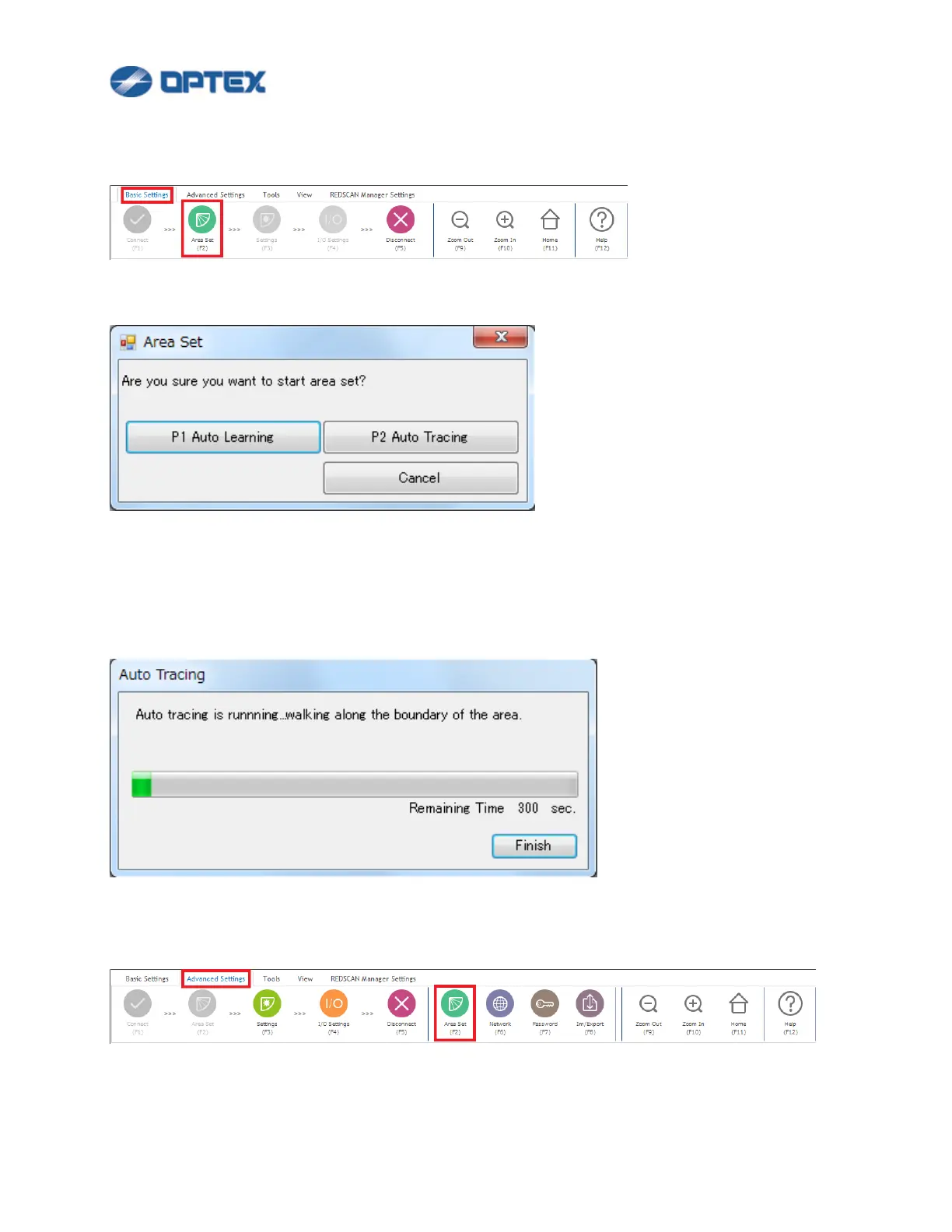11
[RLS-3060]
1. If Area Set is not done yet, the 2nd button is active. Click the Area Set button.
2. Dialog box will appear. Click P1 Auto Learning or P2 Auto Tracing.
3. P1 Auto Learning will be completed in 20 seconds.
In caase of P2 Auto Tracing, walking along the boundary of the area within 300 seconds.
When movement of the target object along the area boundary has finished before this time, you can
terminate the tracing without waiting for 300 seconds by clicking Finish.
4. Once Area Set is done, the 2nd button is disabled. To do Area Set again, select Advanced Settings and
click the 6th button.
