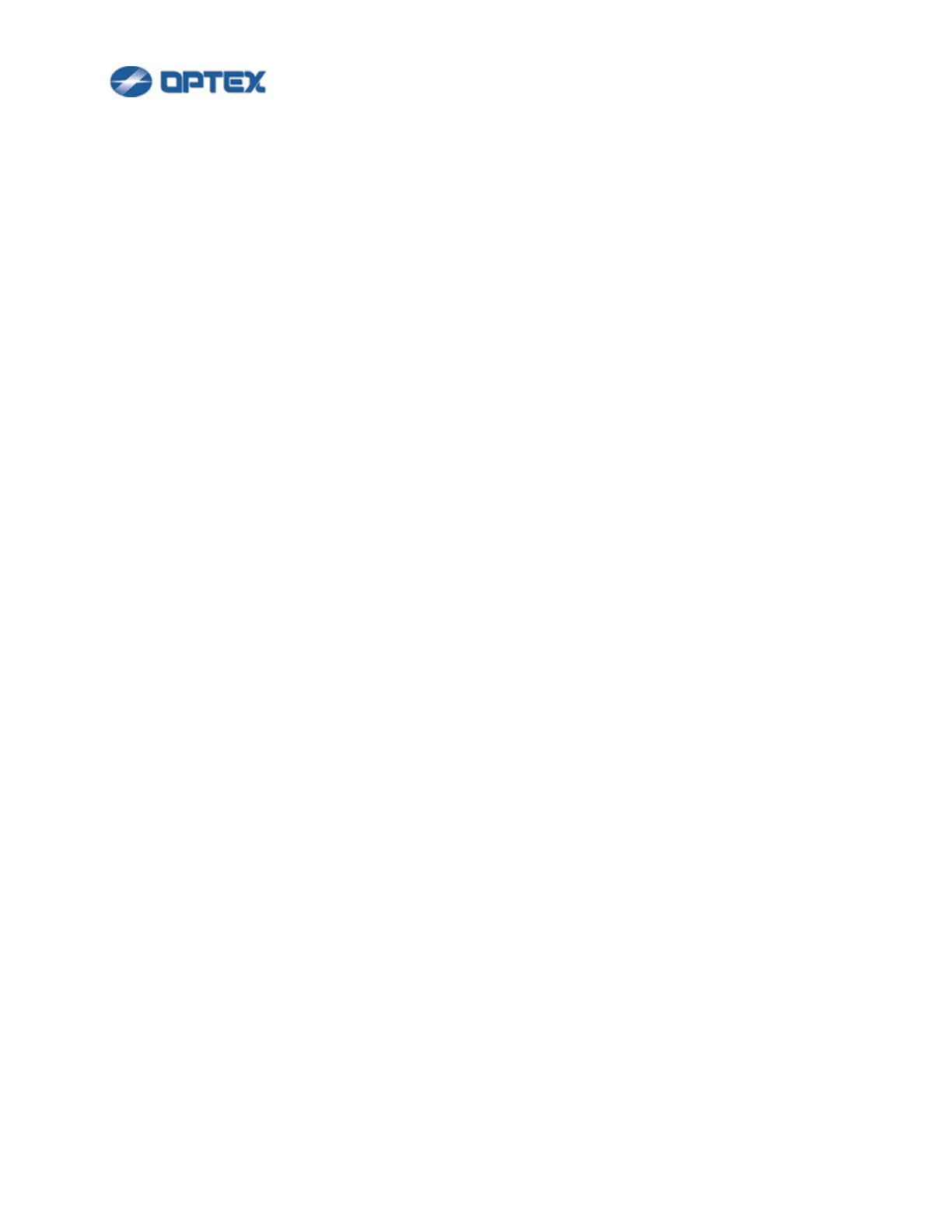12
It is recommended to confirm the detection area by walk-test. To adjust the detection area, refer the page
below.
[Adjusting Detection Area]
For detailed settings, refer pages below.
[Detection Mode: Basic Settings] (RLS-2020 series)
[Detection Mode: Advanced Settings] (RLS-2020 series)
[Detection Mode: Basic Settings] (RLS-3060SH)
[Detection Mode: Advanced Settings] (RLS-3060SH)
[Detection Mode: Basic Settings] (RLS-3060L)
[Detection Mode: Advanced Settings] (RLS-3060L)
[Area Masking] RLS-2020 series, RLS-3060SH or RLS-3060L (version 8.0.0 or later).
[Area Allocating] RLS-2020 series, RLS-3060SH or RLS-3060L (version 8.0.0 or later).
