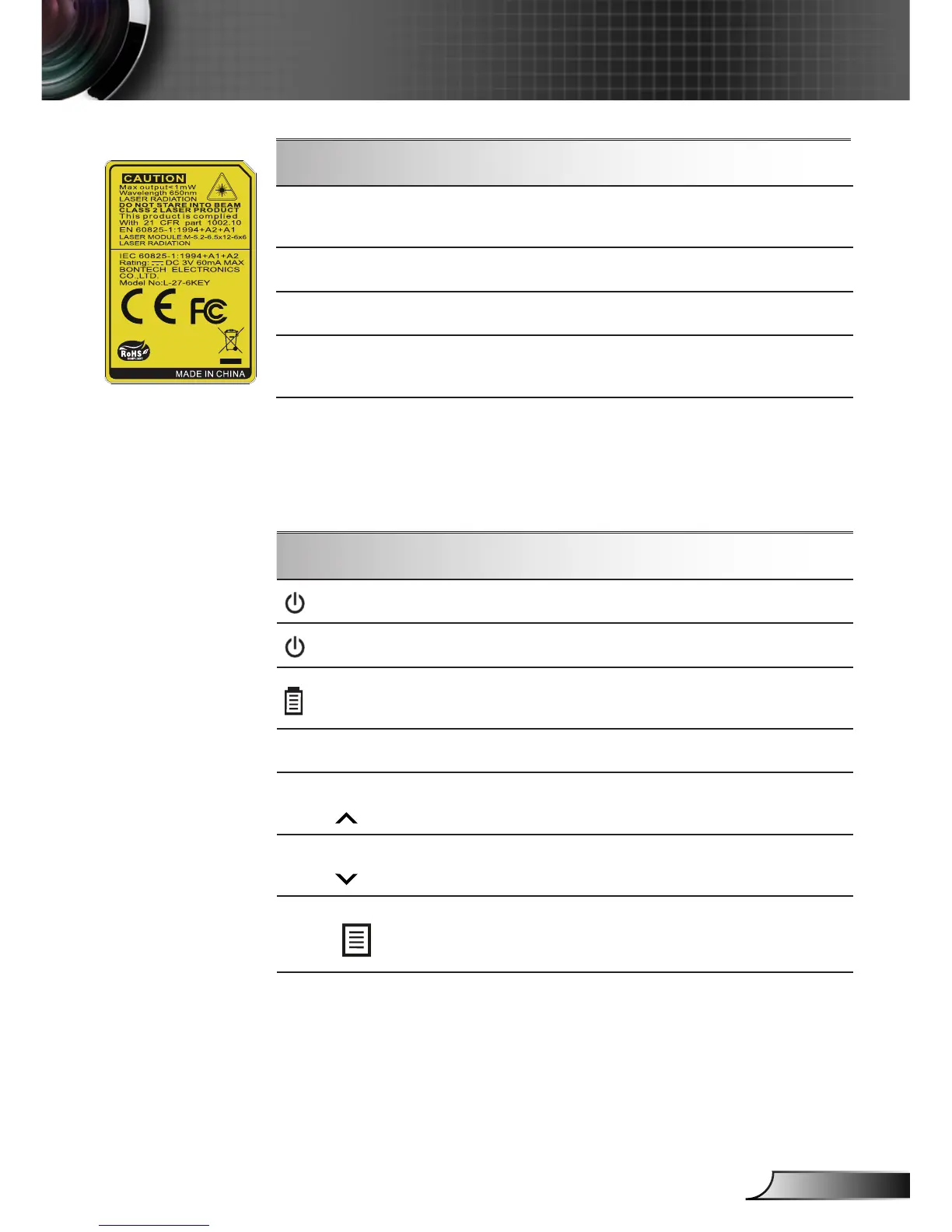Using the Remote Control
AV mute
Momentarily turns off/on the audio and
video.
S-Video Press “S-Video” to choose S-Video source.
VGA
Press “VGA” to choose VGA sources.
Video
Press “Video” to choose Composite video
source.
Interactive Pen
Using the Interactive Pen
ON/OFF
Power On/Off the Interactive Pen.
LED
Indicate the interactive pen’s status.
LED
Indicate the interactive pen’s battery con-
sumption.
Nib
Press the nib to draw or write.
Mouse Left
Click
Mouse left click.
Mouse Right
Click
Mouse right click.
Menu
Press “Menu” to launch the on-screen
display (OSD) menu. To exit OSD, press
“Menu” again.