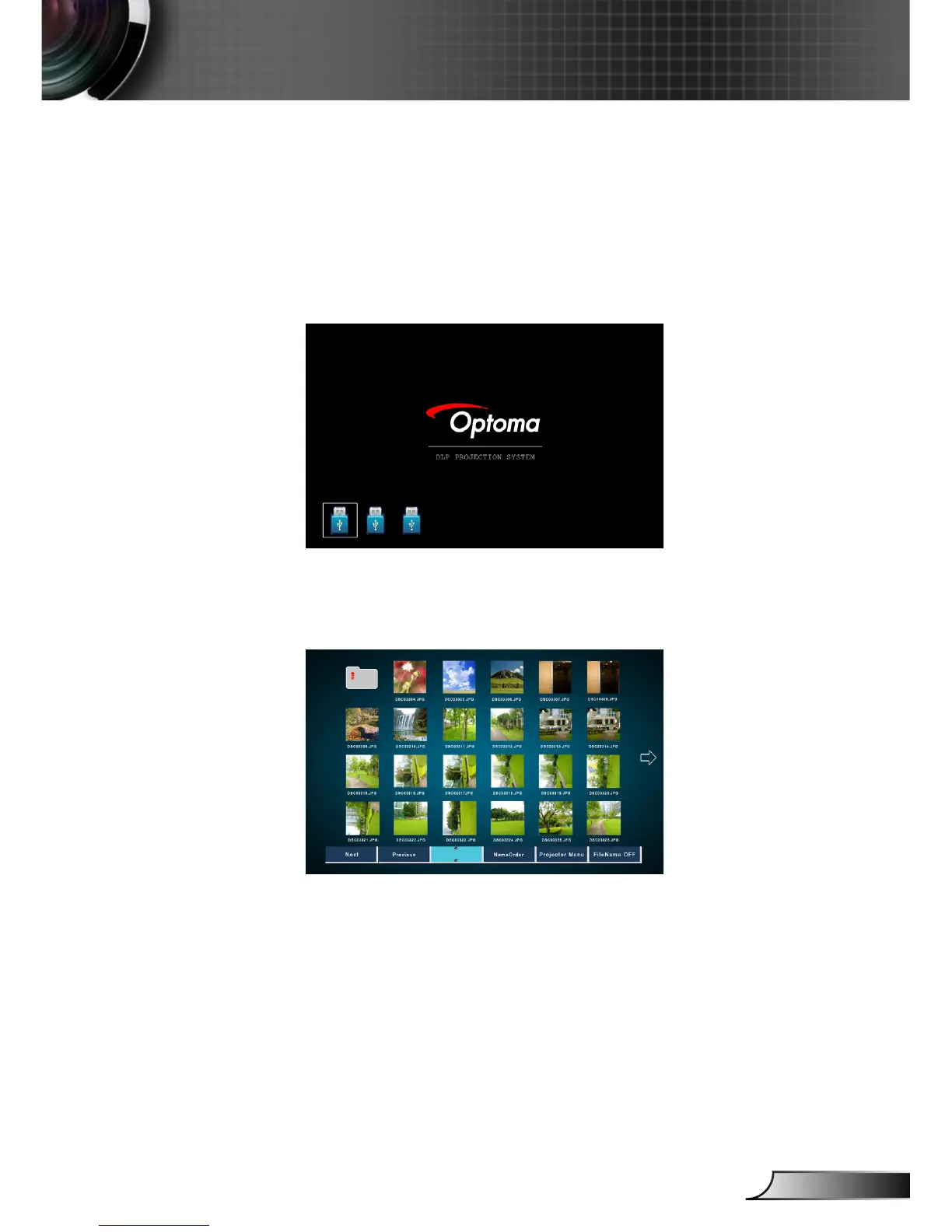How to use the Card Reader
The Card Reader application can display packaged images in a
USB ash device.
1. Plugging the USB device into USB port of projector, source of Flash
Drive is detected, and then USB Flash Devices Detection Screen is
displayed. It supports 3 USB devices at the same time.
2. Press “Enter” to enter Thumbnail mode, different photos in different
folders can be chosen; press “Menu” to open menu. The following
buttons are supported in the user interface:
• Previous: Move the selected item left. (Go to previous page when
this is the most left item)
• Next: Move the selected item right. (Go to next page when this is
the most right item.)
• Display: Display the selected image or folder.
• Thumbnail: Enter the Thumbnail Display Mode.
• Slide Show: Enter the Slide Show Mode.
• Name Order: Sort les/folders in name order.
• Extend Order: Sort les/folders in extended order.
• SizeOrder: Sort les/folders in size order.
• TimeOrder: Sort les/folders in time order.
• Projector Menu: Enter OSD menu.