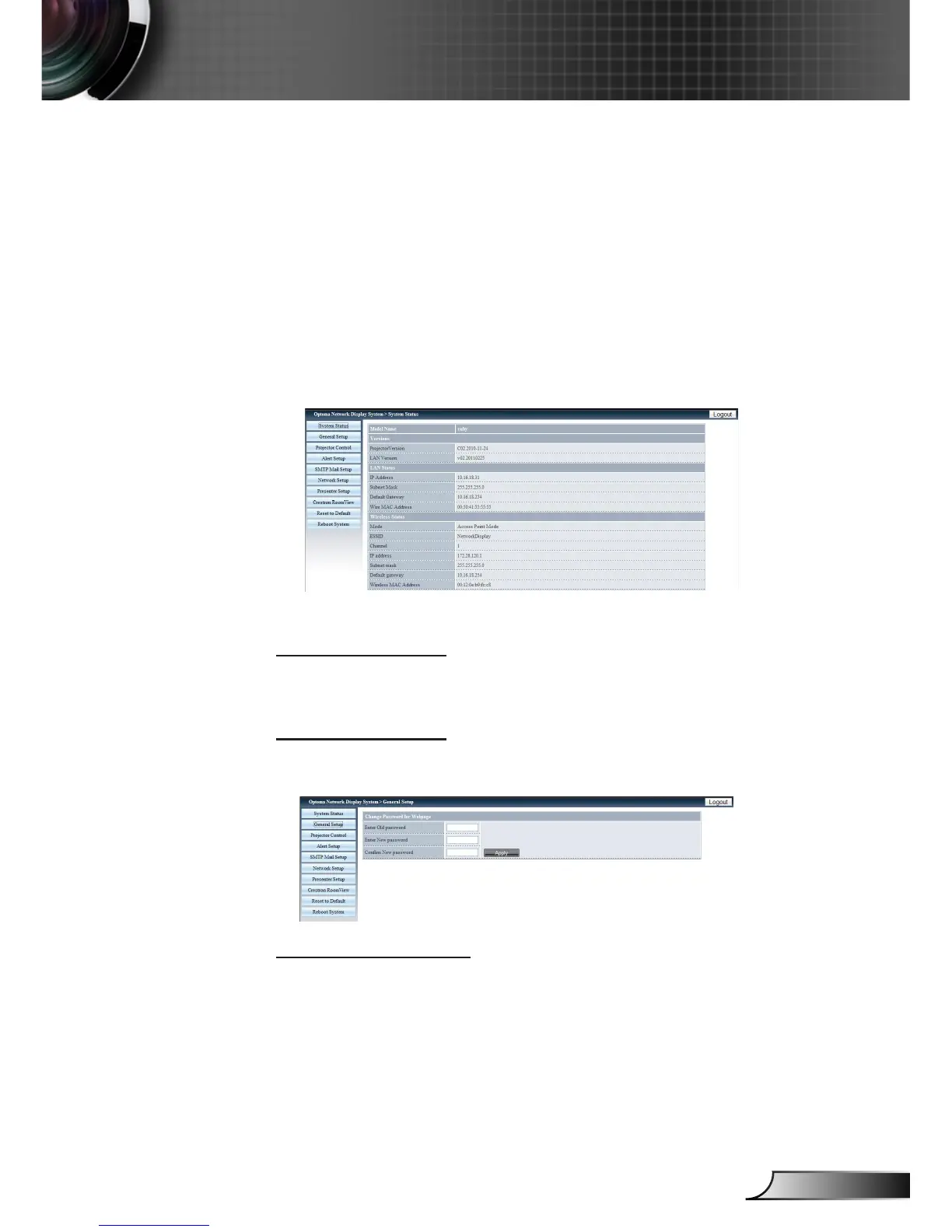2 There are 3 options in this page.
• Click “Download”, it displays the interface to download the soft-
ware of “Optoma Presenter”.
• Click “Crestron”, to enter the control page of Flash UI.
• Click “Admin”, the log-in page shows up.
3. Enter the password and click [Login] button, and then main page
is displayed. The default password is “admin” when target system
is brand new. The maximum password is 8 characters with any
characters except “space”.
4. Click “Logout”, it returns back to log-in page.
System Status
This page indicates the information of Model Name, Versions, LAN
Status and Wireless Status.
General Setup
Password of entering control web page can be changed here. Old
password is requested when changing a new password.
Projector Control
All items in this page is the detail options about how to control
the projector more smoothly. Example: Power On/OFF, Source
change, Brightness, ….This page will refresh the status currently
of all the items in few seconds.