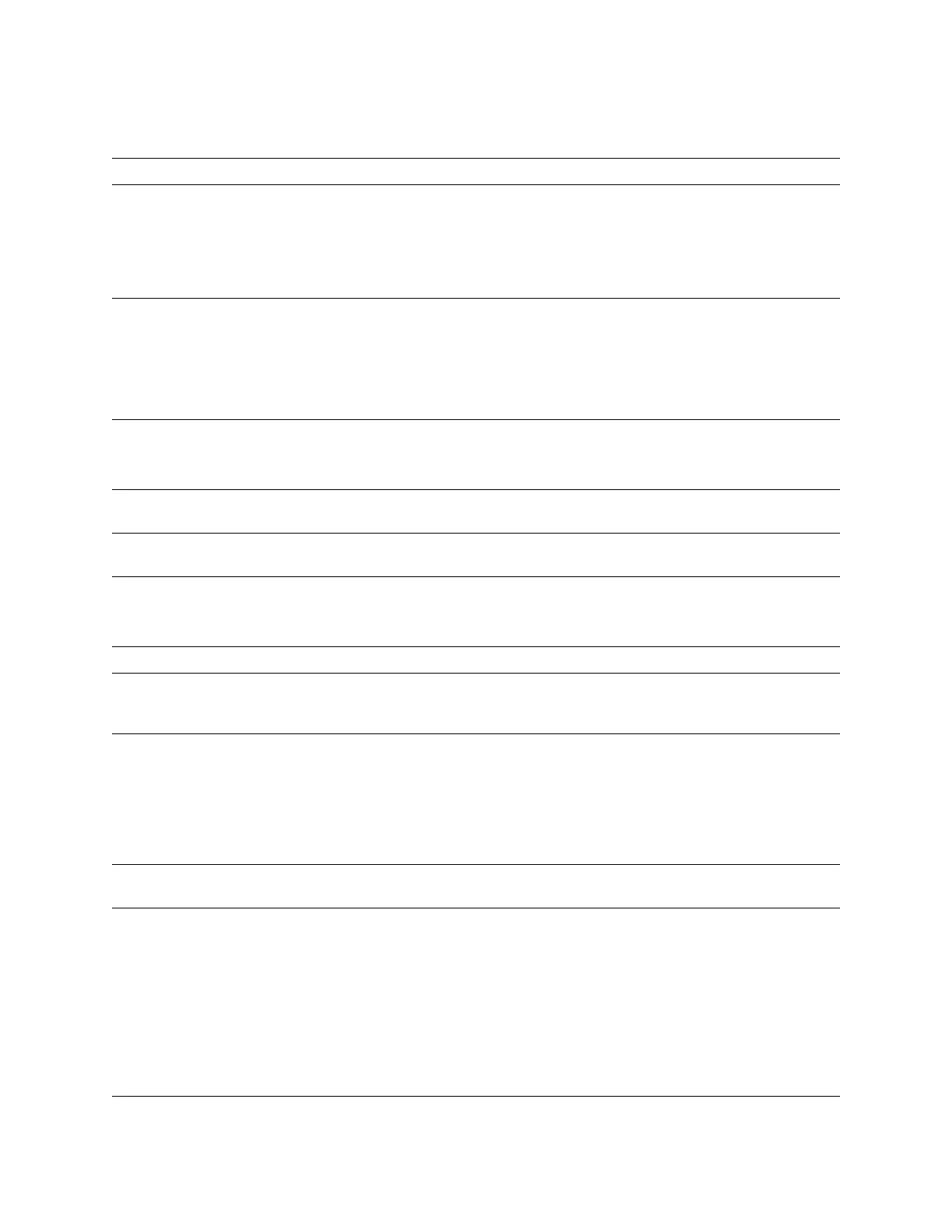Read Element Status
206 SL150 Interface Reference Manual Julyl 2017
Data Transfer Element Descriptor (DvcID = 1) Definitions:
Element Address This field contains the element address of the data transfer element reported.
Access This bit indicates access is allowed to the data transfer element by the hand:
0 = Access is not allowed to the tape drive element by the hand. This will be the
case when a cartridge tape is loaded and in use by the tape drive.
The tape must be ejected before it becomes accessible.
1 = The tape drive is accessible.
Except This bit indicates the operational state of the data transfer element:
0 = The data transfer element is in the normal state.
1 = The data transfer element is in an abnormal state, and the Additional Sense
Code and the Additional Sense Code Qualifier fields contain information regarding
the abnormal state. Other fields in this descriptor might be invalid, and should be
ignored
Full This bit indicates if the data transfer element contains a cartridge tape:
0 = The data transfer element does not contain a cartridge tape.
1 = The data transfer element does contain a cartridge tape.
Additional Sense Code This field is valid only if the Except bit is set. In the case of an exception, it contains
an ASC as defined for Request Sense data.
Additional Sense Code
Qualifier
This field is valid only if the Except bit is set. In the case of an exception, it contains
an ASCQ as defined for Request Sense data.
SValid This bit indicates if the Source Element Address and Invert fields are valid:
0 = The Source Element Address and Invert fields are not valid.
1 = The Source Element Address and Invert fields are valid.
Invert The library does not support multi-sided media and returns a value of 0.
ED 0 = The element is enabled (for example a magazine or drive has been installed or
has been logically enabled).
1 = The element is disabled.
Medium Type This field provides the type of medium currently present in the element as
determined by the medium changer.
The library returns the following values:
0h = Unspecified - the medium changer cannot determine the medium type.
1h = Data Medium
2h = Cleaning Medium
Source Storage Element
Address
This field is valid only if the SValid bit is 1. It contains the address of the last
element from which the data cartridge was moved.
Primary Volume Tag
Information
When the PVolTag bit is set to 1, the library returns volume tag
information. When PVolTag is set to 0, this field is omitted, and the
reserved fields below it are moved up.
The Primary Volume Tag field contains the formatted null-terminated
ASCII barcode label on the tape cartridge.
The "Library Volume Label Format" configuration setting determines the
format of the cartridge label data that is returned in the Primary Volume Tag
Field. The following settings are supported: