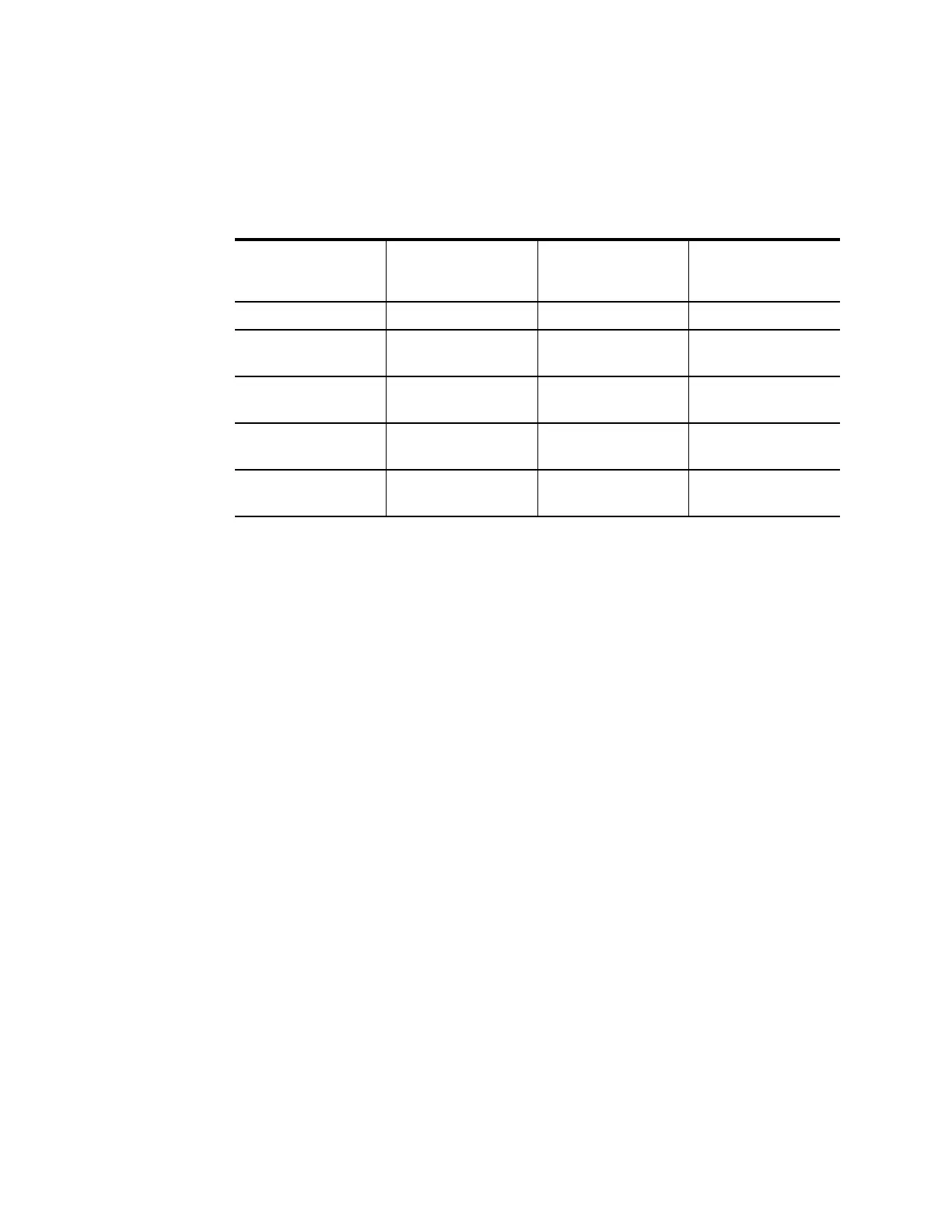254 SL150 Interface Reference Manual Julyl 2017
TABLE B-2 shows the conditions under which the shared mailslot is either locked or
unlocked. A value of "ignored" indicates that the Prevent/Allow Media Removal
state for the associated partition does not matter. For the purposes of this example,
the library has been configured with two partitions. The library supports up to eight
partitions. The behavior is the same for one or more partitions.
Partitioning—Removing the Feature
The administrator for the SL150 Modular Tape Library can remove all partitions by
turning the Library Partitioning option Off. The administrator must designate a
bridged drive as part of the new configuration.
TABLE B-2 Shared Mailslot Door Locked/Unlocked Conditions
Mailslot
Assignment
Partition 1
Prevent/Allow Media
Removal State
Partition 2
Prevent/Allow Media
Removal State
Mailslot
Locked State
Unassigned ignored ignored Locked
Assigned to
Partition 1
Allowed ignored Unlocked
Assigned to
Partition 1
Prevented ignored Locked
Assigned to
Partition 2
ignored Allowed Unlocked
Assigned to
Partition 2
ignored Prevented Locked