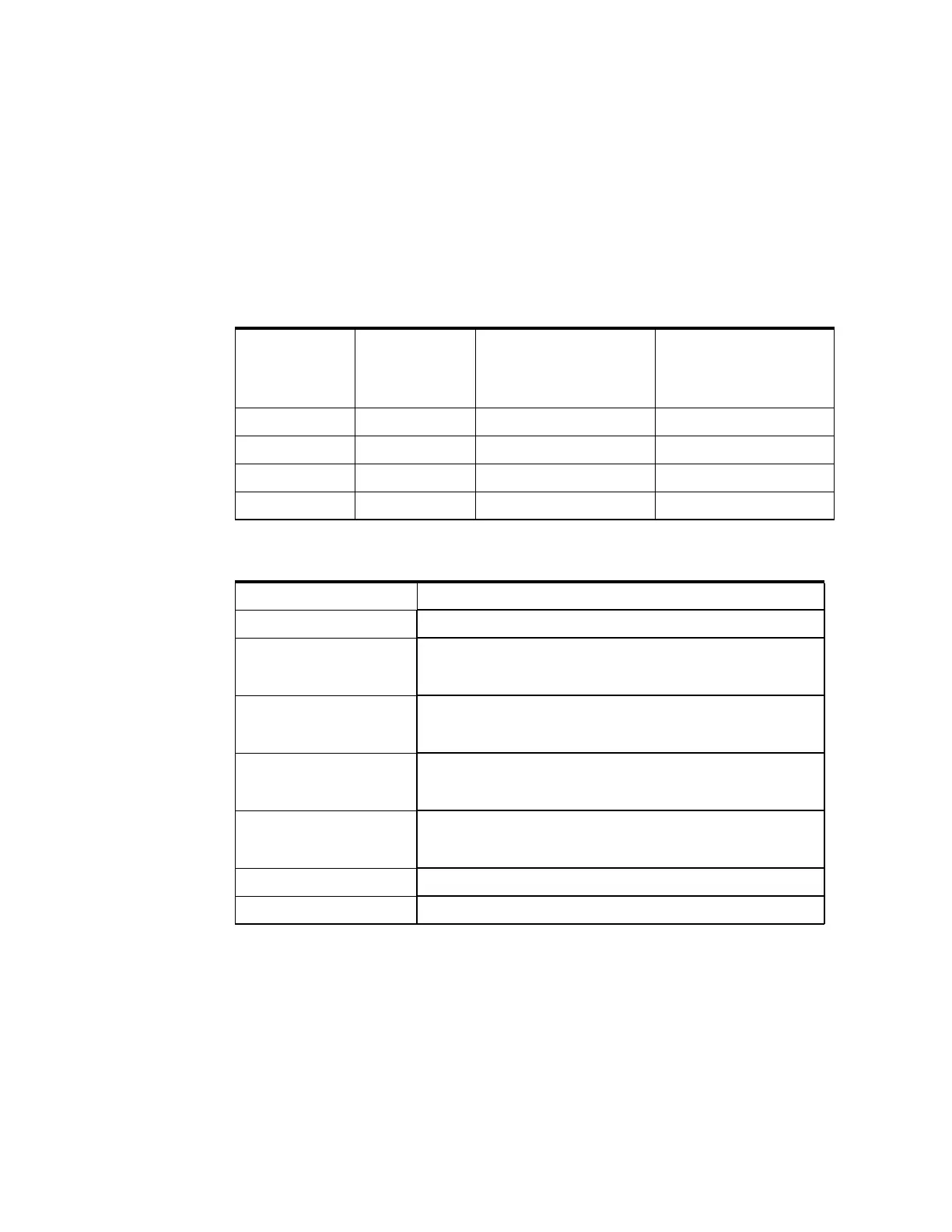Tape Slot Locations
242 SL150 Interface Reference Manual Julyl 2017
Element Mapping
TABLE A-1 shows the starting element address and the maximum number of each
element type when the SL150 library is installed with 15 modules.
Note – The mailslots allow an operator to insert or remove
cartridges during library operations. The mailslots are also
referred to as Import/Export elements or cartridge access ports
(CAPs)
.
TABLE A-1 Starting Element Address and Maximum Number of Elements
Element Type
First Element
Address
Maximum Number of
Elements for an SL150
with 15 Modules and
Standard Mailslot
Maximum Number of
Elements for an SL150
with 15 Modules and
Expanded Mailslot
Hand 0 1 1
Mailslots 10 4 19
Drives 500 30 30
Storage Slots 1000 450 435
TABLE A-2 Numbering Key
Element Type Numbering Key
Hand Host Address: SCSI Element Address
Standard Mailslot Host Address: SCSI Element Address
User Physical: slot number
Expanded Mailslot Host Address: SCSI Element Address
User Physical: module, side, row, column
Drives Host Address: SCSI Element Address
User Physical: module, Top|Bottom
Storage Slots Host Address: SCSI Element Address
User Physical: module, side, row, column
Reserved Slots User Physical: module, side, row, column
Power Supply User Physical: module, Top|Bottom