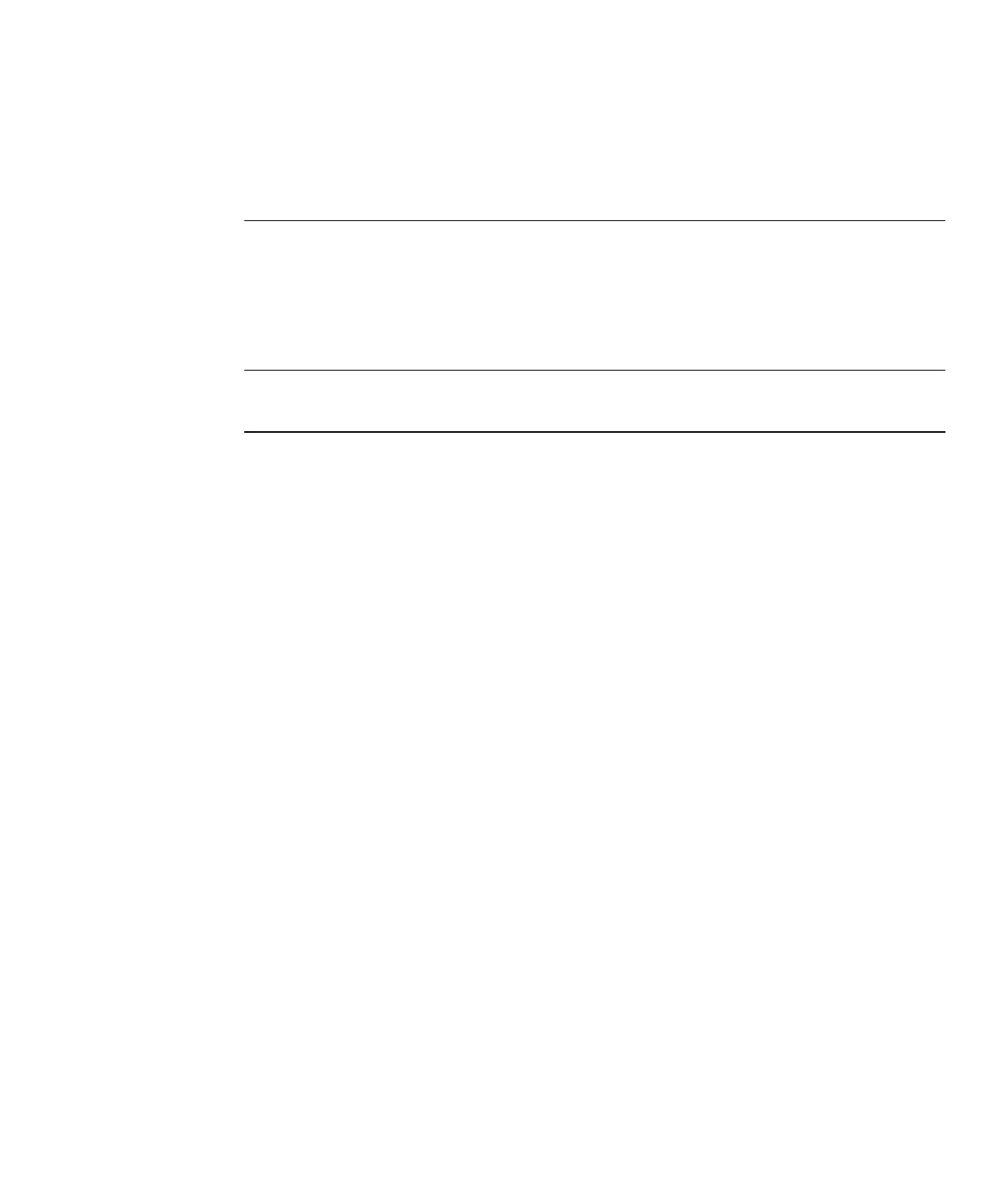Troubleshooting DIMM Problems
This section contains information on how to troubleshoot DIMM problems.
Note – For information on Sun’s DIMM replacement policy for x64 servers, contact your Oracle
Service representative.
This section covers the following topics:
■
“DIMM Fault LEDs” on page 15
■
“DIMM Population Rules” on page 17
■
“How to Isolate and Correct DIMM ECC Errors” on page 17
■
“Identifying Correctable DIMM Errors (CEs)” on page 19
■
“Identifying BIOS DIMM Error Messages” on page 21
DIMM Fault LEDs
In the Sun Fire X4640 servers, eight DIMM slots are on each removable CPU module. The
DIMM fault LEDs in the DIMM slot ejector levers indicate which DIMM pair has failed. These
DIMM fault LEDs can be lit for up to one minute by a capacitor on the CPU module, even after
the CPU module is removed from the server.
15