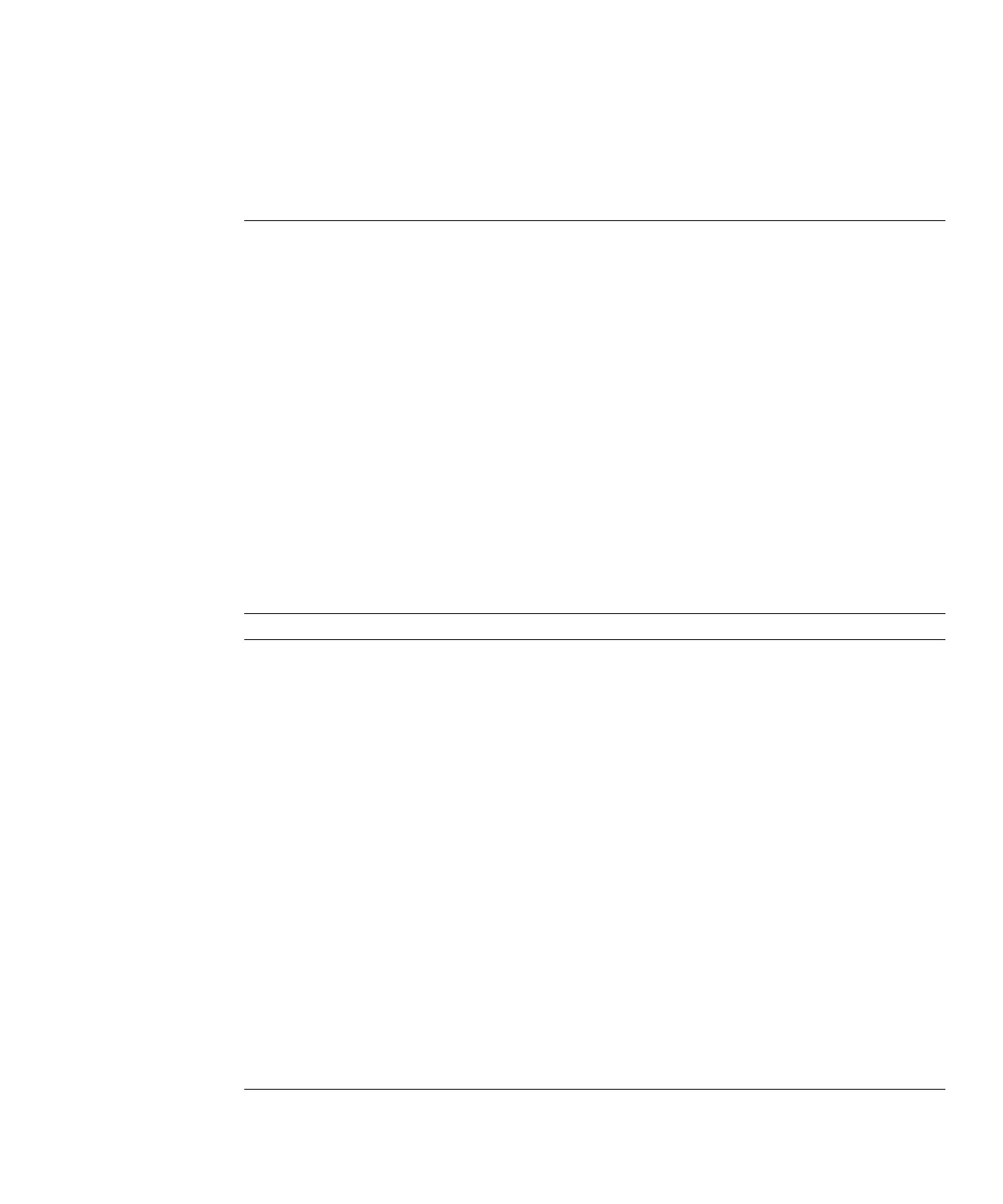Introduction to System Diagnostics
This section contains an introduction to Oracle's Sun Fire X4640 server diagnostics and covers
the following topics:
■
“Troubleshooting Options” on page 9
■
“Diagnostic Tools” on page 10
Troubleshooting Options
The following table lists the suggested order of troubleshooting procedures when you have an
issue with the server.
Step TroubleshootingTask Link
1 Gather initial service visit information. “How to Gather Service Visit Information”
on page 11
2 Investigate any power-on problems. “How to Troubleshoot Power Problems” on
page 11
3 Perform external visual inspection and
internal visual inspection.
“How to Inspect the Outside of the Server” on
page 12
“How to Inspect the Inside of the Server” on
page 12
4 Troubleshoot DIMM problems. “Troubleshooting DIMM Problems” on
page 15
5 View BIOS event logs and POST messages. Sun Fire X4640 Server Service Manual
6 View service processor logs and sensor
information.
“Using the ILOM to Monitor the Host” on
page 23
7 Run SunVTS diagnostics. “Using SunVTS Diagnostics Software ” on
page 33
8 Collect diagnostics data for Oracle Service. “Creating a Data Collector Snapshot” on
page 37
9