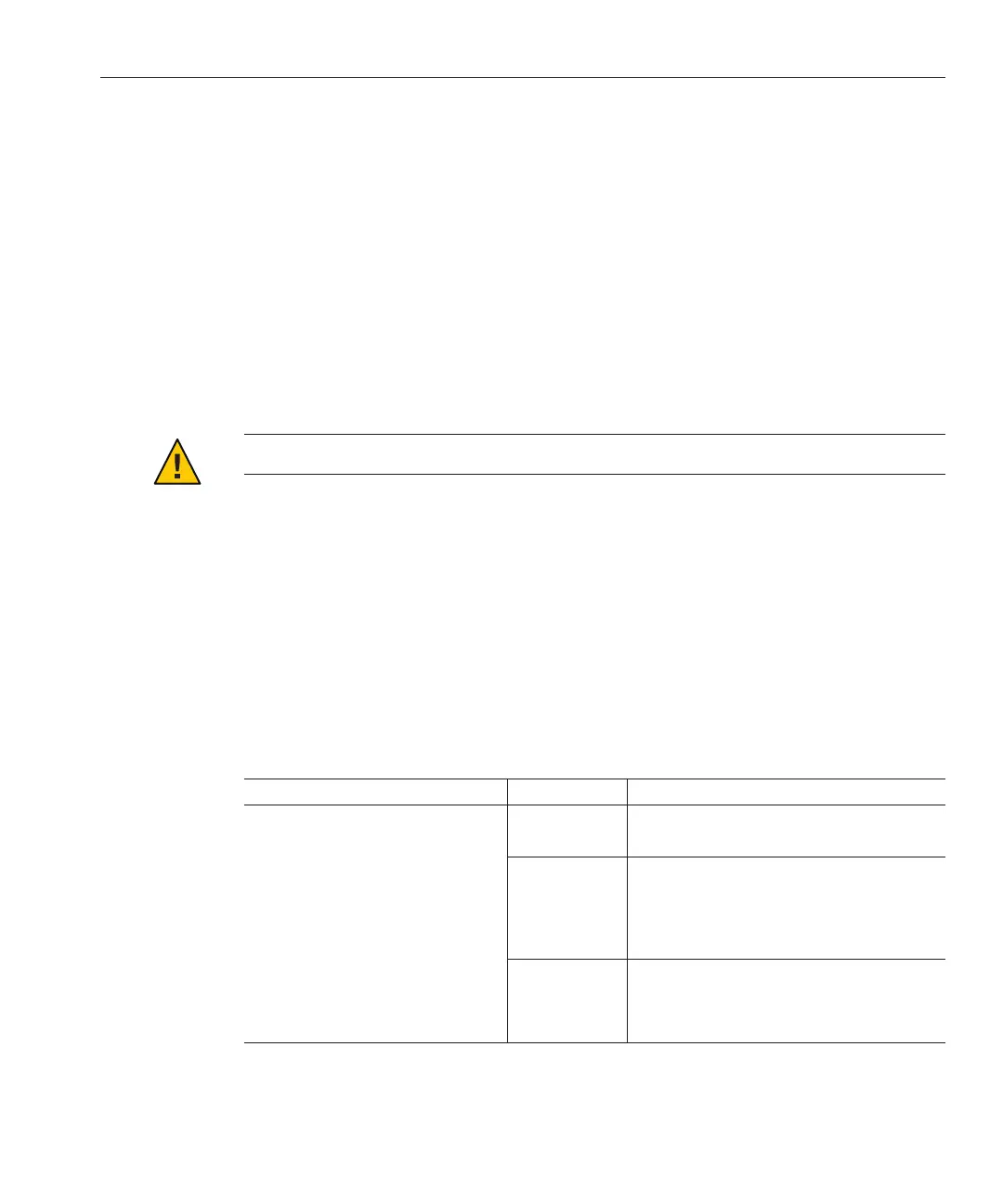Click Run.
A Save As dialog box appears.
In the dialog box, specify the directory to which to save the le and the le name.
Click OK.
The le is saved to the specied directory.
▼
HowTo Create a Snapshot With the ILOM
Command-Line Interface
Caution – Customers should not run this utility unless requested to do so by Sun Services.
To collect SP data using the Service Snapshot utility, you need the Admin (a) role enabled.
Log in to the ILOM CLI.
Type the following commands:
->set /SP/diag/snapshot dataset=data
->set /SP/diag/snapshot dump_uri=URI
Where data and URI are one of the following:
Value Option Header
data normal Species that ILOM, operating system, and
hardware information is collected.
full Species that all data is collected (“full”
collection).
Note: Using this option might reset the running
host.
normal-logonly
or
full-logonly
Species that only log les are to be collected.
7
8
9
BeforeYou Begin
1
2
Creating a Data Collector Snapshot
39