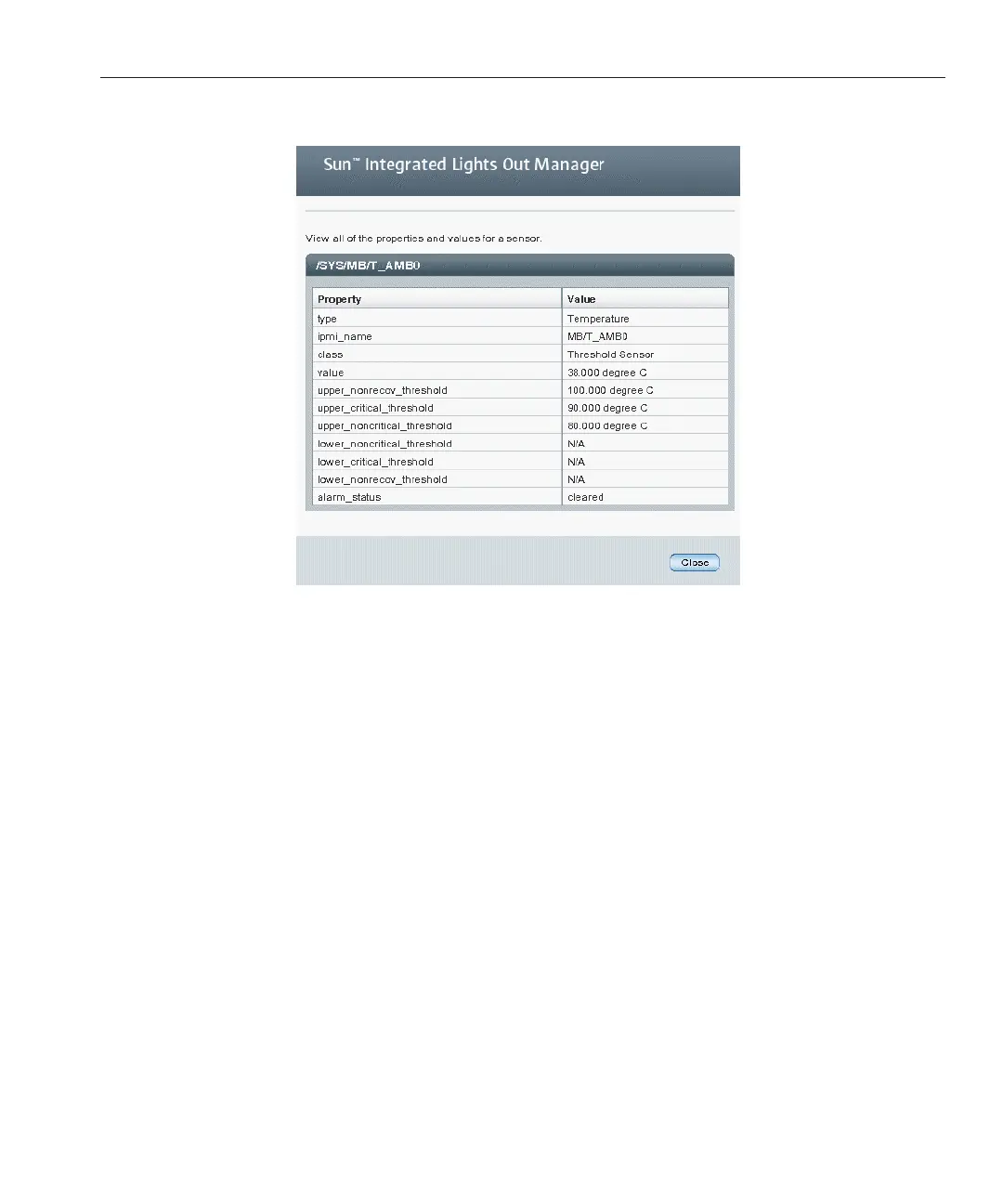b. Click the name of the sensor to view the property values associated with that sensor.
For specic details about the type of discrete sensor targets you can access, as well as the
paths to access them, see
Sun ILOM 3.0 Supplement for the Sun Fire X4640 Server.
If the problem with the server is not evident after viewing sensor readings information,
continue with
“Using SunVTS Diagnostics Software ”on page 33.
▼
How to Use the ILOM Command-Line Interface toView the Sensor
Readings
To view sensor readings, you need the Read Only (o) role enabled.
Log in to the ILOM CLI.
Type the following commands to navigate to the sensor target and then to view the sensor
properties:
->cd target
->show
For example, on some server platforms, you can specify the following path to view a
temperature reading of a server's ambient air intake:
->cd /SYS/MB/T_AMB0
4
BeforeYou Begin
1
2
Viewing the ILOM Sensor Readings
25