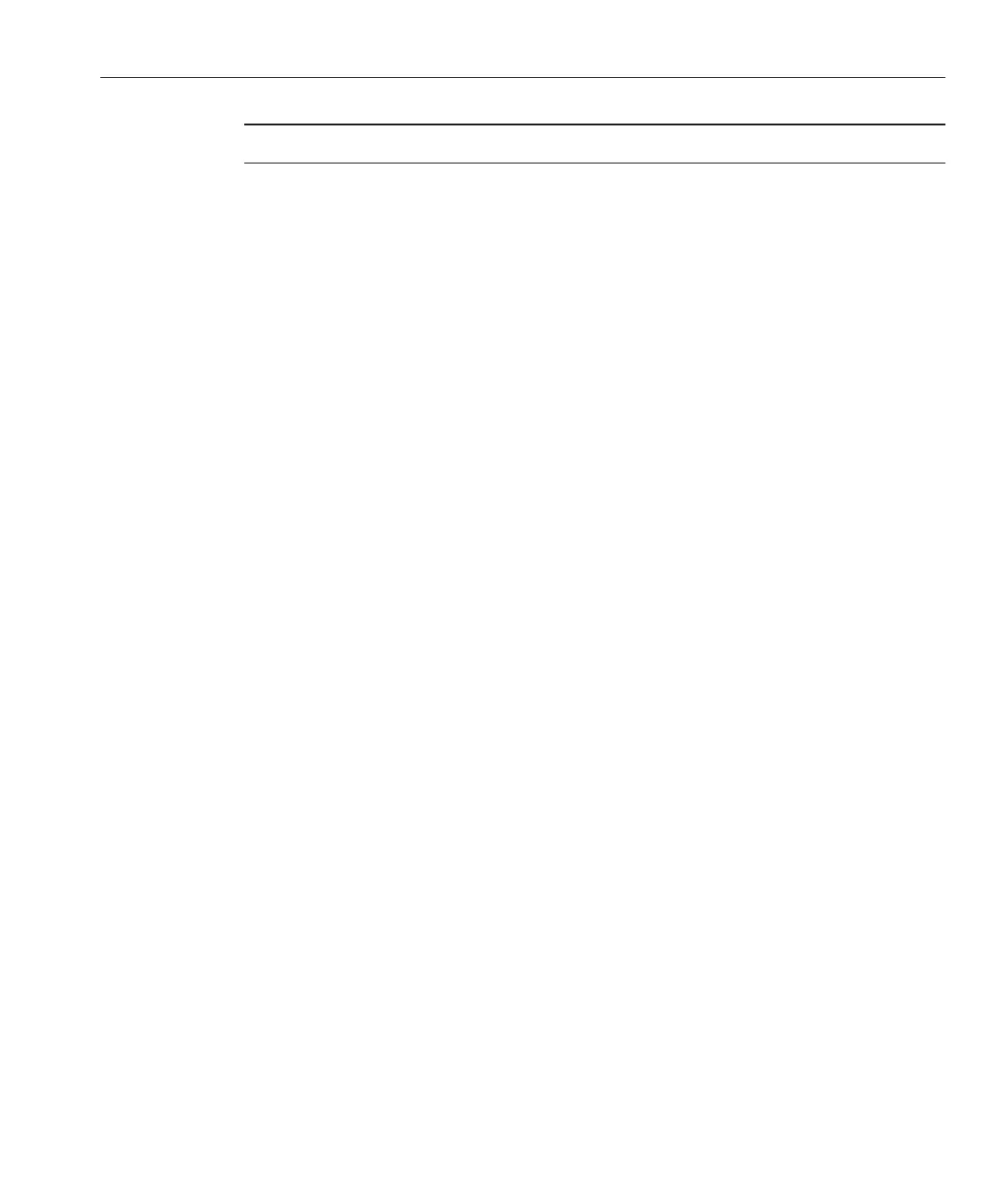Note – The CD takes approximately nine minutes to boot.
When the test is completed, review the log les generated during the test.
SunVTS software provides access to four dierent log les:
■
SunVTS test error log: contains time-stamped SunVTS test error messages. The log le
path name is /var/sunvts/logs/sunvts.err. This le is not created until a SunVTS test
failure occurs.
■
SunVTS kernel error log: contains time-stamped SunVTS kernel and SunVTS probe
errors. SunVTS kernel errors are errors that relate to running SunVTS, and not to testing of
devices. The log le path name is /var/sunvts/logs/vtsk.err. This le is not created until
SunVTS reports a SunVTS kernel error.
■
SunVTS information log: contains informative messages that are generated when you start
and stop the SunVTS test sessions. The log le path name is
/var/sunvts/logs/sunvts.info. This le is not created until a SunVTS test session runs.
■
Solaris system message log: a log of all the general Solaris events logged by syslogd. The
path name of this log le is /var/adm/messages.
To view a log le:
a. Click the Log button.
The log le window appears.
b. Specify the log le that you want to view by selecting it from the Log le windows.
The content of the selected log le is displayed in the windows.
c. Use the three lower buttons to perform the following actions:
■
Print the log le.
A dialog box appears for you to specify your printer options and printer name.
■
Delete the log le.
The le remains displayed, but it will be gone the next time you try to display it.
■
Close the log le window.
The window closes.
9
SunVTS Documentation
35