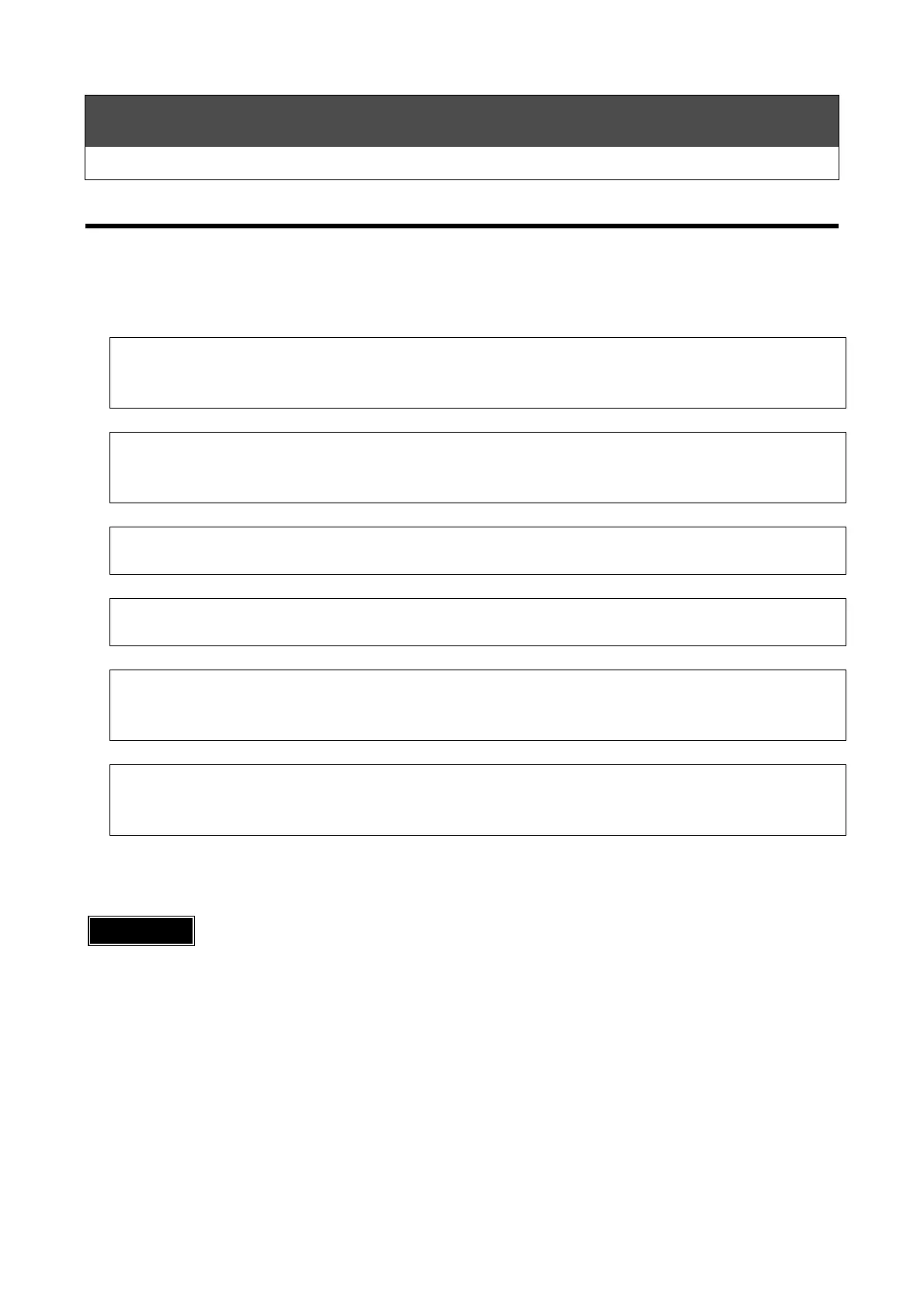18
Parameters
Setting and Changing Parameters
Setting and Changing Parameters
On this unit, you can select a range of functions by setting parameters.
■Procedure
Example: Display and change the “F5” parameter (Audible alarm enable/disable).
(This example will show to change the audible alarm from the factory default setting of “1” to “0”.)
1
.
While holding down the ▲
switch, press the ▼ switch.
→
Doing so switches to the parameter display mode.
< Shown on the display panel >
Display alternates between “F1” and the set value of F1.
2
.
While holding down the ▲
switch or, press the ▼ switch,
and “F5” will be displayed.
→
< Shown on the display panel >
Display alternates between “F5” and the set value of 1.
3
.
Press and hold the “SET”
switch for 5 seconds.
→
< Shown on the display panel >
“1” will be continuously displayed.
4
.
Press the ▲ or ▼ switch so
that “1” changes to “0”.
→
< Shown on the display panel >
“0” will be continuously displayed.
5
.
Press the “SET” switch.
→
The new setting will be locked on.
< Shown on the display panel >
Display alternates between “F5” and the set value of 0.
6
.
Press the “RESET” switch.
→
< Shown on the display panel >
The display will return to show the measured
temperature.
※
Other parameters settings can be changed by selecting the appropriate parameter as in step 2. above,
and then continuing with steps from 3.
IMPORTANT
● If "F99" (setting lock) is set to "1", the parameters cannot be changed.
First change the "F99" setting to "0" before changing the other parameters.
