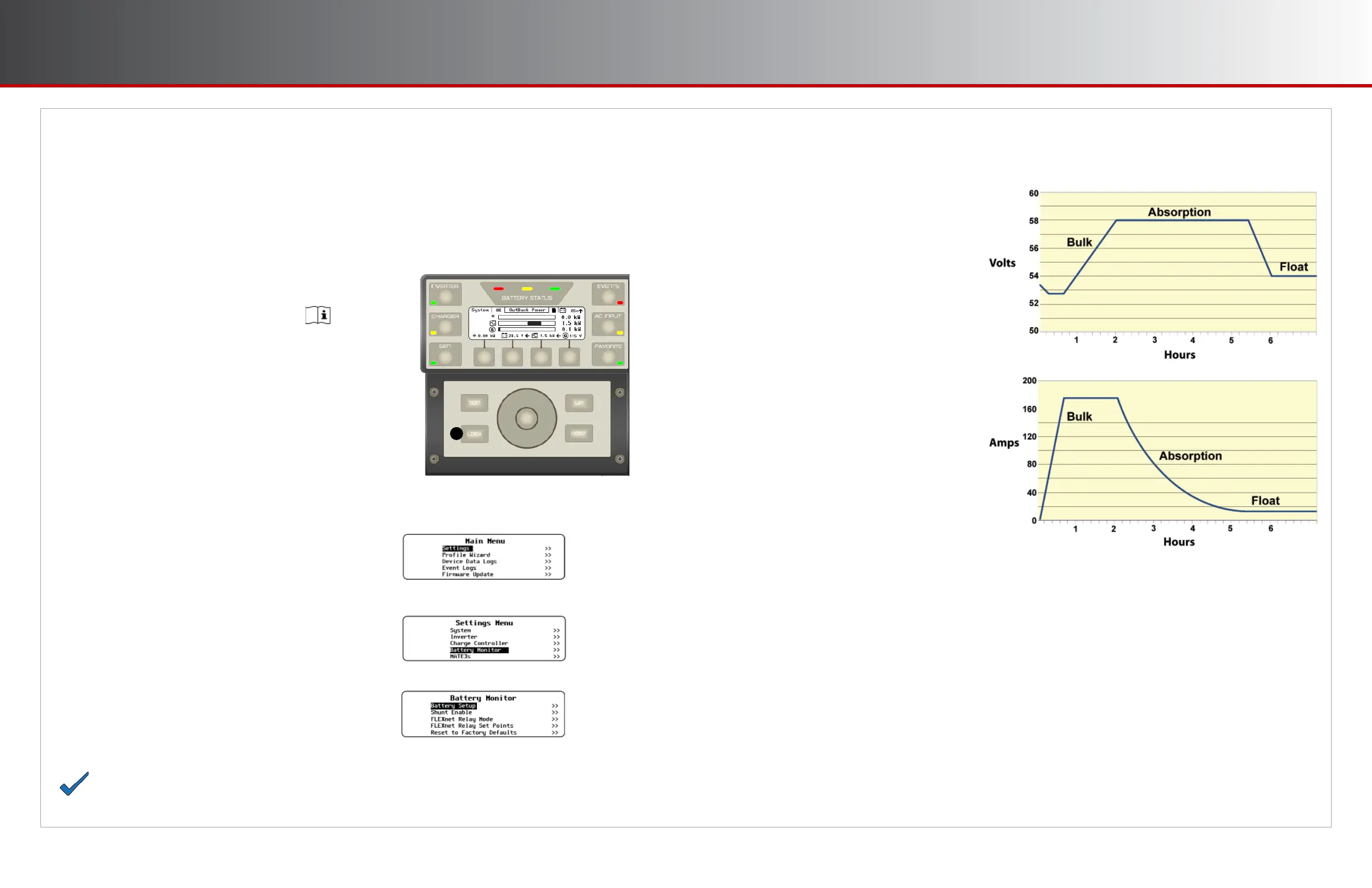Page 6
900-0093-01-00 Rev C
©2020 OutBack Power. All Rights Reserved.
Programming
Initializing the FLEXnet DC
The FN-DC assumes that the batteries are fully charged when it is initially turned on. Prior to
turning on the FN-DC, make certain the battery bank is charged to capacity. Use the battery
manufacturer’s instructions on how to commission and fully charge the battery bank to bring
it to a full state of charge. This step may take several days depending on the system and
the type of battery. Failure to take this critical step will result in a chronically undercharged
battery and therefore a reduced performance and a reduced life.
Programming with the MATE3s
The FLEXnet DC must be programmed using an OutBack
Power system display such as the MATE3s.
Without programming, the FN-DC will use its default
settings, which are generic battery settings and not
guaranteed to be appropriate to a given battery model.
Once the FN-DC settings are programmed, they will
remain in nonvolatile memory. The measured values
(amp-hours in and out, SoC) will be lost if system power
is lost, but the recorded values will not be lost. The
FN-DC will need a few charge / discharge cycles to gain
accuracy as it will not have any initial discharge data to
use in its calculations.
Steps to Program the FN-DC:
1. Access the Main Menu in the MATE3s by pushing the
Lock navigation key A, entering the password 141, and
selecting Settings.
2. From the Settings Menu select Battery Monitor.
3. From the Battery Monitor settings, select
Battery Setup.
NOTE
MATE3s settings are discussed in greater detail in the
MATE3s Programming Guide (available at www.outbackpower.com).
A
Page 15
Operation
Three-Stage Charging Cycle
Bulk Stage
The bulk stage is a constant-current stage.
The charge current is maintained at a
constant high level until the voltage reaches
the absorption set point. This voltage is
specifi ed by the battery manufacturer. It is
typically between 14.1 and 14.6 Vdc in a
12-volt system (58 to 59 Vdc in a 48-volt
system , as shown to the right). This setting
must equal or exceed the Charged Voltage
setting on page 7. At the end of the bulk
stage the battery will reach 85 to 90% SOC.
Absorption Stage
Absorption is a constant-voltage stage that
begins when voltage reaches the absorption
set point. The charger limits the current
fl ow to only what is necessary to maintain
this voltage. A high current is required to
raise the voltage to the absorption level.
After reaching this voltage, as long as it is
maintained, the “return amps” requirement is
reduced. The tapering current decreases to a
minimal level, about 1 to 3% of the battery's
amp-hour capacity. This “tops off the tank,”
leaving the battery at 100% SOC.
Float Stage
The fl oat stage maintains the battery at a full state of charge, since batteries will slowly self-discharge
when charging current is removed. Float voltage is typically between 13.0 and 13.5 Vdc in a 12-volt system
(54 to 55 Vdc in a 48-volt system, as shown to the right).
Some chargers maintain the fl oat stage as long as power is available ("24/7" mode). Others maintain it for a
few hours, then go silent until the batteries self-discharge to a "refl oat" setting (not shown). This cycle of fl oat
and refl oat continues until the battery discharges to a much lower "rebulk" setting. This prompts the charger
to restart at the bulk stage, beginning a new charging cycle.
Equalization
Some batteries require a periodic equalization (EQ) charge to maintain optimal battery health. The EQ
process involves applying a charge voltage usually equal to or exceeding the absorption voltage for a
specifi ed amount of time. Equalization is usually specifi ed to occur at intervals of weeks or months,
or after a certain number of charge/discharge cycles. Refer to the equalization instructions provided by
the battery manufacturer.