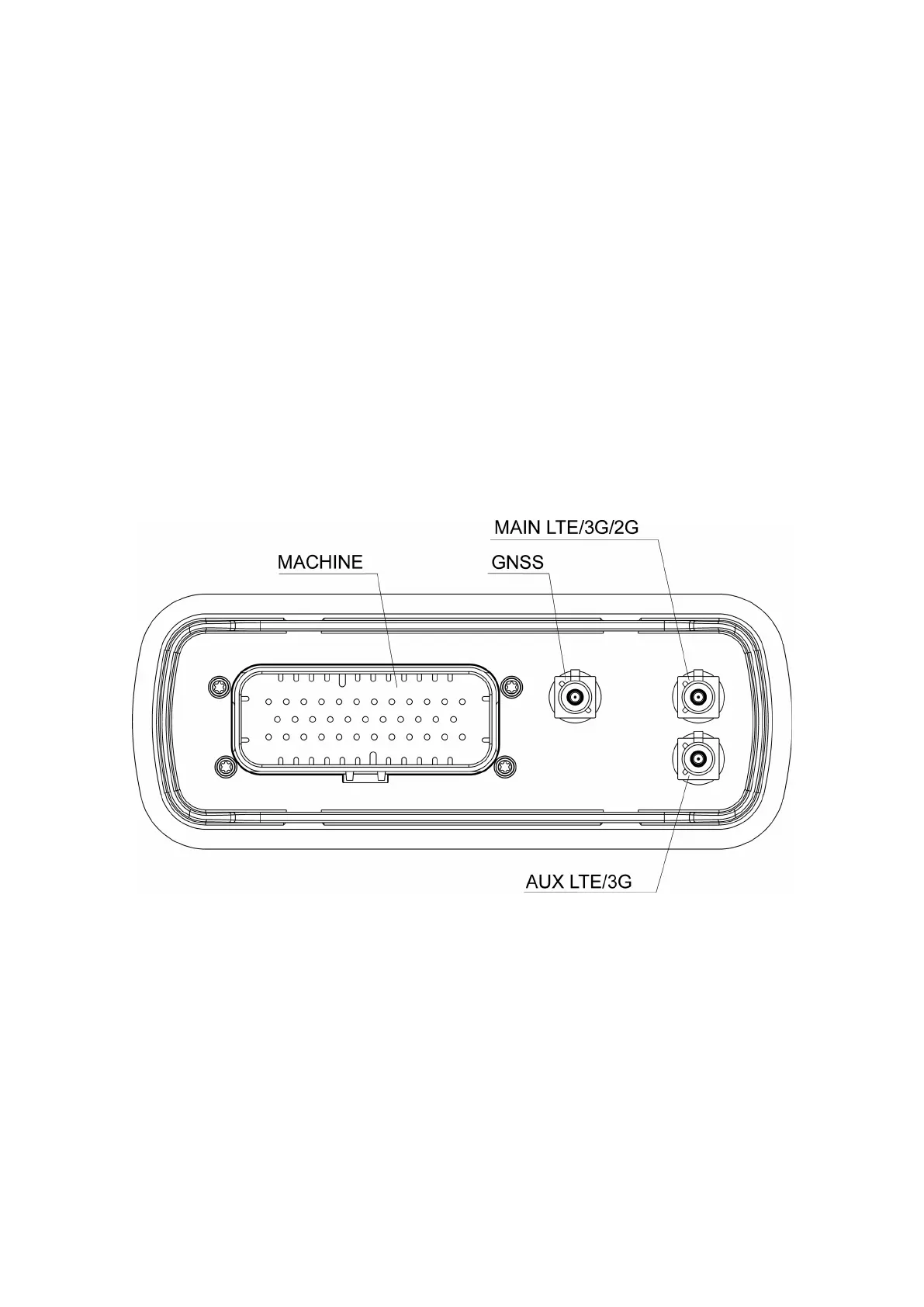%&'"()*+,,-,,.".
$45
This section explains the steps to install and configure the owa4X UDK
development kit to begin with the set-up of the customer application.
Starting with the list of components the development kit includes, the document
follows with a physical description of the unit, the steps for mounting and
connecting the components and then, the software set up procedure.
Finally, there is a description of the operating modes and the indicator lights of
the unit.
4)'5
Refer to the documentation included with your Development Kit to know which
are the items actually included in the package.
24
3.3.1 owa4X Physical Description
The standard unit has GSM and GNSS external antenna connectors, while
Bluetooth and WiFi antennas are internal, as shown in the following image.
The AUX LTE antenna will only be available in owa4x with HW R4, which
mounts a LTE module.
+,