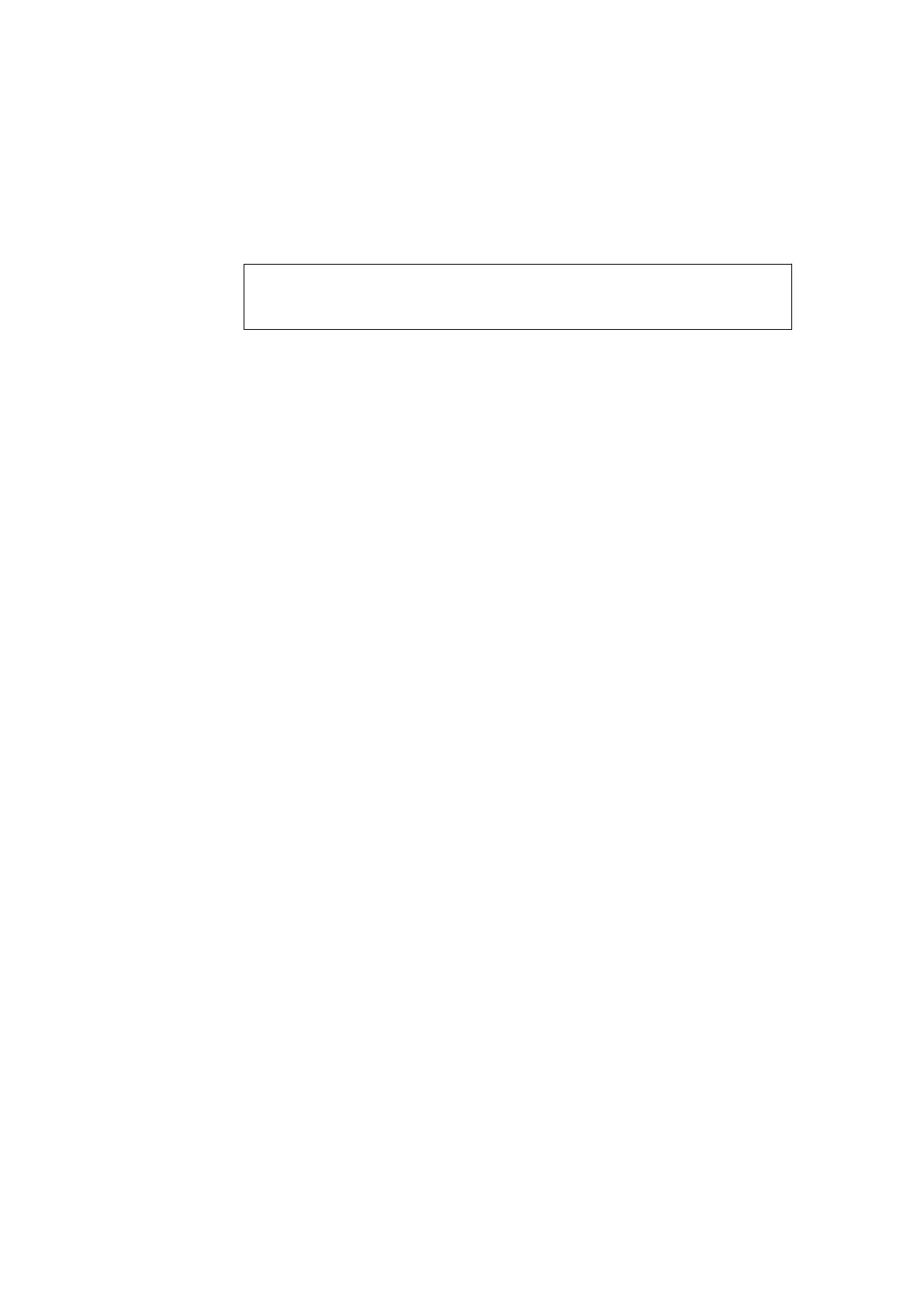%&'"()*+,,-,,.".
* 8;0)'
The u-boot environment variables can be saved permanently in flash, and
accessed from the system using fw_printenv and fw_setenv command line
tools.
root@arm:/# fw_printenv
arch=arm
...
* '0
The u-boot has a counter that can be enabled to protect undesired states,
where an erroneous FS provokes a continuous reboot cycle of the system.
The following variables can be set to control the desired behaviour:
• bootcount:
This variable will be automatically created if it does not exist, and it
will be updated at each reset of the processor. After a power-on
reset, it will be initialized with 1, and each reboot will increment the
value by 1.
• bootlimit:
If this variable exists, its contents are taken as the maximum number of
reboot cycles allowed.
• altbootcmd:
If, after a reboot, the new value of bootcount exceeds the value of
bootlimit, then instead of the standard boot action (executing the
contents of bootcmd) an alternate boot action will be performed,
and the contents of altbootcmd will be executed.
The variable upgrade_available can be used to activate or disable this
protection. If upgrade_available is 0, bootcount is always 0, if
upgrade_available is 1 bootcount is incremented in the environment.
&-