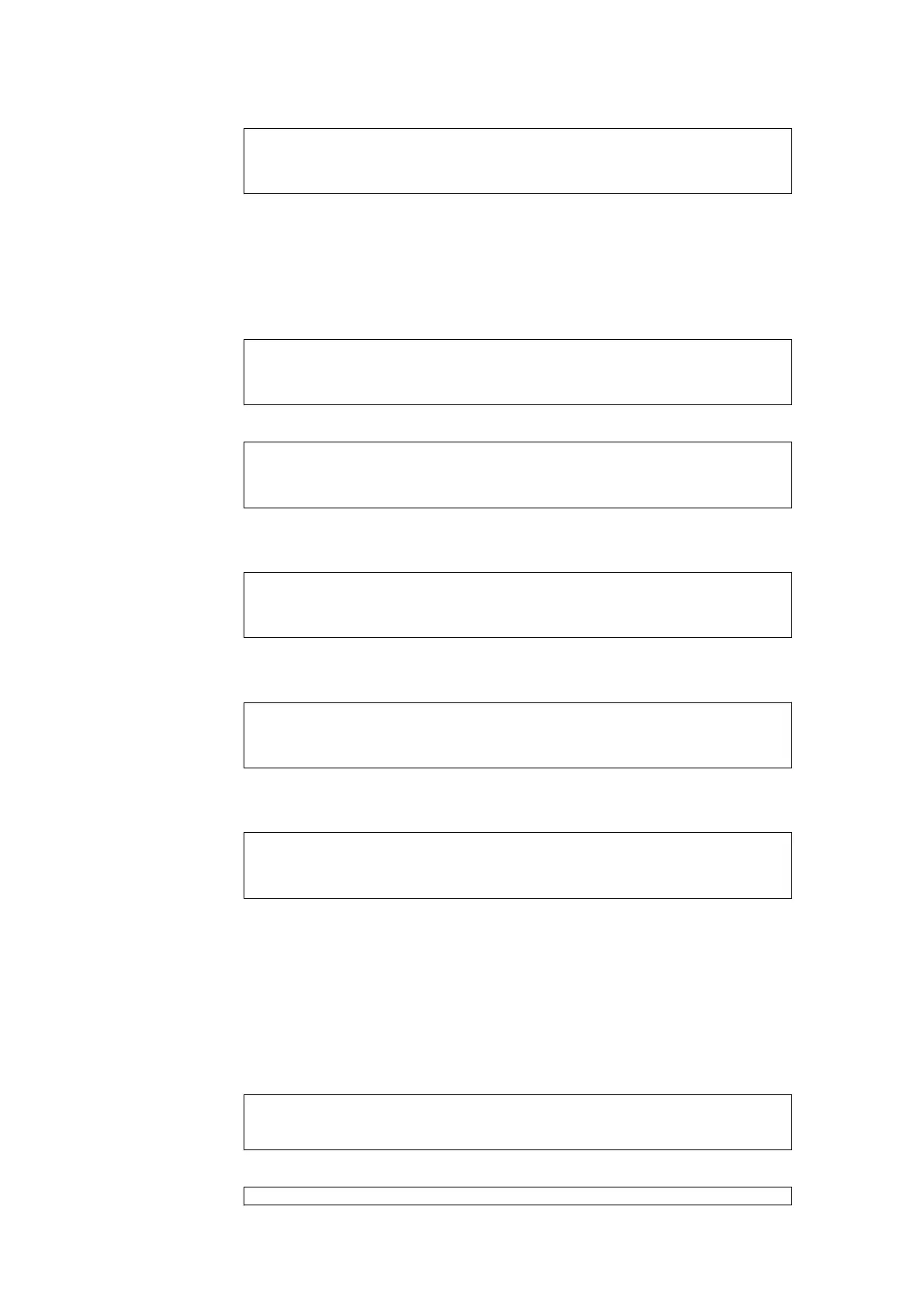%&'"()*+,,-,,.".
tftp 0x82000000 MLO
nand erase.part NAND.SPL
nand write 0x82000000 NAND.SPL ${filesize}
• ONLY IF U-BOOT HAS BEEN UPDATED! Check the u-boot version
with command version at the u-boot prompt, and flash the u-boot ONLY
if the u-boot version at the dev zone is newer. This step is critical and
could brick the unit, so make sure of inserting the commands correctly.
*
tftp 0x82000000 u-boot.img
nand erase.part NAND.u-boot
nand write 0x82000000 NAND.u-boot ${filesize}
• 6"
tftp 0x82000000 am335x-owasys.dtb
nand erase.part NAND.u-boot-spl-os
nand write 0x82000000 NAND.u-boot-spl-os ${filesize}
• kernel update
tftp 0x82000000 zImage
nand erase.part NAND.kernel
nand write 0x82000000 NAND.kernel ${filesize}
• $5
tftp 0x82000000 ubi.img.backup1
nand erase.part NAND.file-system.backup1
nand write 0x82000000 NAND.file-system.backup1 ${filesize}
• 6$5
tftp 0x82000000 ubi.img.1.0.3
nand erase.part NAND.file-system
nand write 0x82000000 NAND.file-system ${filesize}
( $':8+#'$'#
The user can create a customized UBIFS, based on the rootfs available in the
dev zone, owa4x FS tree. After decompressing it in the PC and make the
desired changes to it, mkfs.ubifs and ubinize commands may be used to create
the image. The resulting image will have only one UBI volume storing UBIFS
file-system.
• Commands to create a FS <= 1.0.8 and HW < R2
$ sudo mkfs.ubifs -F -q -r rootfs -m 4096 -e 520192 -c 1980 -o
ubifs.img
$ ubinize -o ubi.img -m 4096 -p 512KiB -s 1024 ubinize.cfg
where ubinize.cfg contains:
[ubifs]
&&