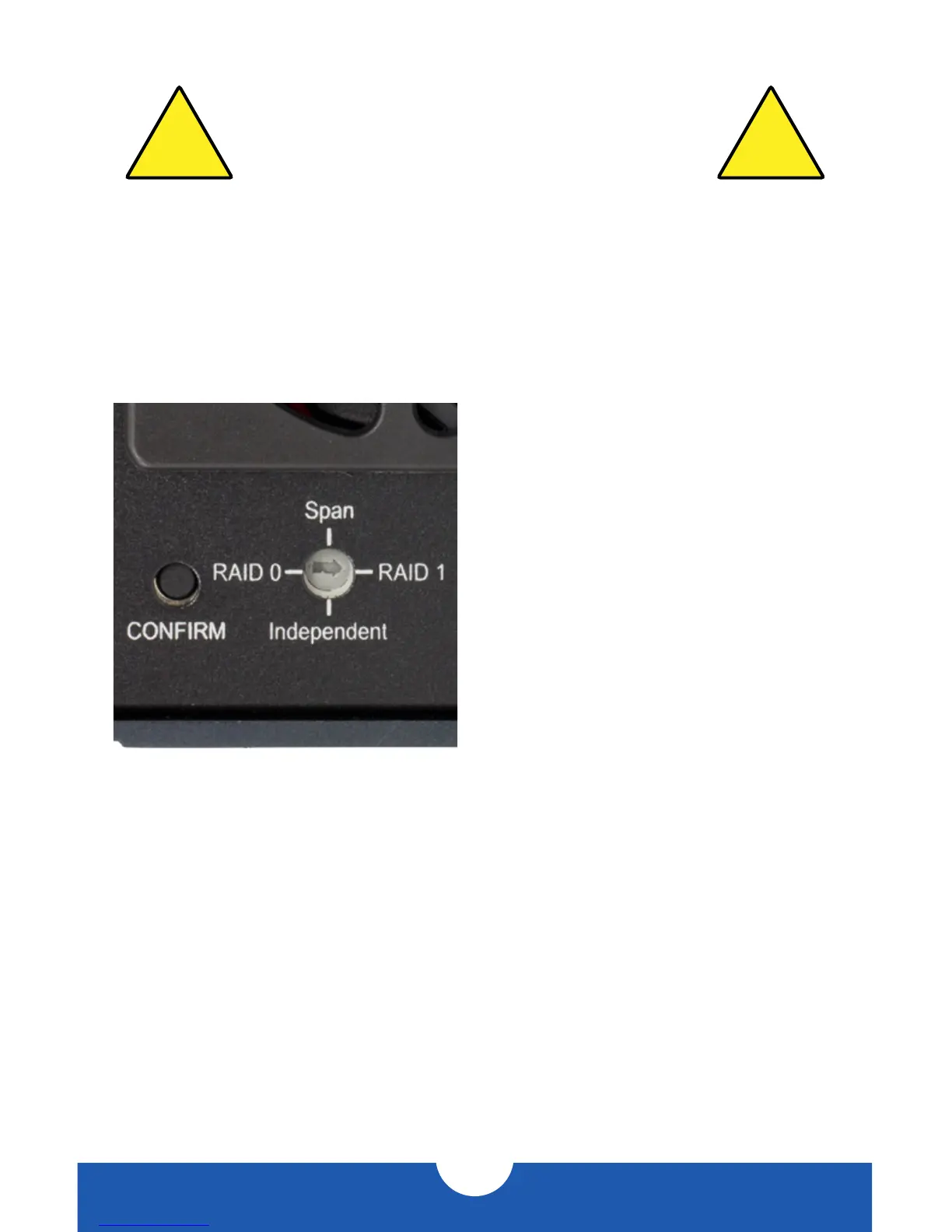WARNING: Changing the RAID mode will destroy the
data on the drives. Be sure to back up your data rst! See
section 3.4 for information on proper backup strategies.
2.3.1 Changing the RAID Mode
The RAID mode is controlled by a dial on the rear of the unit, as shown below. The dial
has four positions, each labeled with a different RAID mode. In order to change the RAID
mode, simply follow these steps:
1. Adjust the RAID dial so that the arrow is pointing at the desired RAID mode. A small
flathead screwdriver works the best to adjust the dial.
2. If the power supply is connected to the
Mercury Elite Pro Dual, use a paperclip
or other thin object to press the ‘confirm’
button next to the RAID dial. This will power
cycle the device, turning it off and back on
again. You do not need to hold down the
‘confirm’ button for any amount of time;
just press once and release.
3. If the power supply is not connected you
do not need to press the confirm button.
Simply connect the power supply to turn
the device back on. Note that a data cable
(Thunderbolt or USB) must be connecting
the Mercury Elite Pro Dual to a computer in
order for the device to power up.
4. Once the Mercury Elite Pro Dual powers up,
it will be set to the new RAID mode. You can then format the new RAID volume and
use it immediately. See Section 2.3.2, RAID Modes for more information on each
RAID mode that can be used.