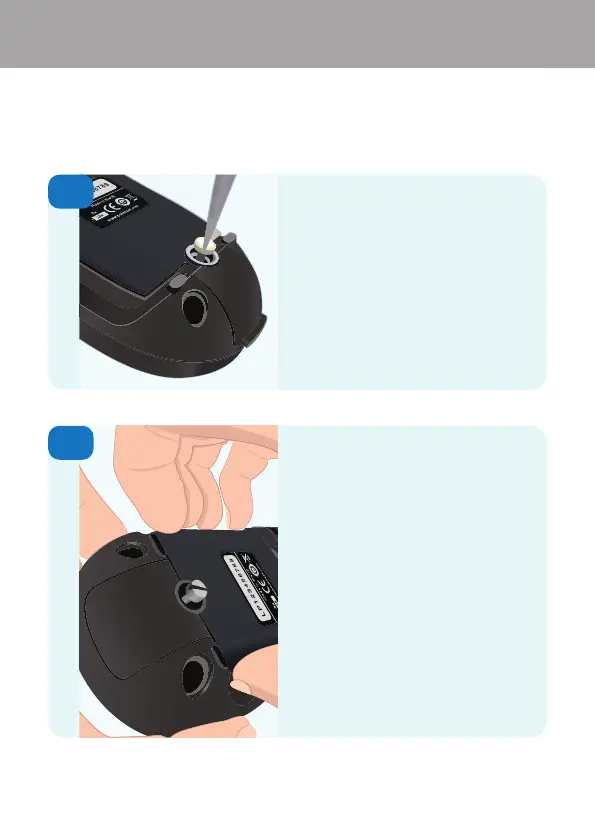To change the batteries, first
disconnect the USB lead.
Then use a suitable screwdriver
to loosen the captive screw
Changing the Batteries
The watertight seal built into
the battery cover means that
a firm pulling force needs to be
applied to remove it.
This is best done by gripping
the sides of the cover, as
shown, as close as possible to
the end with the captive screw.
Please note: Levering the cover
off with a screwdriver or sharp
implement risks damaging the
cover and seal.
1
2
Please take care when changing the three AA/LR6 batteries in
order to maintain the waterproof rating of the instrument.
4747
