
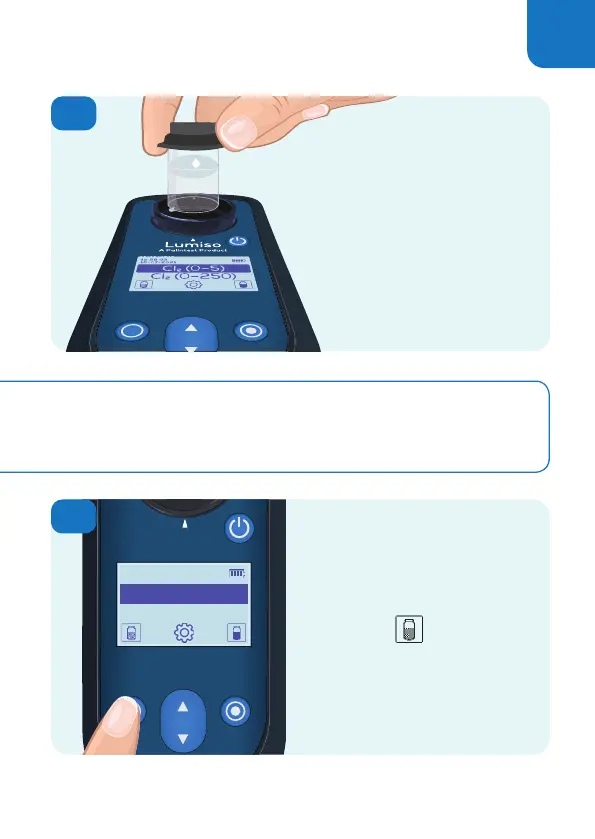 Loading...
Loading...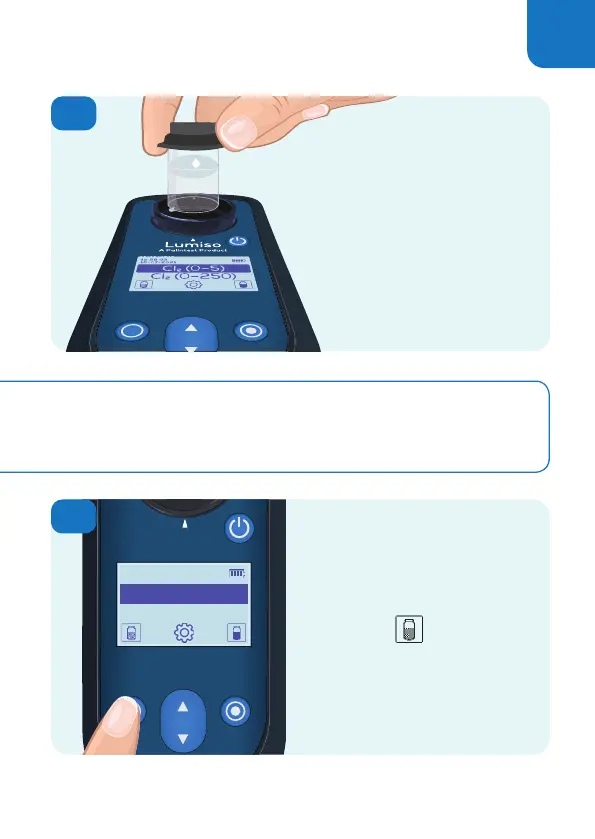
Do you have a question about the palintest Lumiso Chlorine and is the answer not in the manual?
| Instrument | Single wavelength, direct-reading colorimeter |
|---|---|
| Optics | LED light source optical system with narrow band wavelength filters and photodetectors |
| Test Cells | 25 mm diameter tubes |
| Wavelengths | Automatic wavelength selection of 530 nm |
| Wavelength Tolerance | ± 2 nm |
| Filter Bandwidth | 5 nm |
| Blank/Zero setting | Held in memory, but instrument will prompt for re-blanking after 50 minutes |
| LCD Display | 226 x 138 pixel with adjustable backlight |
| Results Log | 50 results, with date, time and label |
| Operating Conditions | 0 – 50°C 90% Relative Humidity (non-condensing) |
| Waterproof Rating | IP67 (Waterproof) |
| Power Supply | 3 x 1.5V AA batteries USB Port 6V max, 200mA max (DC) |
| USB Port | Micro USB Type B |
| Size | 163 x 70 x 45 mm |
|---|---|
| Weight | 275g (including batteries) |