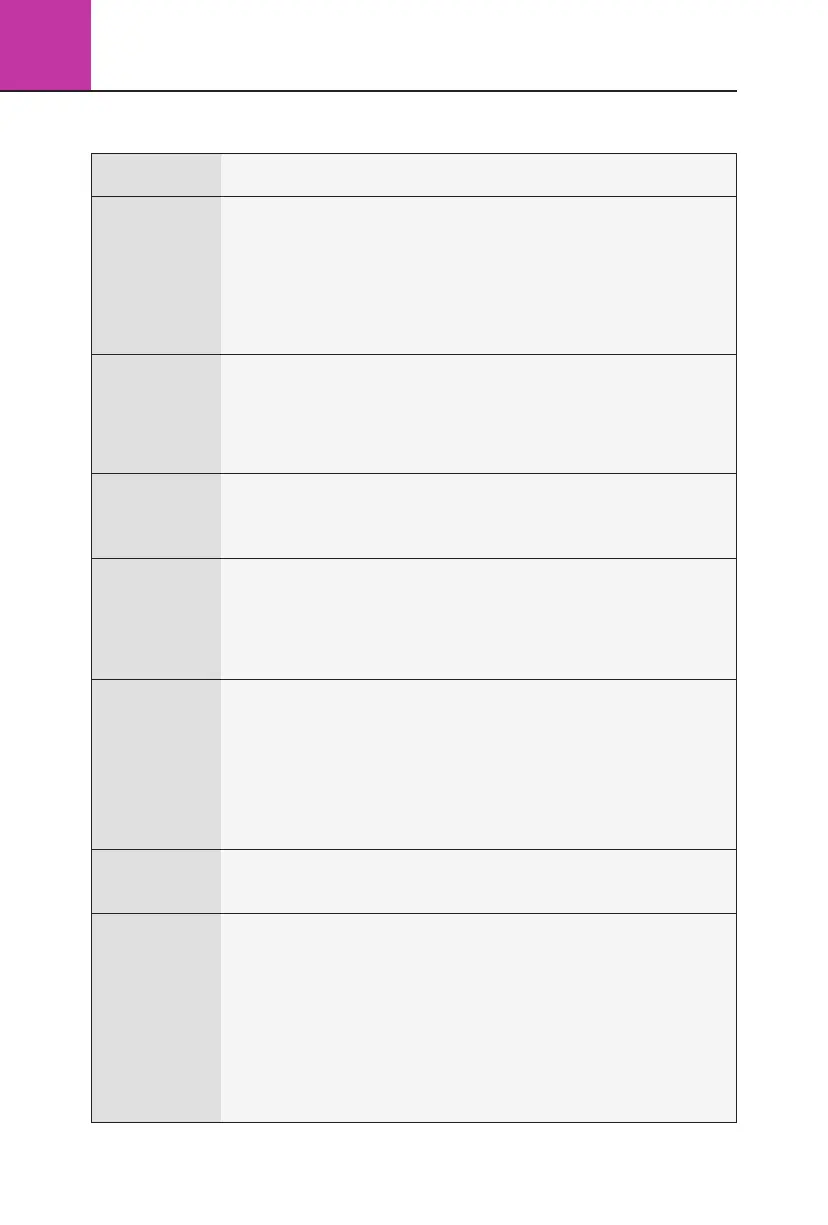3
Photometer 7500 BT
28
3.10 Technical Specifications
Instrument Type Dual light source photometer offering direct-reading of
pre-programmed test calibrations, Absorbance and Transmittance
Optical System
Optical Source Dual LED sources with optical filters
Optical Detectors Silicon photodiodes
Peak Wavelengths 450nm, 500nm, 550nm, 570nm, 600nm, 650nm
Wavelength Selection Automatic
Bandwidth ±5nm
Range 1 - 100%T (0-2.3 Abs)
Accuracy ± 1.0% T
User Interface
Display 320 x 240 pixel LCD with contrast adjustment
Backlight Timed, on key press with auto-dim and off
User Interface On-screen prompts available in English, French, Spanish,
German, Italian, Turkish and Mandarin (Chinese).
Keypad Numeric keypad with assignable Hotkeys. Four navigation keys and OK key
Physical
Size (W x L x H) 150 x 250 x 70mm
Weight 975g
IP Rating IP67
Power Supply
Batteries 3 x 1.5v ‘AA’ batteries
Lifetime 40 hours (typical use, backlight off, ‘AA’ alkaline cells)
Mains 5V DC, 900mA delivered via USB port
Power Management Auto-switch off (user selectable between 5-15 minutes on battery) or continuous operation
Power Saving User control for Backlight and Bluetooth to minimise battery consumption
Test Methods
Tests Available Pre-programmed for Palintest tablet reagent and Tubetests
®
format tests
Also operates in Absorbance and Transmittance modes
User Defined Tests Up to 30 user calibrations can be entered. Up to 10 points per calibration
Test Selection Phot number entry, Hotkey or selection from a list
Test Cuvettes 12-20mm OD with automatic cuvette centering
Result Units g/l, mg/l, ppm, mmol/l, µmol/l, µg/l, ppb
Blanking Automatic blanking at all wavelengths. Blank value
stored in memory until power off or new blank recorded
Connectivity
USB USB Type B Connector. Waterproof connector available
Wireless Palintest Bluetooth SMART profile
Data Management
Instrument Memory Non-volatile storage
Memory Capacity Up to 500 data sets. Each data set includes date, time, Sample ID,
Operator ID, method number, method name, result, units
Sample IDs Up to 24 at any time
Operator IDs Up to 12 at any time
Data Download To computer via USB using Hard Disk or COM port mode. Wireless Bluetooth SMART
download, either instantly or as a data batch, using a connected device running
the Palintest Aqua Pal app. Optional Palintest Portal data management available
Data Output Format Plain text
Software Upload Software update by ‘drag and drop’ in USB Hard Disk Mode
