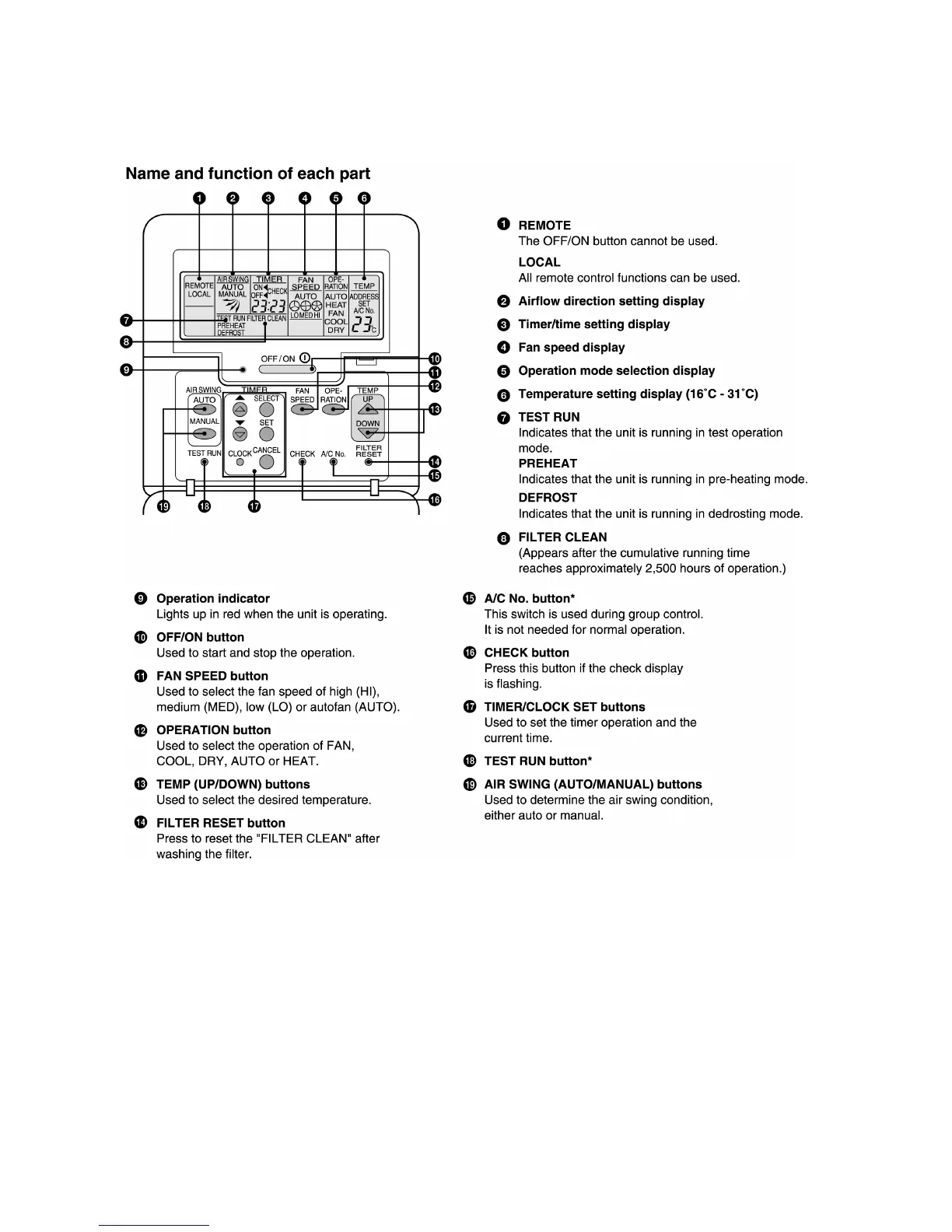7 OPERATING INSTRUCTION
7.1. Wired Remote Control (OPTIONAL PARTS)
NOTES:
•
• •
• Ensure that the correct button is pressed as simultaneous pressing of the multiple buttons will not make the setting correct.
•
• •
• The illustration above is for explanatory purposes only. The appearance will be different during actual operation.
•
• •
• Do not operate the remote control with wet hands. Otherwise, electric shock or malfunction may occur.
•
• •
• Do not press the remote control buttons with sharp object as this may damage the remote control.
•
• •
• Buttons marked with * are not needed for normal operation. If one of these buttons is pressed by mistake, press the same
button once more to cancel the operation.
•
• •
• When the power resumed after power failure, the unit will restart automatically with all the previous settings preserved by the
memory function. (Auto restart function)
24
