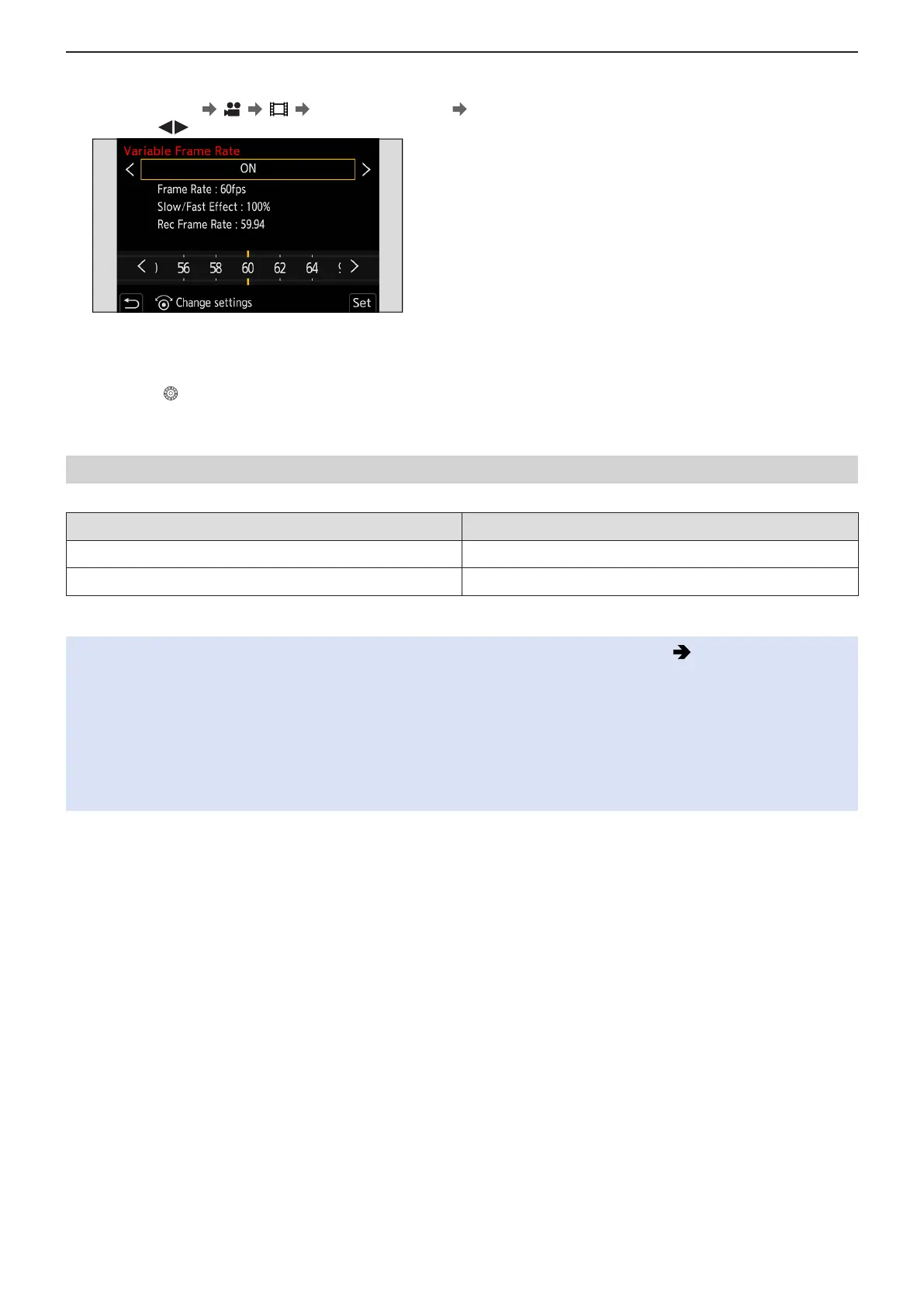- 113 -- 113 -
6. Special Video Recording - [Variable Frame Rate]
3 Set [Variable Frame Rate].
●
[MENU/SET] [ ] [ ] [Variable Frame Rate] [ON]
● Press to switch between [ON] and [OFF].
4 Set the frame rate.
●
Rotate to select a numeric value, then press [MENU/SET].
● The angle of view is reduced when you set to a frame rate exceeding 200 fps.
Available Frame Rate Setting Ranges
The frame rate you can set differs depending on the [Rec Quality] settings.
[Rec Quality] Frame rate
Anamorphic (4:3) video / C4K video / 4K video 2 fps to 60 fps
FHD video 2 fps to 240 fps*
1
*
1
When [Image Area of Video] is set to [PIXEL/PIXEL], it is not possible to set to a frame rate exceeding 150 fps.
●
You can filter to show just the recording qualities where [Variable Frame Rate] can be used. ( 60 / [Filtering])
●
When using [Variable Frame Rate], it is recommended to fix the camera so it does not move.
●
Focus mode switches to MF.
(When using an interchangeable lens with no focus ring, you cannot set focus with MF.)
●
Audio will not be recorded during variable frame rate recording.
●
When set to a frame rate exceeding 60 fps, there may be some deterioration in recording quality.
●
When the following functions are being used, [Variable Frame Rate] is not available:
– [Filter Settings]
– [Live Cropping]
