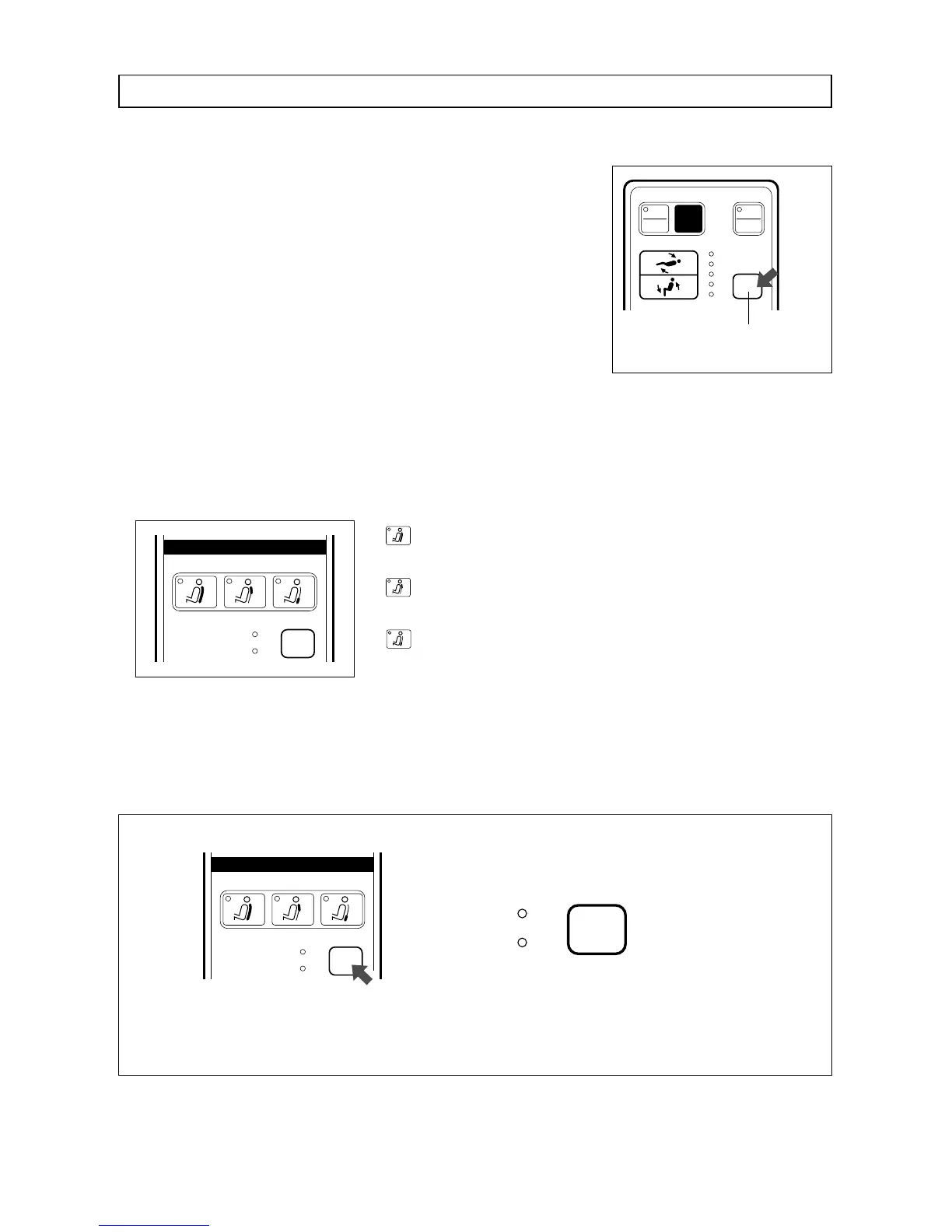11
PROGRAMMED MASSAGE
First read and familiarize yourself with the safety and operating precautions.
1. Press the “on/off” button.
2. Use the “massage heads adjustment” button (neck roller position) to
toggle from the highest (tallest) setting “1” to the lowest (shortest)
setting “5”, in order to set the massage heads to the desired position
for your neck.
Massage heads (rollers) should rest comfortably at the top of your
shoulders prior to the start of the massage.
• This button is to limit the height of the massage heads against your
neck and head. We recommend that a person who is 6 ft. (1.82 m)
or taller use the setting “1”, while a person who is 5 ft. (1.52 m) or
shorter use the setting “5”.
• Once you have made the adjustment, you can select any massage
setting you like.
• You can adjust the massage head position anytime during
massaging.
3. Press the desired programmed massage course button for the area
of the body you want to have massaged. (See page 16 for details on
the different massage courses.)
• Check to be sure that the course indicator lamp is lit.
Whole back: Massages the whole back.
See massage course on page 16.
Neck shoulder: Massages primarily the neck and shoulders.
See page 16.
Lower back: Massages primarily the lower back.
See page 16.
• If you do not press any button, the whole back course will start automatically about 40 seconds after you
turn on the massager.
• Massage will operate for approximately 15 minutes after pressing the button.
• If you want to change the massage course, press the button of the desired course.
• You may change the massage course at any time during operation without harm.
• Your new instructions will override any previous ones.
FOR THOSE WHO WISH TO HAVE A MASSAGE WITHOUT TAPPING
1. Press the “tapping” button when you do not want tapping in the middle of the programmed massage
course.
(The tapping movement changes into kneading.)
2. Press the tapping button again to re-activate.
