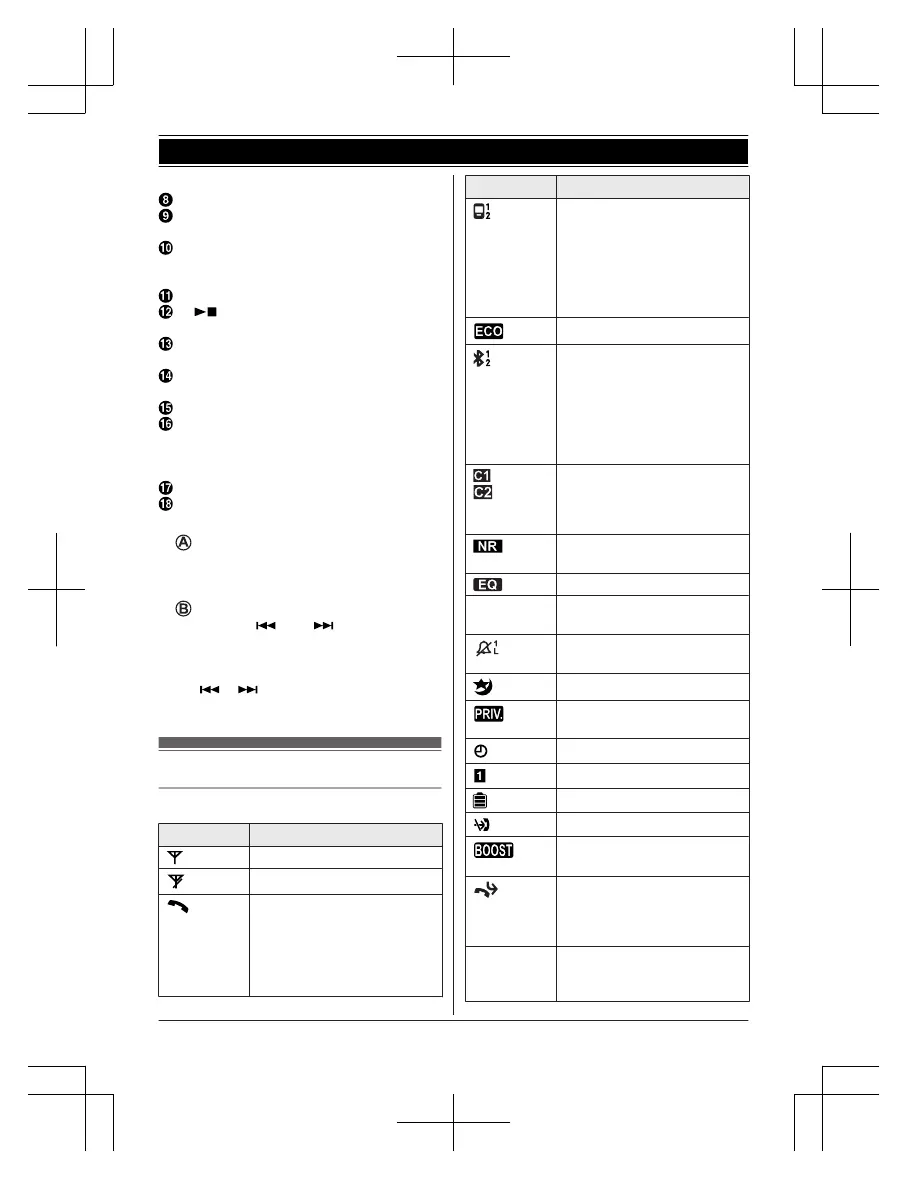SP-PHONE indicator
ME
RASEN
MA
NSWER ON/OFFN
ANSWER ON/OFF indicator
ML
OCATORN MINTERCOMN
R You can locate a misplaced handset
by pressing MLOCATORN.
ME
XITN
M N
(PLAY/STOP)
Message indicator
MC
ELL 1N
CELL 1 indicator
MC
ELL 2N
CELL 2 indicator
MA
PP ALERTSN
Desk stand/Wall mounting adaptor
R The adaptor is a removable
attachment for desk stand or wall
mounting use (page 70).
Microphone
Dial keypad (*:
TONE)
n Control type
Soft keys
B
y pressing a soft key, you can select the
feature shown directly above it on the
display.
Navigator key
– MDN,
MCN, M
N, or M N: Scroll through
various lists and items.
– VOL. (Volume: MDN or MCN): Adjust the
speaker volume while talking.
– M N/M N: Repeat/skip messages
during playback.
Display icons/Indicators
Handset display items
Item Meaning
Within base unit range
Out of base unit range
The landline is in use.
R W
hen flashing:
The call is put on hold.
R When flashing rapidly: An
incoming call is now being
received.
Item Meaning
A cellular line is in use.
*
1
R When flashing:
The cellular call is put on
hold.
R When flashing rapidly:
A cellular call is being
received.
Eco mode is on.
*
2
(page 11)
A cellular phone is
c
onnected.
*1
Ready to make/
receive cellular calls.
R When turned off:
A cellular phone is not
connected to the base
unit. (page 18)
– A cellular call is in
p
rogress on that line.
– The cellular line is
selected for the setting.
Noise reduction is set.
(
page 22)
Equalizer is set. (page 22)
Z Speakerphone is on.
(
page 20)
Ringer volume is off.
*
3
(page 41, 43)
Night mode is on. (page 49)
Privacy mode is on.
(
page 45)
Alarm is on. (page 48)
Handset number
Battery level
Blocked call (page 31)
Clarity booster is on.
*
2
(page 22)
Baby monitor is activated.
T
he name/number displayed
next to the icon indicates the
monitoring unit. (page 49)
In use
Answering system is being
u
sed by another handset or
the base unit.
For assistance, visit www.panasonic.ca/english/support
13
Getting Started
