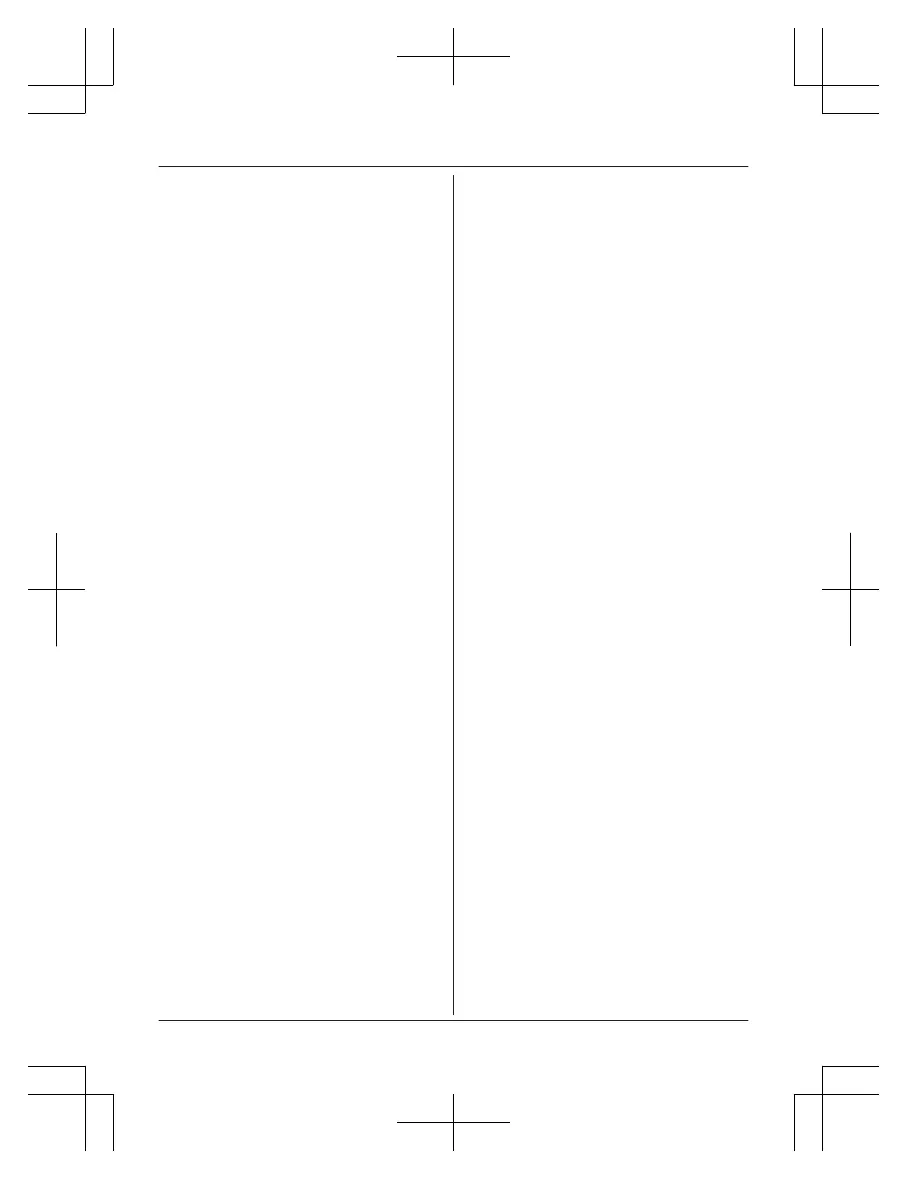Introduction
Model composition .......................................3
Accessory information ..................................3
Graphical symbols for use on equipment and
their descriptions ..........................................5
Important Information
For your safety .............................................6
Important safety instructions ........................7
For best performance ...................................7
Other information .........................................8
Specifications ...............................................9
Getting Started
Setting up ...................................................10
Controls ......................................................12
Display icons/Indicators .............................13
Language settings ......................................15
Date and time .............................................15
Recording your greeting message .............15
Other settings .............................................15
Link to Cell
Link to cell feature ......................................16
Pairing a cellular phone
..............................16
Link to cell settings .....................................17
Making/Answering Calls Using
the Handset
Making cellular calls ...................................20
Making landline calls ..................................20
Answering calls ..........................................21
Useful features during a call .......................21
Power backup operation for landline ..........24
Making/Answering Calls Using
the Base Unit
Making cellular calls ...................................26
Making landline calls ..................................26
Answering calls ..........................................27
Useful features during a call .......................27
Intercom
Intercom .....................................................30
Call Block
Using the MCALL BLOCKN button .............31
Storing unwanted callers ............................31
Phonebook
Phonebook .................................................34
Speed dial ..................................................37
Programming
Menu list .....................................................39
Alarm ..........................................................48
Night mode .................................................49
Baby monitor ..............................................49
Other programming ....................................51
Registering a unit .......................................52
Call Display Service
Using Call Display service
..........................53
Caller list ....................................................54
Using Bluetooth
®
Devices
Copying phonebook from a cellular phone
(phonebook transfer) ..................................57
Link to Cell app ..........................................58
Text message (SMS) alert .........................59
Alert settings for your DECT phone ...........59
Using a Bluetooth wireless headset (optional)
for landline calls .........................................60
Answering System for Landline
Answering system for landline ...................62
Turning the answering system on/off .........62
Greeting message ......................................62
Listening to messages ...............................63
Advanced new message alerting
features ......................................................65
Remote operation .......................................66
Answering system settings .........................67
Useful Information
Voicemail service for landline .....................69
Wall mounting ............................................70
Error messages ..........................................72
Troubleshooting .........................................73
Innovation, Science and Economic
Development Canada Notices and other
information .................................................81
Warranty .....................................................82
Index
Index...........................................................83
2
Table of Contents
