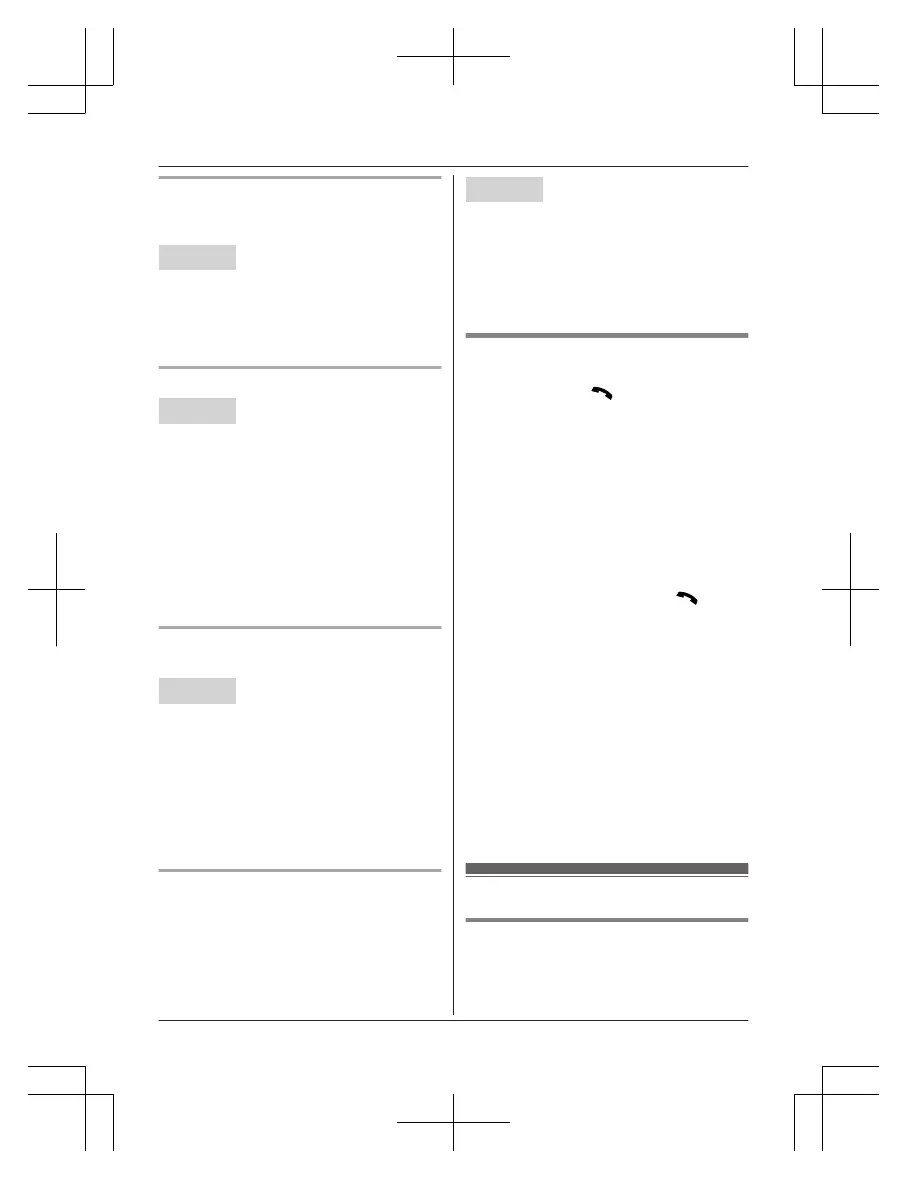Turning off the baby monitor
T
he monitored handset cannot be used while
baby monitor is set to “On”.
Handset
1 P
ress MMENUN on the handset being
monitored.
2 MbN: “On/Off” a MSELECTN
3 MbN: “Off” a MSELECTN a MOFFN
Editing an outside monitoring number
Handset
1 P
ress MMENUN on the handset being
monitored.
2 MbN: “On/Off” a MSELECTN
3 MbN: “On” a MSELECTN
4 MbN: Select the outside line. a MEDITN
5 MMENUN a MbN: “Edit” a MSELECTN
6 Edit the name if necessary. a MOKN
7 Edit the phone number if necessary. a
MOKN a MSELECTN
Erasing an outside monitoring
n
umber
Handset
1 P
ress MMENUN on the handset being
monitored.
2 MbN: “On/Off” a MSELECTN
3 MbN: “On” a MSELECTN
4 MbN: Select the outside line. a MEDITN
5 MMENUN a MbN: “Erase” a MSELECTN
6 MbN: “Yes” a MSELECTN a MOFFN
Baby monitor sensitivity
Y
ou can adjust the sensitivity of the baby
monitor. Increase or decrease the sensitivity to
adjust the sound level needed to trigger the
baby monitor feature.
R This feature cannot be set during a
monitoring call.
Handset
1 P
ress MMENUN on the handset being
monitored.
2 MbN: “Sensitivity level” a
MSELECTN
3 MbN: Select the desired setting. a
MSAVEN a MOFFN
Answering the baby monitor
n W
hen monitoring with a unit:
Handset: Press M
N
to answer a call.
Base unit: Press MZN to answer a call.
If you want to respond from the monitoring
unit, press MMUTEN.
R The monitoring unit will answer calls
automatically when the auto intercom
feature is set to “On” (page 30).
Note:
R If you receive an outside call when
communicating with the monitored
handset, the interrupt tone sounds.
– To answer the call with the handset,
press MOFFN, then press M
N.
–
To answer the call with the base unit,
press MZN 3 times.
*1
*1 If MMUTEN is pressed, press MZN 2
times.
n When monitoring from an outside line:
Answer the call.
If you want to respond from your monitoring
phone, press #1 using tone dialing.
You can turn off the baby monitor feature
by pressing #0.
Note:
R The unit disconnects the call
automatically after 2 minutes.
Other programming
Changing the handset name
T
he default handset name is “Handset 1” to
“Handset 6”. You can customize the name
of each handset (“Bob”, “Kitchen”, etc.). This is
For assistance, visit www.panasonic.ca/english/support
51
Programming
