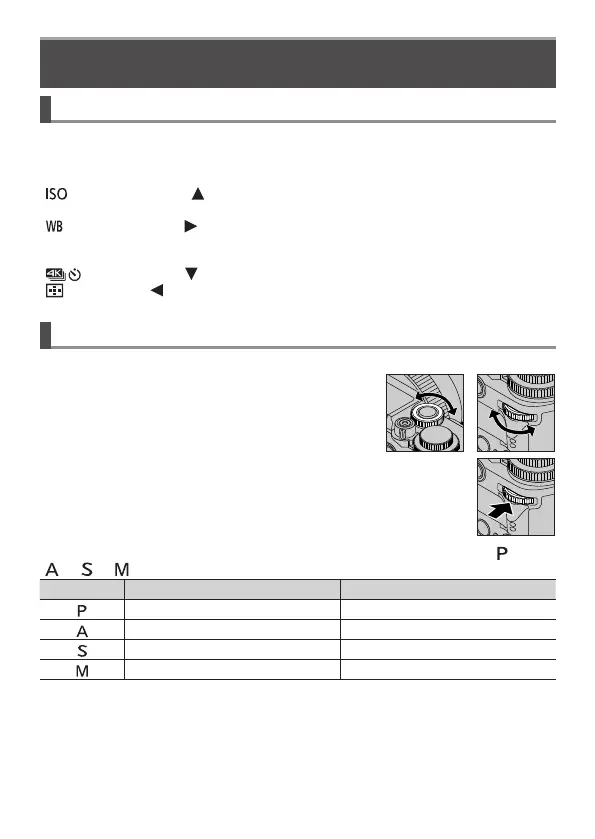25
DVQX1391 (ENG)
Preparations/Basics
Basic operations
Cursor button
Selection of items or setting of values etc., is performed.
You can perform the following operations while recording. (Some items or settings
cannot be selected depending on the mode or display style the camera is in.)
[
] (ISO sensitivity) ( )
• Set ISO sensitivity (sensitivity to lighting).
[
] (White balance) ( )
• Adjusts to the colour of white which is closest to what is seen by the eye in
accordance with the light source.
[
] (Drive mode) ( ) (→43)
[
] (AF Mode) ( ) (→32)
Front dial/Rear dial
Rotating:
Selection of items or setting of values is performed
during the various settings.
Front dial
Rear dial
Pressing:
Operations that are the same as [MENU/SET] button,
such as determine settings, etc., are performed during
the various settings.
Allows you to set the aperture, shutter speed, and other settings when in [ ] /
[
] / [ ] / [ ] modes.
Mode dial Front dial Rear dial
Programme Shift Programme Shift
Aperture value Aperture value
Shutter speed Shutter speed
Aperture value Shutter speed
•
Pressing the rear dial enables you to set the exposure compensation when
[Exposure Dial] is set to [OFF] in [Dial Set.] in the [Custom] ([Operation]) menu.
●
You can change to your preferred settings using [Dial Set.] (→56) from the
[Custom] ([Operation]) menu.
