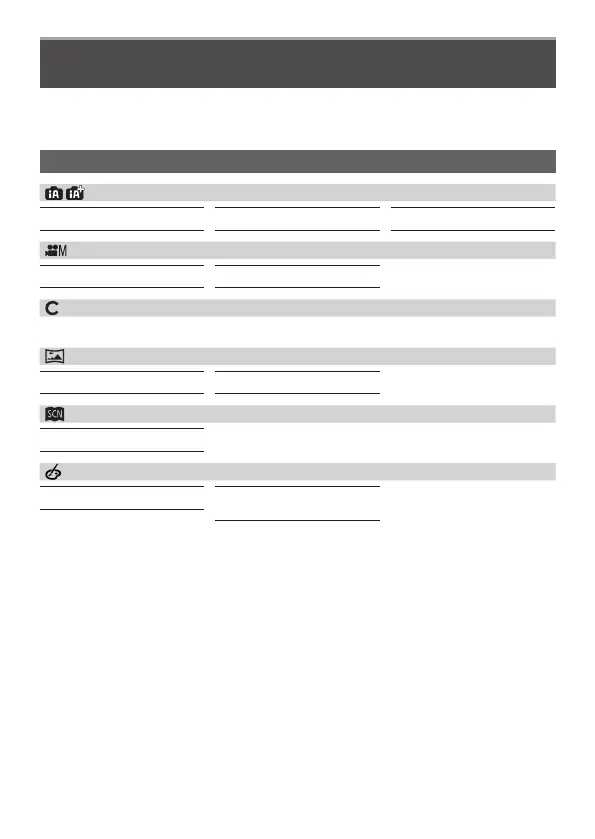54
DVQX1391 (ENG)
Menu
Menu list
●
You can display an explanation on the menu by pressing the [DISP.] button while
you select a menu item or setting. (→28)
Menus to be displayed in each recording mode
[Intelligent Auto]
[Intelligent Auto Mode] [iHandheld Night Shot] [iHDR]
[Creative Video]
[Exposure Mode] [4K Live Cropping]
[Custom Mode]
You can select your preferred custom setting from [Set1], [Set2], and [Set3].
[Panorama Shot]
[Direction] [Picture Size]
[Scene Guide]
[Scene Switch]
[Creative Control]
[Filter Effect]
[Simultaneous Record w/o
Filter]
