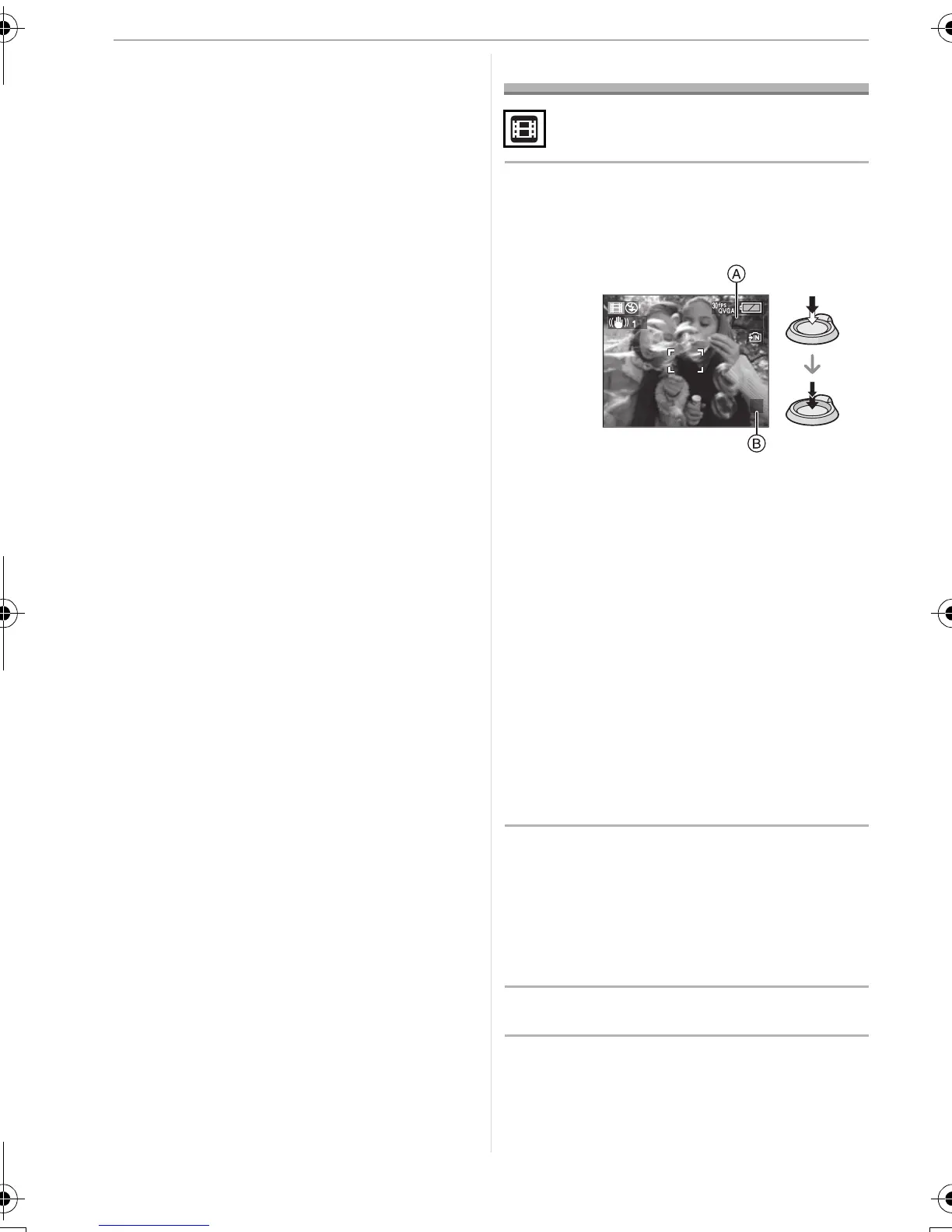Advanced
54
VQT0V10
• If the camera is set to [WITHOUT AGE],
the age is not recorded even if the time
and birthday are set. This means the age
cannot be displayed even if the camera is
set to [WITH AGE] after taking the
pictures.
• Use [RESET] in the [SETUP] menu to
reset the birthday setting. (P21)
Motion Picture Mode
1 Press the shutter button halfway
to focus and then press it fully to
start recording.
• When the subject is focused, the focus
indication lights.
• The focus, zoom and aperture value are
fixed to the setting when recording
starts (the first frame).
• The available recording time A is
displayed on the top right and the
elapsed recording time B is displayed
on the bottom right of the screen.
For example, 1 hour 20 minutes and
30 seconds is displayed as
[1h20m30s].
• The available recording time and the
elapsed recording time are
approximations.
2 Press the shutter button fully to
stop recording.
• If the built-in memory or the card
becomes full in the middle of recording,
the camera stops recording
automatically.
∫ Changing the picture quality setting
1 Press [MENU/SET].
R
21
s
5
s
VQT0V10ENG.book 54 ページ 2005年12月27日 火曜日 午後8時34分
