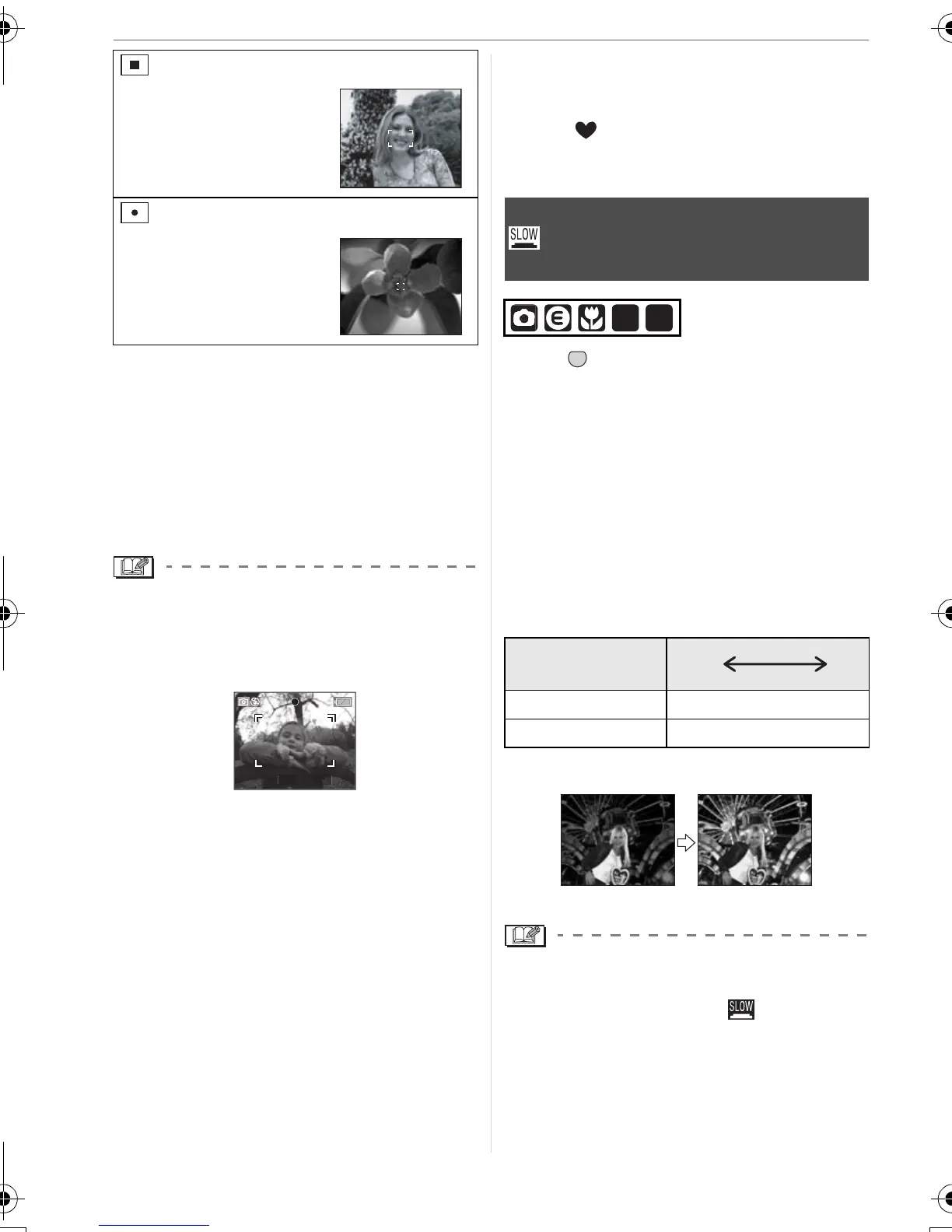Menu Settings
64
VQT0V10
∫ About 3-area-focusing (High speed)
and 1-area-focusing (High speed)
• You can focus on the subject more quickly
than other AF modes.
• The picture may stop moving for a
moment before being brought into focus
when you press the shutter button
halfway. This is not a malfunction.
• The AF area displayed on the center of
the screen is bigger than usual when
using the digital zoom or when taking
pictures in dark places.
• The camera is focusing on all the AF
areas when multiple AF areas (max.
5 areas) light at the same time.
The focus position is not predetermined. It
is set to a position automatically
determined by the camera at the time of
focusing. If you want to determine the
focus position to take pictures, switch the
AF mode to 1-area-focusing mode (High
speed), 1-area-focusing mode or
Spot-focusing mode.
• Switch the AF mode to 1-area-focusing
mode (High speed) or 1-area-focusing
mode if it is difficult to focus using
Spot-focusing mode.
• The AF mode cannot be set in simple
mode [ ] or [FIREWORKS] (P52) in
scene mode.
Press [ ] to display the [REC] mode
menu and select the item to set. (P59)
The shutter speed is automatically
adjusted. However, if you want brighter
pictures you can manually select an even
slower shutter speed.
• The slow shutter speeds you can select
are: [1/8–], [1/4–], [1/2–] and [1–].
• This is effective if you want to take bright
pictures of both a night landscape and a
subject using [NIGHT PORTRAIT] (P50)
in scene mode.
∫ Example
• This should usually be set to [1/8–] to take
pictures. (When you select a slow shutter
speed other than [1/8–], [ ] appears on
the lower left of the screen.)
• When the shutter speed is made slower
using [SLOW SHUTTER], jitter is likely to
occur. We recommend using a tripod and
the self-timer (P41) for taking pictures.
(1-area-focusing):
The camera focuses on
the subject in the AF
area on the center of
the screen.
(Spot-focusing):
The camera focuses on
a limited narrow area in
the screen.
1/60F5.0
[SLOW SHUTTER]
Recording bright pictures in dark
places
Slow shutter
setting
1/8– 1–
Brightness Darker Brighter
Jitter Less More
SCN1
SCN
2
MENU
SET
1/8– 1–
VQT0V10ENG.book 64 ページ 2005年12月27日 火曜日 午後8時34分
