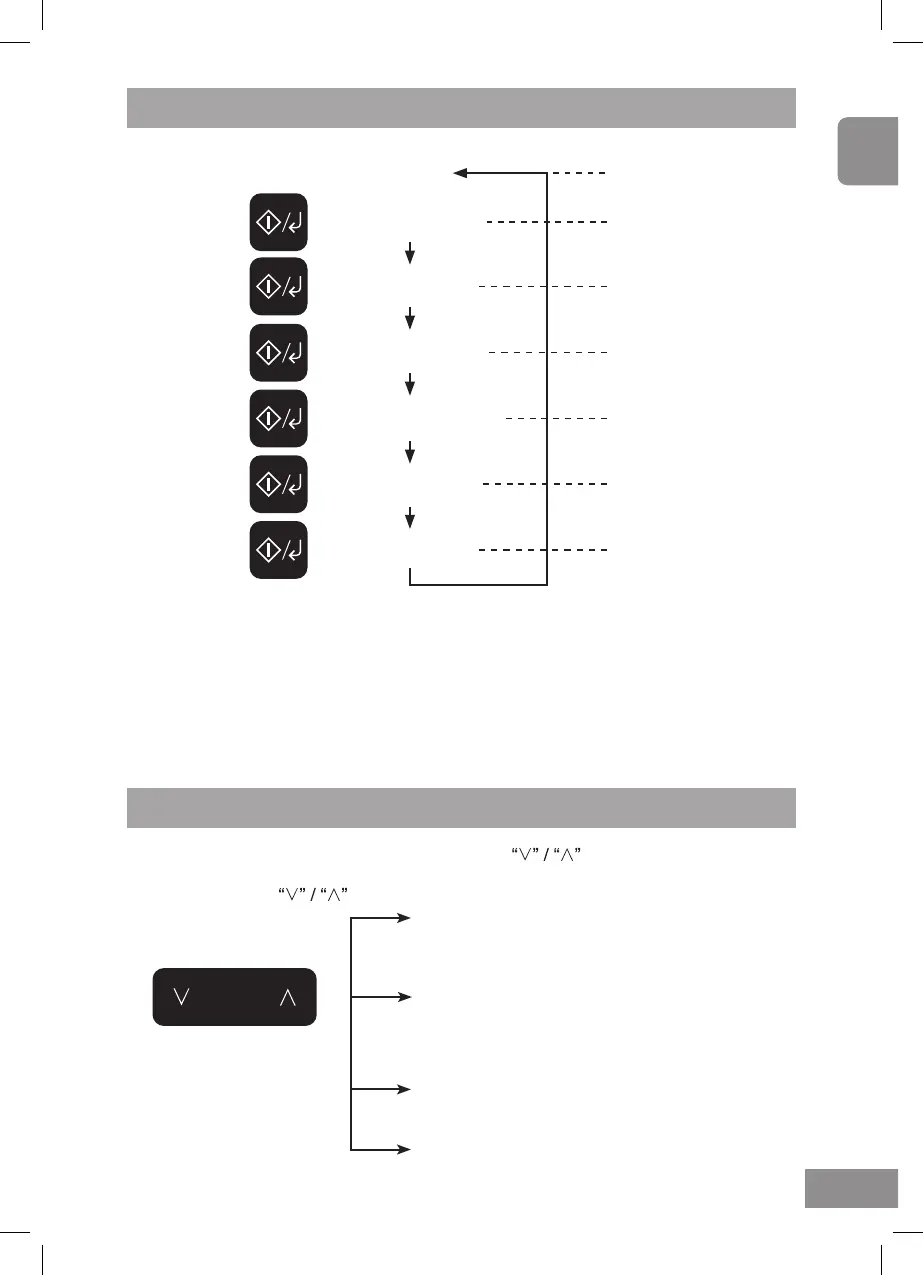21 EN
These models have a unique function “Word Prompting” which guides you through the
operation of your microwave. After plugging in the oven tap Start/Conrmation until you
locate your language. As you tap the keys, the display will scroll the next instruction
eliminating the opportunities for mistakes. If for any reason you wish to change the
language displayed, unplug the oven and repeat this procedure.
If the Timer/Clock is tapped 4 times, this will turn off the operation guide. To turn the
operation guide back on, tap the Timer/Clock 4 times.
“88:88”Plug-in
No Word
Word Prompting
Select the time, weight or auto menu by tapping . The time, weight or auto
menu number appears in the display window. The time/weight can be adjusted
quickly by holding
pad.
•
Time Setting:
To set cooking time or clock. Use the pad for
the Add Time Function (see page 36)
•
Weight Setting:
To set weight of food for auto cook and
auto steam programs (see pages 40-51 and
57-60).
•
More/Less Setting:
To set more/less for auto sensor programs
(see page 38-39 and 52-53).
•
Auto Programs Setting:
To select auto menu.
Word Prompting
Up/Down Selection
In English
Tap
In Spanish
Tap
In Dutch
Tap
In German
Tap
In Italian
Tap
"ENGLISH"
"ESPANOL"
"NEDERLANDS"
"DEUTSCH"
"ITALIANO"
"FRANCAIS"
In French
Tap