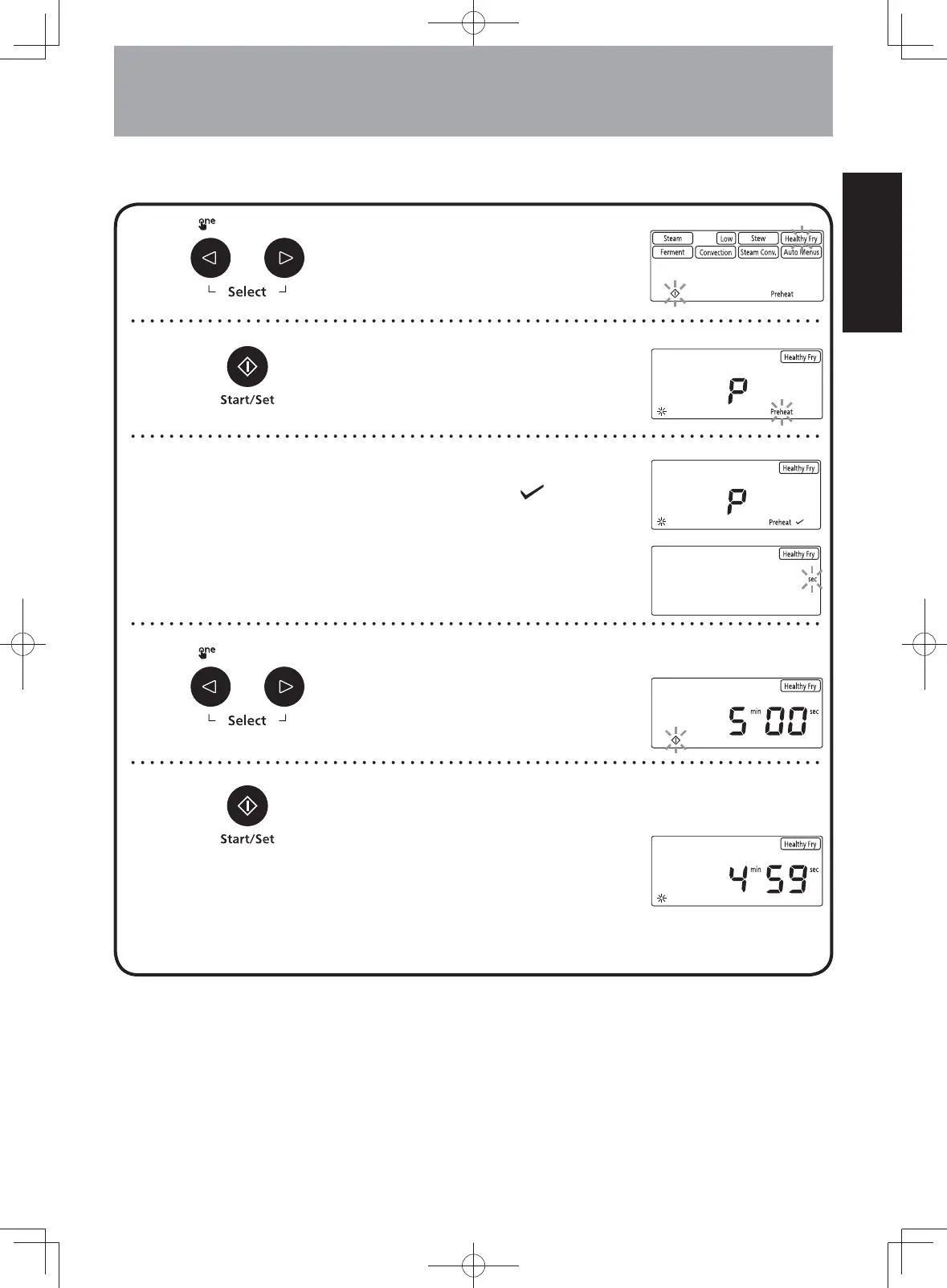This mode can cook foods like fries with little or no oil. This is more healthy than traditional deep-frying and
suitable for fried fish fillets, fried shrimp with bread crumbs, fried chicken etc.
➊
Select Healthy Fry mode by
pressing Select button. Preheat
is automatically set and its icon
appears in the display window.
➋
Press Start button and preheating
starts.
➌
After preheating, the oven will beep
three times and the icon “
” appears
to inform preheat is done. Open the
door and place accessory with food in
the lower shelf position quickly.
➍
Set desired cooking time by
pressing Select button.
(Maximum setting time is 1 hour
30 minutes.)
Example: 5 minutes
➎
Press Start button. The cooking
time in the display window will count
down.
<RXFDQDGMXVWWKHFRRNLQJWLPH
while cooking. Pressing the Select
button can increase or decrease the
cooking time in 1 minute increments
(up to 10 minutes).
