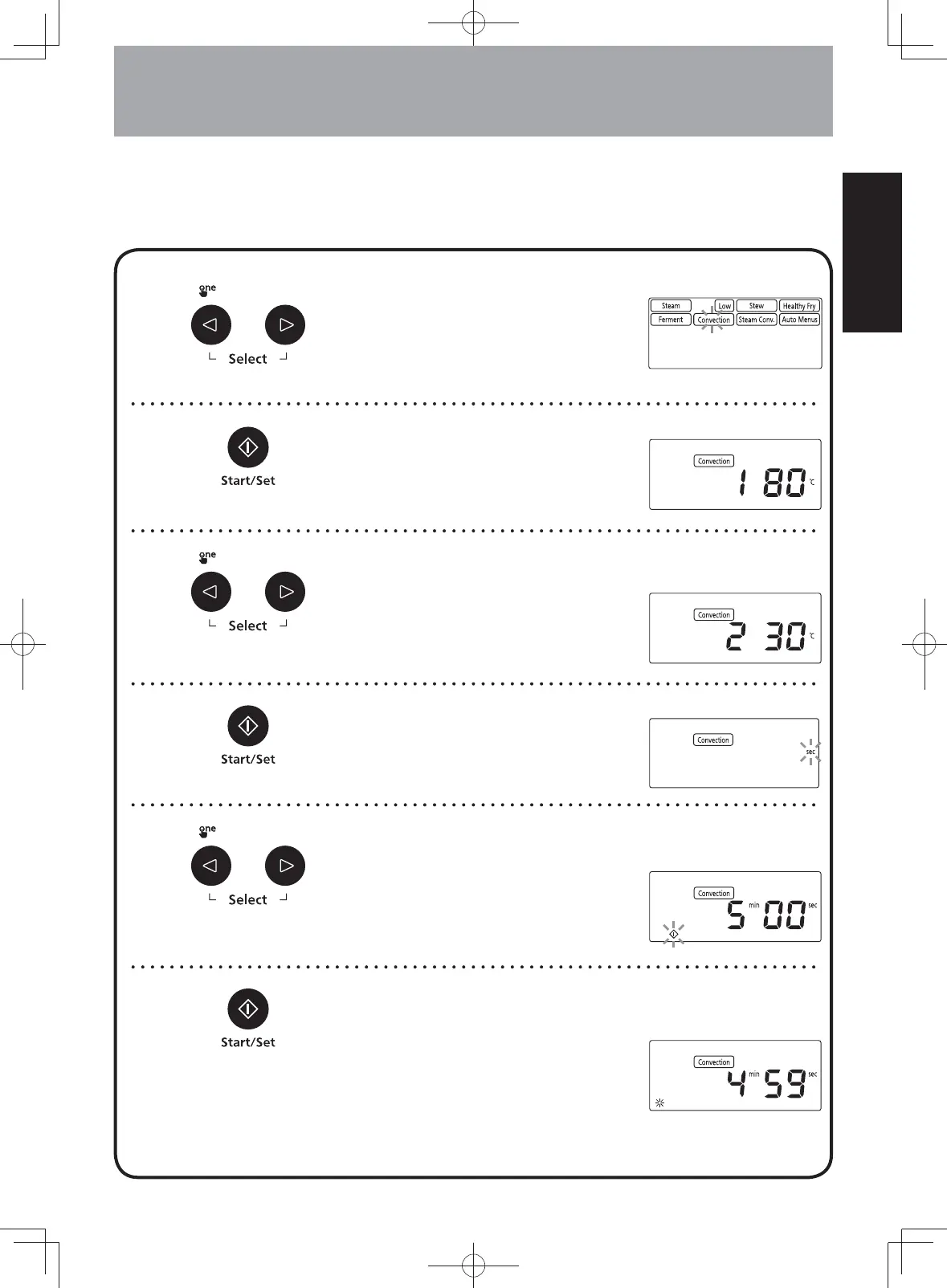Convection setting from 100 °C to 230 °C are suitable for baking meat, fish and Western desserts like cakes,
pizzas, etc. Place the foods directly on the accessory, select suitable temperature and time, and start cooking.
➊
Place food on the accessory in
the upper and lower shelf position.
Select Convection mode by
pressing Select button. (Without
Preheat)
➋
Press Set button to set Convection
mode. (Without Preheat)
➌
Set desired cooking temperature by
pressing Select button.
(Temperatures range from 100 °C to
230 °C. Default temperature is 180 °C.)
Example: 230 °C
➍
Press Set button to set desired
temperature.
➎
Set desired cooking time by
pressing Select button.
(Maximum Convection time is 1 hour
and 30 minutes.)
Example: 5 minutes
➏
Press Start button. The cooking
time in the display window will
count down.
<RXFDQDGMXVWWKHFRRNLQJWLPH
while cooking. Pressing Select
button can increase or decrease the
cooking time in 1 minute increments
(up to 10 minutes).
