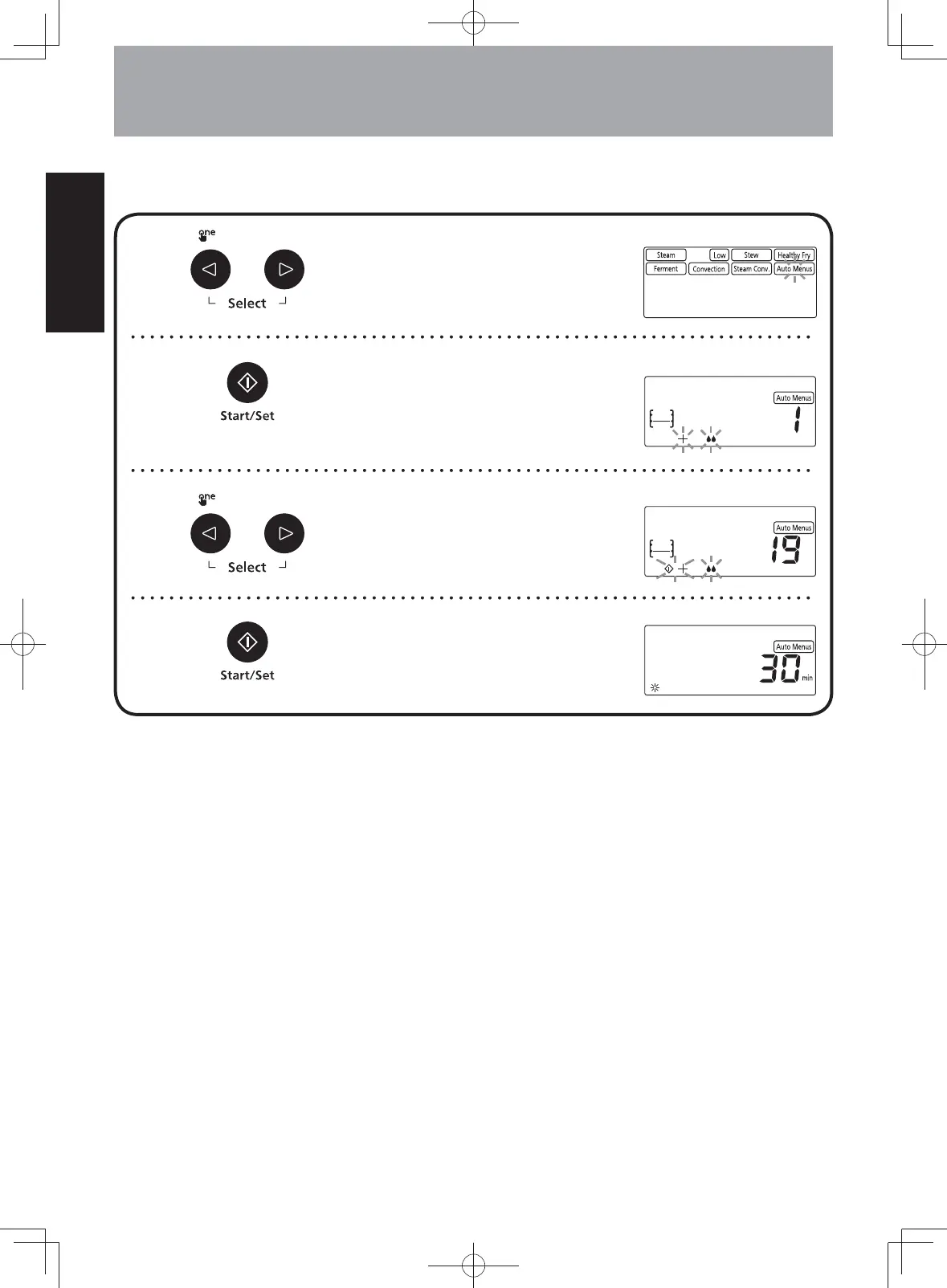- Eng-40 -
English
Cleaning (Utensils)
Cleaning (Utensils)
This function is suitable for all kinds of dishes cleaning. (need 30 minutes)
➊
Place wire rack with utensils on
the metal tray in the lower shelf
position. Then select Auto Menus
by pressing Select button.
➋
Press Set button to set Auto
Menus.
➌
Press Select button until “19”
appear in the display window.
➍
Press Start button once.
Notes:
1. High temperature will occur when using steam to wash dishes. All dishes must be heat-proof (for over
130 °C) before using this function.
2. Fill the tank with water before using.
3. When overheated in cavity, “U50” will appear in the display window. Please wait until the cavity cool
down and clean the utensils after “U50” disappear.
