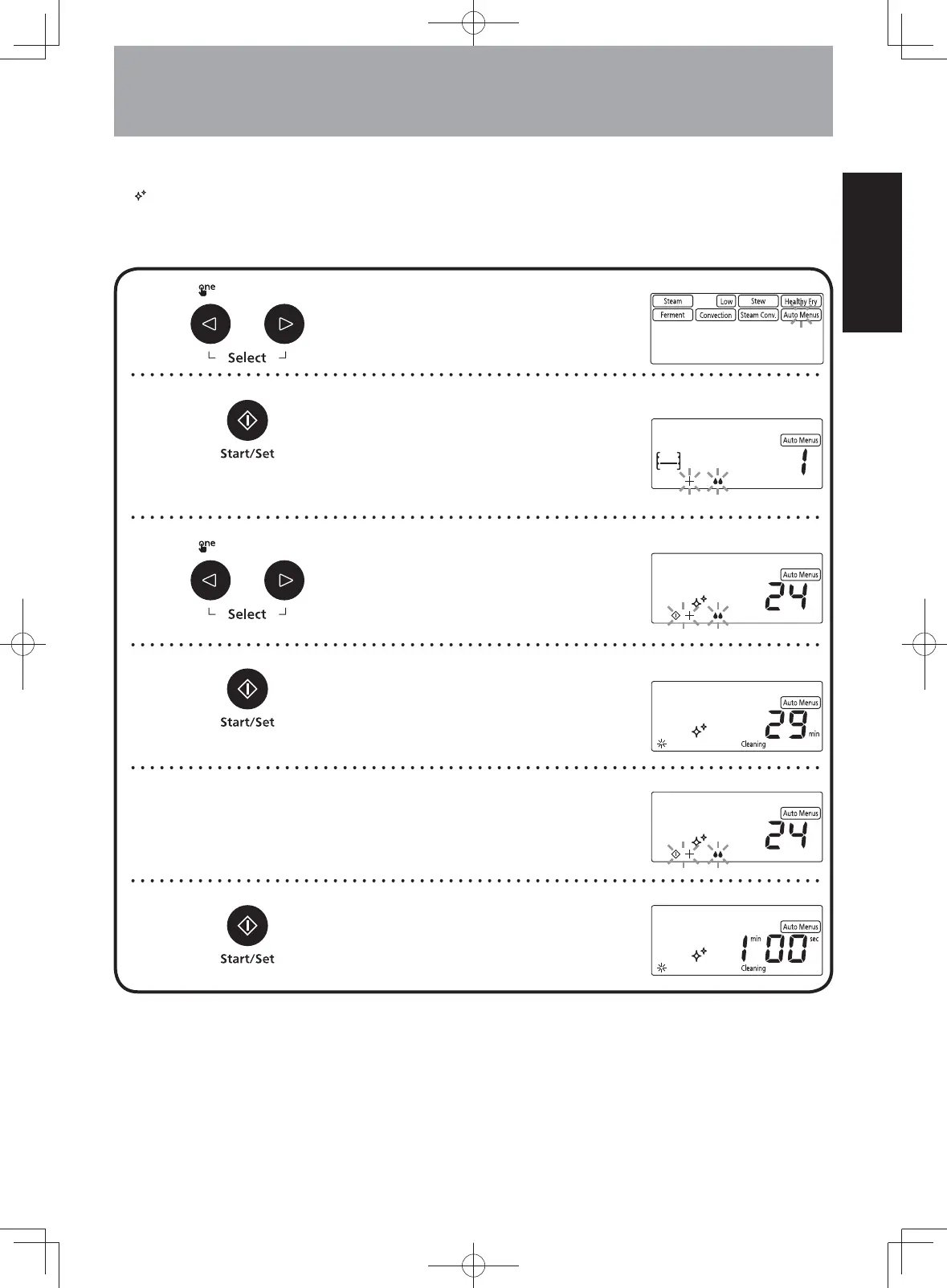- Eng-45 -
English
Oven Cleaning Setting
(continued)
Cleaning (With Citric Acid)
If “ ” appears in the display window after cooking, you should use citric acid to clean the water-piping. After
using citric acid to clean, rinse with water again. Flush and clean water will drain into the drip tray. (need 30
minutes) Prepare detergent with approximately 20 g of citric acid dissolved completely in 250 ml of water, and
pour the mixture into the integrated water tank of the oven directly.
➊
Select Auto Menus by pressing
Select button.
➋
Press Set button to set Auto
Menus.
Note: Empty the drip tray and check
prepared detergent in the water tank.
➌
Press Select button until “24”
appear in the display window.
➍
Press Start button once.
➎
After the program is automatically
paused, you can remove water in drip
WUD\DQGFOHDQWKHZDWHUWDQNWKHQ¿OO
the tank with water.
➏
Press Start button once. Program
will continue 1 minute.
Notes:
1. After cleaning, please wiped the residue in the water tank and wash the drip tray clean.
2. Do not remove the integrated water tank when using this function.
