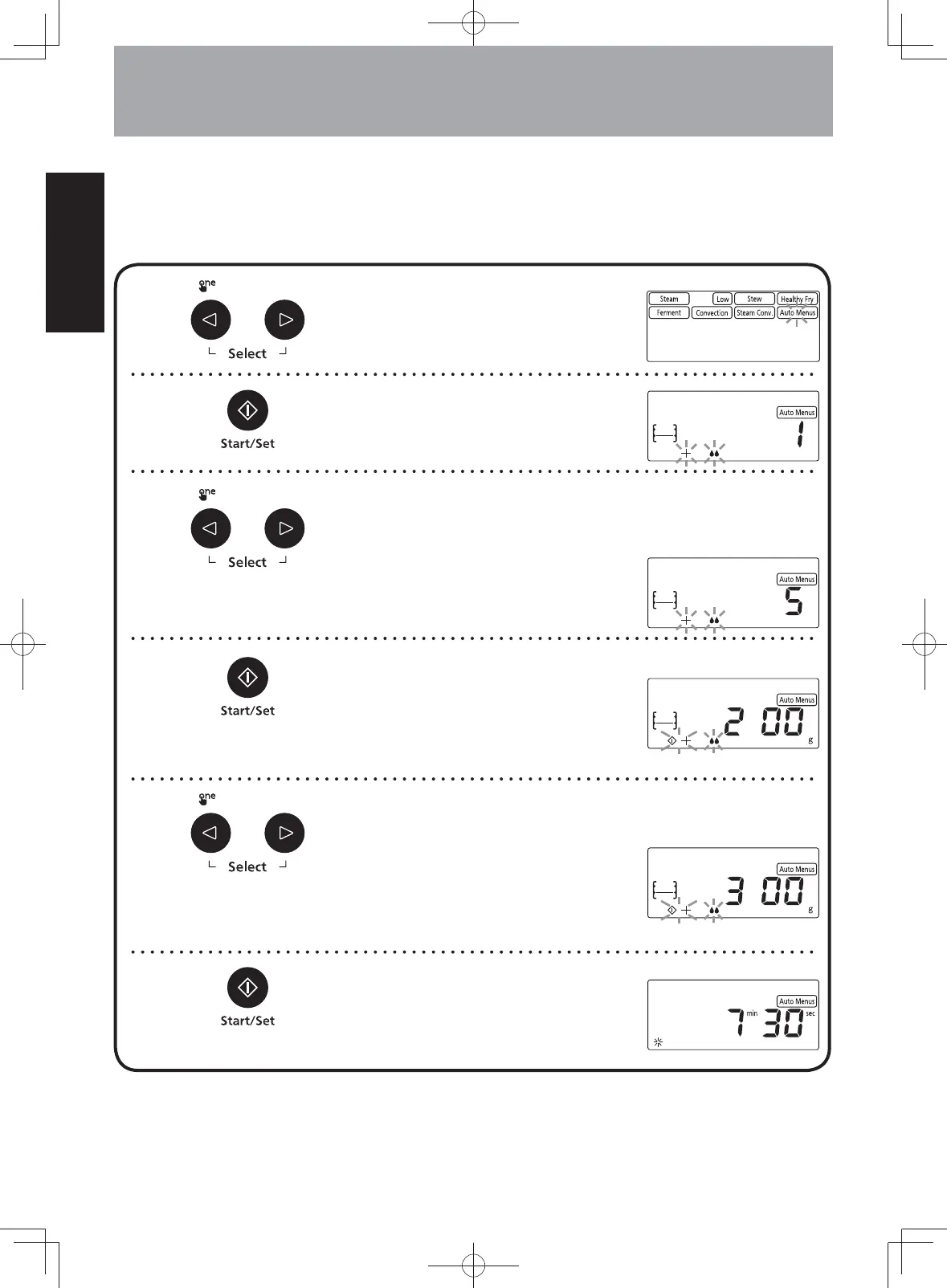- Eng-22 -
English
This function allows you to cook most of your favorite foods by setting the different weight. It can follow the
prompts and cooking automatically without setting function, temperature and time. Press Select button and
menu number will appear in the display window.
Operation as follows: (except No.7, 10-11, 13-18)
Auto Cook Setting and Menus
➊
Press
Select
button to select
Auto
Menus
.
➋
Press
Set
button to set a desired
Auto Menus
.
➌
Press
Select
button to select a
desired cooking menu number.
(See page 24)
Example: No.5
Steamed Fresh
Vegetables
➍
Press Set button to set cooking
menu number.
Note: If you choose the 6, 8, 9, 12 menus,
skip the 4th and 5th steps.
➎
Press Select button to set a desired
Weight/Serving/Level.
Note: If you choose the No.3 and
No.4 menus, select level according to
weight. If you choose the No.2 menu,
select serving according to weight.
Example: 300 g
➏
Press
Start
button. The cooking
time in the display window will count
down.
