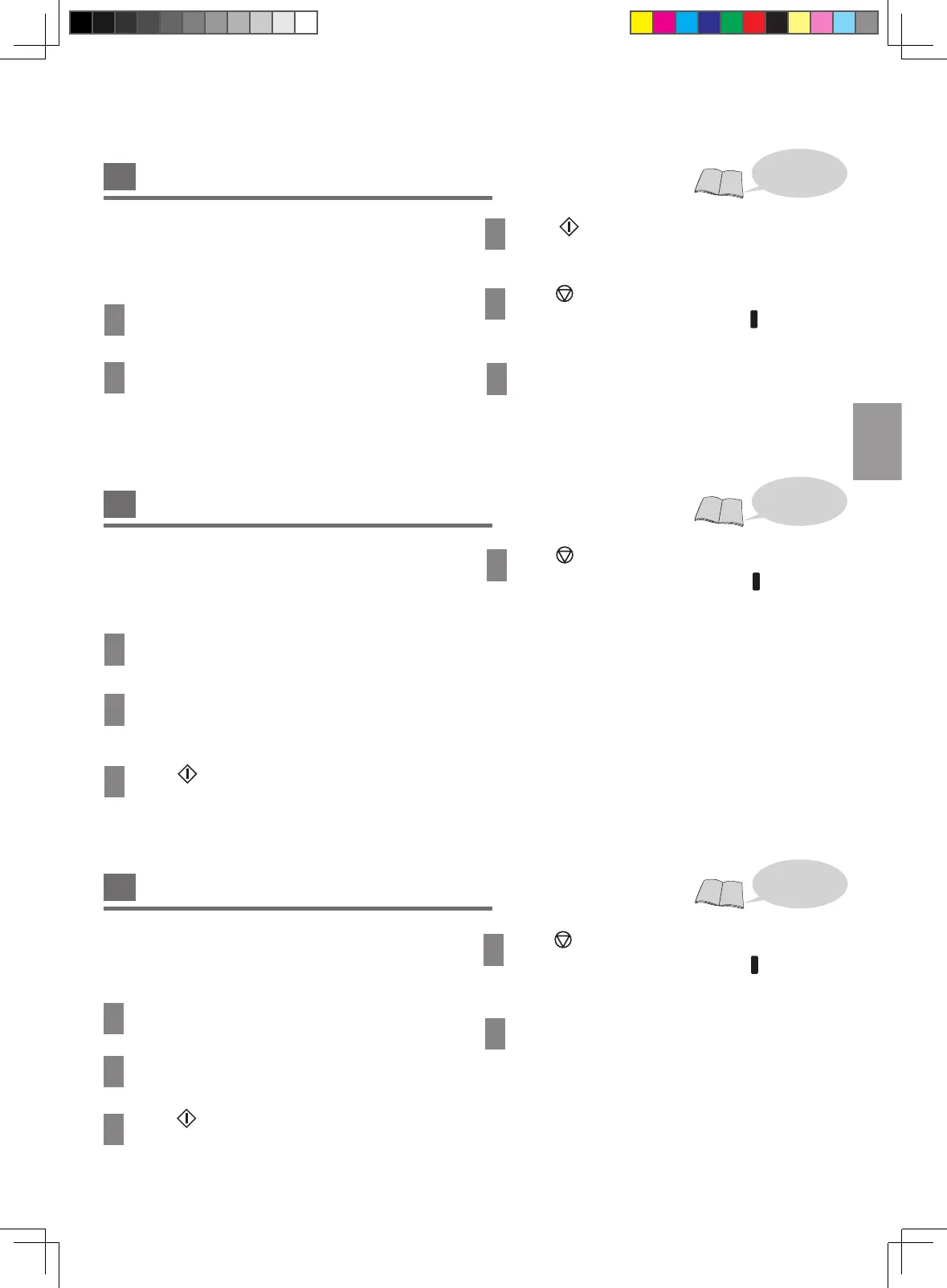GB13
Cake Kneading
Bread Kneading
Rise
Preparations:
➀
Remove the bread pan and set the kneading blade.
➁
Place the measured ingredients in the bread pan.
➂
Return the bread pan to the main unit. Close the lid and plug in.
1
Select menu 30
2
Set the kneading time
3
Press button to start.
●
Display shows the remaining time until the program is complete.
4
Press button and remove the dough
when
machine beeps 8 times and the cube
( ) n
ear END
flashes.
5
Put it into cake mold, then bake in a preheated oven.
Tips:
Use a rubber spatula to avoid damaging the bread pan. Do not
use metal spatula.
Preparations:
➀
Remove the bread pan and set the kneading blade.
➁
Place the measured ingredients in the bread pan.
➂
Return the bread pan to the main unit. Close the lid and plug in.
1
Select menu 31
2
Set the kneading time
●
Please set the time according to the bread dough which is
used for primary fermentation.
3
Press button to start.
●
Display shows the remaining time until the program is
complete.
4
Press button and remove the dough
when
machine beeps 8 times and
the cube ( ) near End
flashes.
Tips:
●
Rest for over 20 minutes before the next kneading starts.
●
For the case of hard dough or much amount of dough, "U50" may
appear on the display. Leave a little time to restart the next kneading.
The amount of flour that can be used is up to 400 - 600g.
Preparations:
➀
Remove the kneading blade and place the dough into the bread pan.
➁
Return the bread pan to the main unit. Close the lid and plug in.
1
Select menu 32
2
Set the time
(use the primary fermentation of kneaded
dough. Set the time according to the bread dough.)
3
Press button to start.
●
Display shows the remaining time until the program is complete
.
4
Press button and remove the dough
when
machine beeps 8 times and
the cube ( ) near End
flashes.
5
Shape the finished dough and allow it to rise in
the oven, then bake.
Turn to P. GB19 for
recipes.
Turn to P. GB19 for
recipes.
Turn to P. GB19 for
recipes.
OI5 SD-YR2540 EU Pagination ——3rd_20201210.indd 13 2021/2/6 上午 09:58:58
